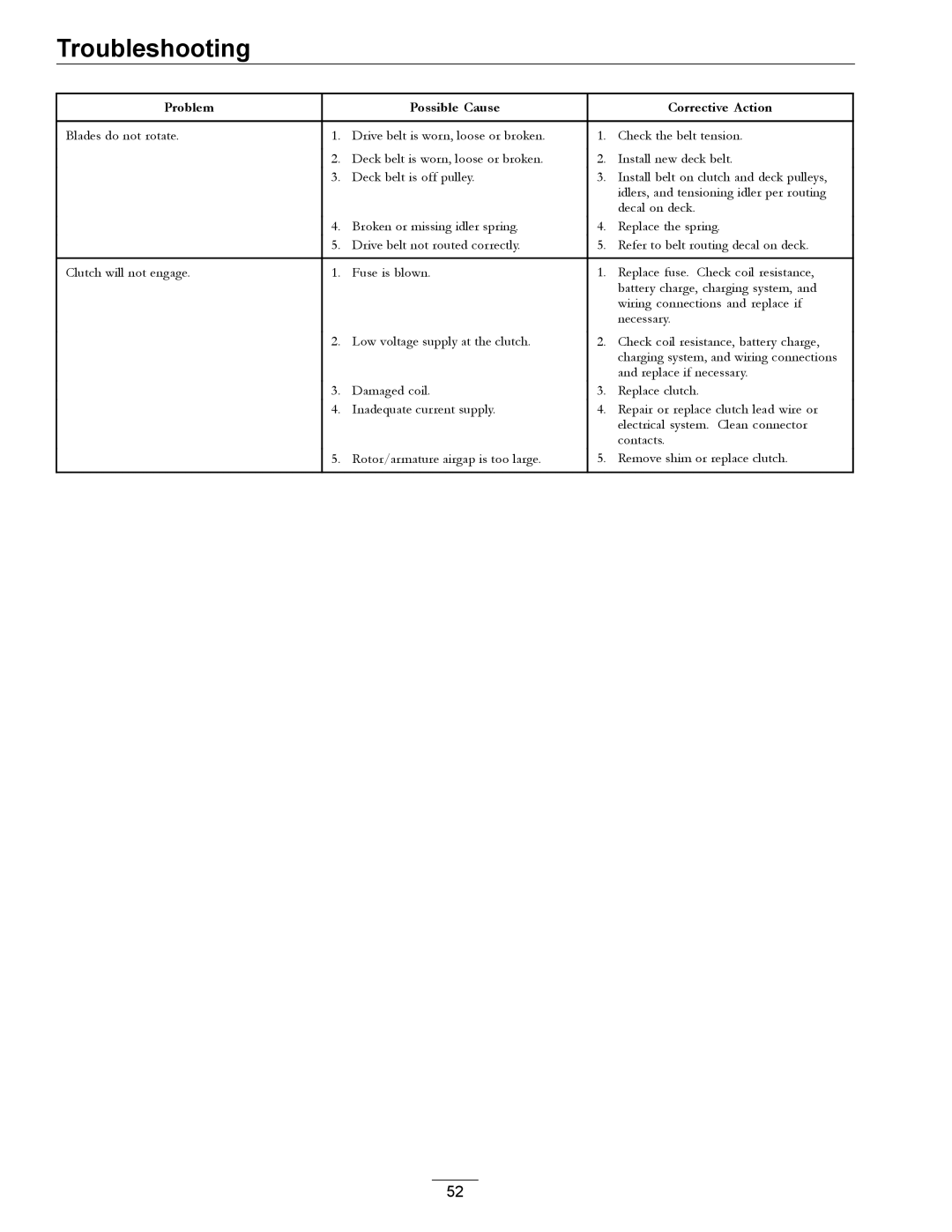Troubleshooting
Problem |
| Possible Cause |
| Corrective Action |
|
|
|
|
|
Blades do not rotate. | 1. | Drive belt is worn, loose or broken. | 1. | Check the belt tension. |
| 2. | Deck belt is worn, loose or broken. | 2. | Install new deck belt. |
| 3. | Deck belt is off pulley. | 3. | Install belt on clutch and deck pulleys, |
|
|
|
| idlers, and tensioning idler per routing |
|
|
|
| decal on deck. |
| 4. | Broken or missing idler spring. | 4. | Replace the spring. |
| 5. | Drive belt not routed correctly. | 5. | Refer to belt routing decal on deck. |
|
|
|
|
|
Clutch will not engage. | 1. | Fuse is blown. | 1. | Replace fuse. Check coil resistance, |
|
|
|
| battery charge, charging system, and |
|
|
|
| wiring connections and replace if |
|
|
|
| necessary. |
| 2. | Low voltage supply at the clutch. | 2. | Check coil resistance, battery charge, |
|
|
|
| charging system, and wiring connections |
|
|
|
| and replace if necessary. |
| 3. | Damaged coil. | 3. | Replace clutch. |
| 4. | Inadequate current supply. | 4. | Repair or replace clutch lead wire or |
|
|
|
| electrical system. Clean connector |
|
|
|
| contacts. |
| 5. | Rotor/armature airgap is too large. | 5. | Remove shim or replace clutch. |
|
|
|
|
|
52