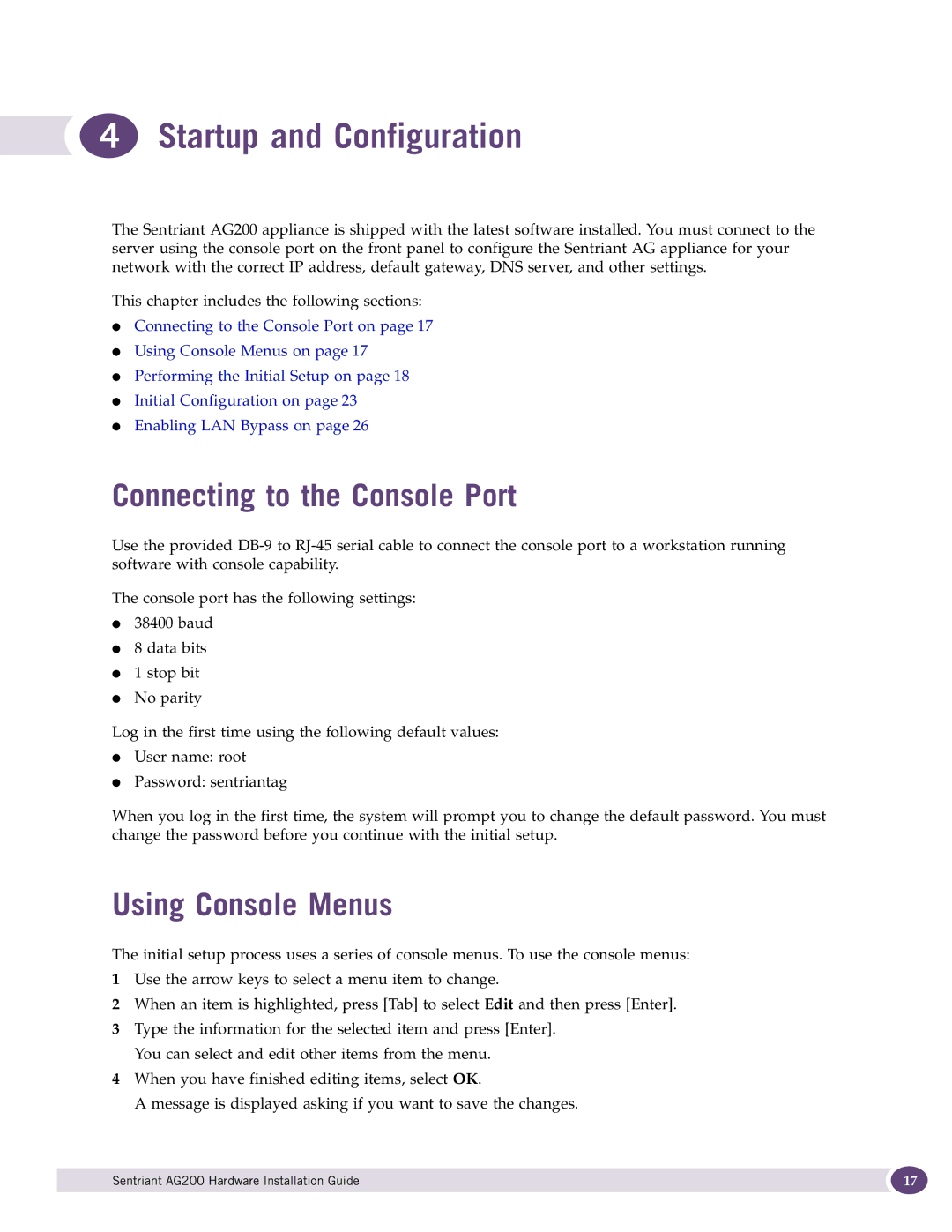4 Startup and Configuration
4 Startup and Configuration
The Sentriant AG200 appliance is shipped with the latest software installed. You must connect to the server using the console port on the front panel to configure the Sentriant AG appliance for your network with the correct IP address, default gateway, DNS server, and other settings.
This chapter includes the following sections:
●Connecting to the Console Port on page 17
●Using Console Menus on page 17
●Performing the Initial Setup on page 18
●Initial Configuration on page 23
●Enabling LAN Bypass on page 26
Connecting to the Console Port
Use the provided
The console port has the following settings:
●38400 baud
●8 data bits
●1 stop bit
●No parity
Log in the first time using the following default values:
●User name: root
●Password: sentriantag
When you log in the first time, the system will prompt you to change the default password. You must change the password before you continue with the initial setup.
Using Console Menus
The initial setup process uses a series of console menus. To use the console menus:
1Use the arrow keys to select a menu item to change.
2When an item is highlighted, press [Tab] to select Edit and then press [Enter].
3Type the information for the selected item and press [Enter]. You can select and edit other items from the menu.
4When you have finished editing items, select OK.
A message is displayed asking if you want to save the changes.
Sentriant AG200 Hardware Installation Guide | 17 |
|
|