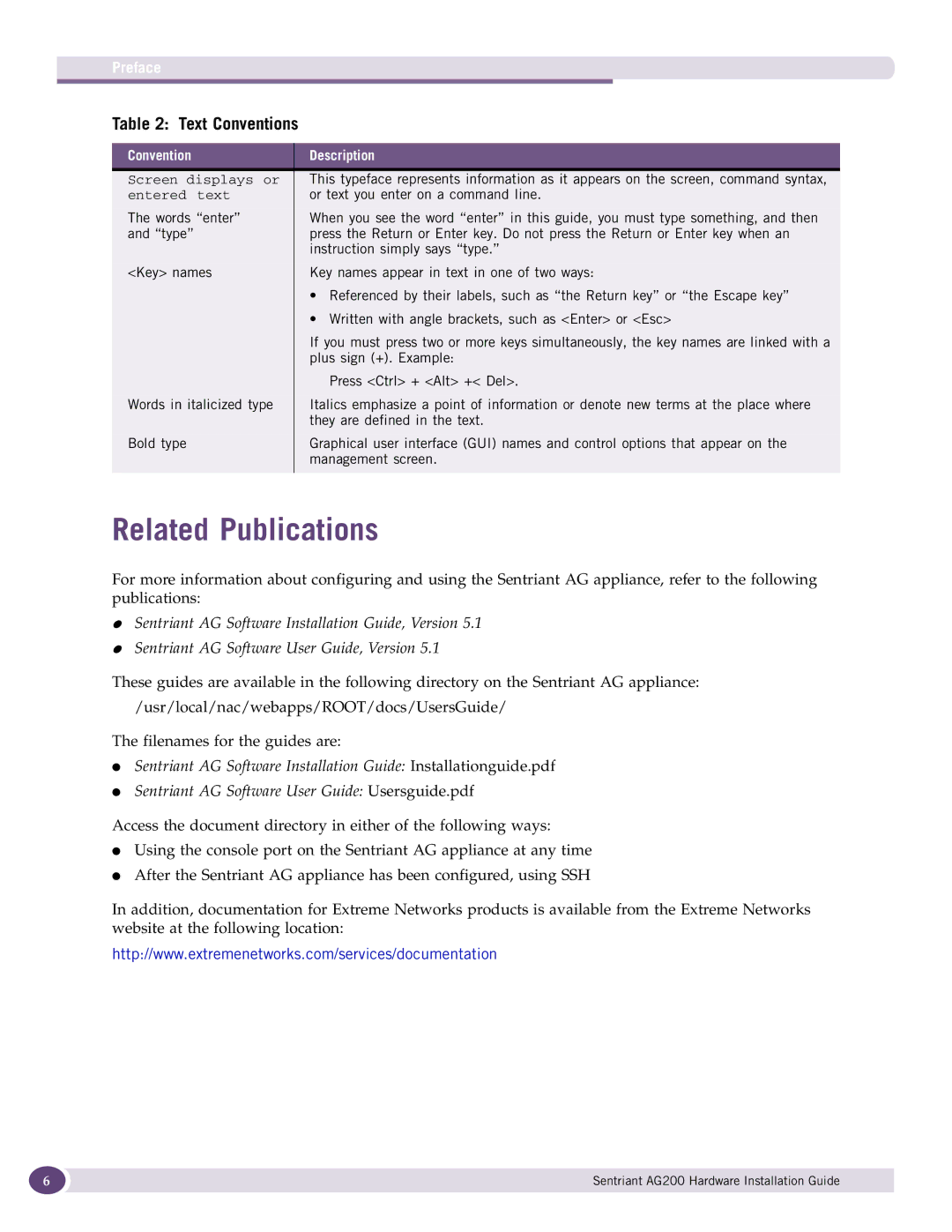Preface
Table 2: Text Conventions
Convention | Description |
|
|
Screen displays or | This typeface represents information as it appears on the screen, command syntax, |
entered text | or text you enter on a command line. |
The words “enter” | When you see the word “enter” in this guide, you must type something, and then |
and “type” | press the Return or Enter key. Do not press the Return or Enter key when an |
| instruction simply says “type.” |
<Key> names | Key names appear in text in one of two ways: |
| • Referenced by their labels, such as “the Return key” or “the Escape key” |
| • Written with angle brackets, such as <Enter> or <Esc> |
| If you must press two or more keys simultaneously, the key names are linked with a |
| plus sign (+). Example: |
| Press <Ctrl> + <Alt> +< Del>. |
Words in italicized type | Italics emphasize a point of information or denote new terms at the place where |
| they are defined in the text. |
Bold type | Graphical user interface (GUI) names and control options that appear on the |
| management screen. |
|
|
Related Publications
For more information about configuring and using the Sentriant AG appliance, refer to the following publications:
●Sentriant AG Software Installation Guide, Version 5.1
●Sentriant AG Software User Guide, Version 5.1
These guides are available in the following directory on the Sentriant AG appliance: /usr/local/nac/webapps/ROOT/docs/UsersGuide/
The filenames for the guides are:
●Sentriant AG Software Installation Guide: Installationguide.pdf
●Sentriant AG Software User Guide: Usersguide.pdf
Access the document directory in either of the following ways:
●Using the console port on the Sentriant AG appliance at any time
●After the Sentriant AG appliance has been configured, using SSH
In addition, documentation for Extreme Networks products is available from the Extreme Networks website at the following location:
http://www.extremenetworks.com/services/documentation
6 | Sentriant AG200 Hardware Installation Guide |
|
|