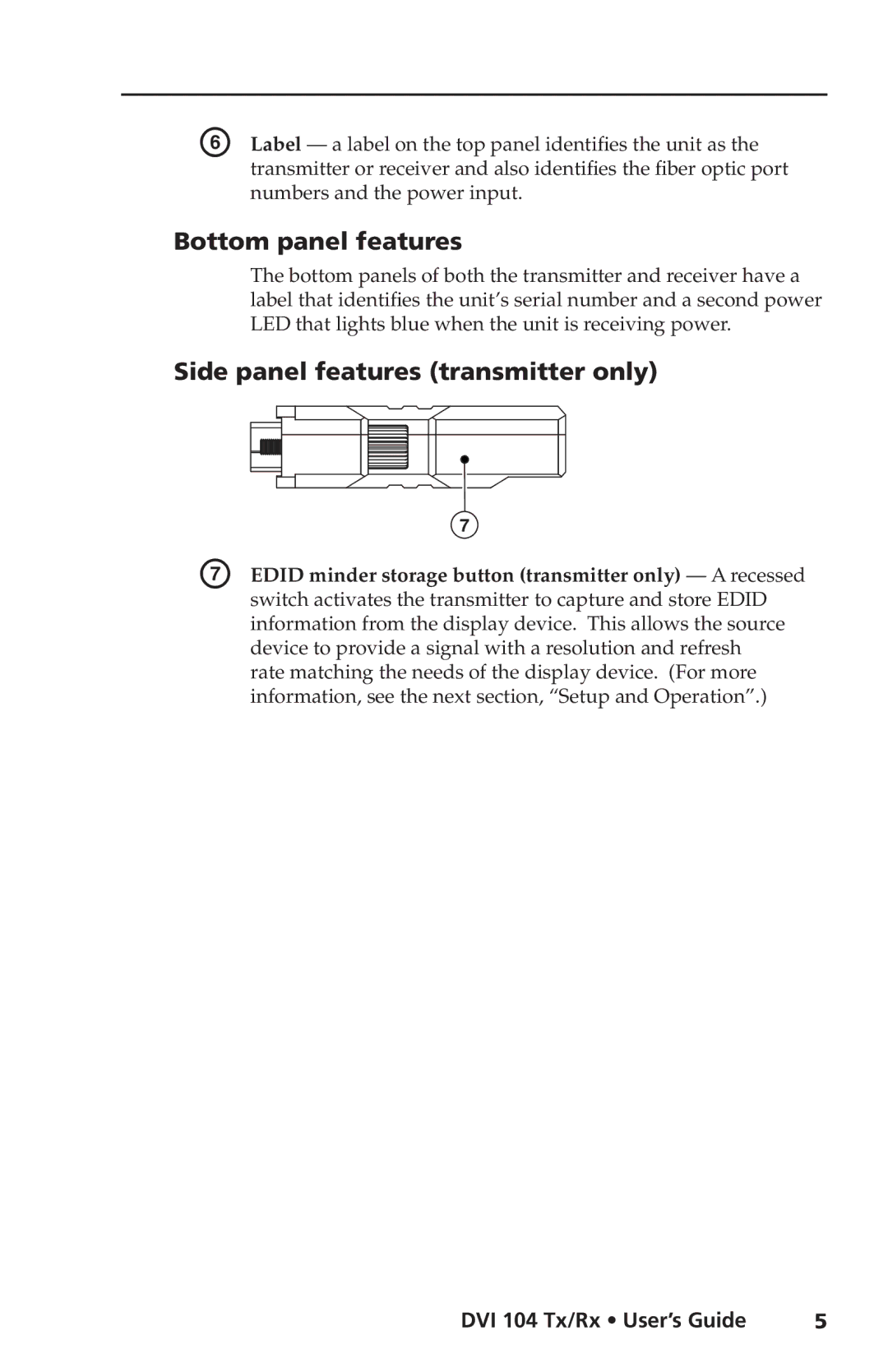F | Label — a label on the top panel identifies the unit as the |
| transmitter or receiver and also identifies the fiber optic port |
| numbers and the power input. |
Bottom panel features
The bottom panels of both the transmitter and receiver have a label that identifies the unit’s serial number and a second power LED that lights blue when the unit is receiving power.
Side panel features (transmitter only)
| 7 |
G | EDID minder storage button (transmitter only) — A recessed |
| switch activates the transmitter to capture and store EDID |
| information from the display device. This allows the source |
| device to provide a signal with a resolution and refresh |
| rate matching the needs of the display device. (For more |
| information, see the next section, “Setup and Operation”.) |
DVI 104 Tx/Rx • User’s Guide | 5 |