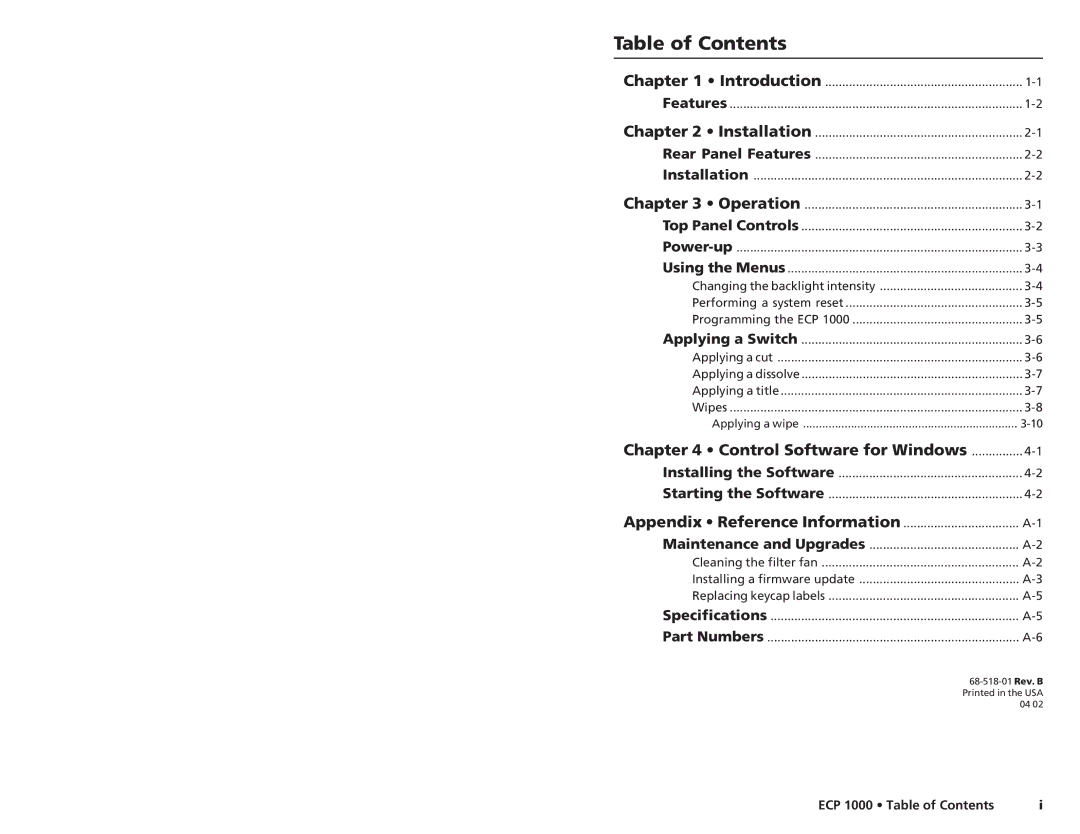Table of Contents
Chapter 1 • Introduction | |
Features | |
Chapter 2 • Installation | |
Rear Panel Features | |
Installation | |
Chapter 3 • Operation | |
Top Panel Controls | |
Using the Menus | |
Changing the backlight intensity | |
Performing a system reset | |
Programming the ECP 1000 | |
Applying a Switch | |
Applying a cut | |
Applying a dissolve | |
Applying a title | |
Wipes | |
Applying a wipe | |
Chapter 4 • Control Software for Windows | |
Installing the Software | |
Starting the Software | |
Appendix • Reference Information | |
Maintenance and Upgrades | |
Cleaning the filter fan | |
Installing a firmware update | |
Replacing keycap labels | |
Specifications | |
Part Numbers |
Printed in the USA
04 02
ECP 1000 • Table of Contents | i |