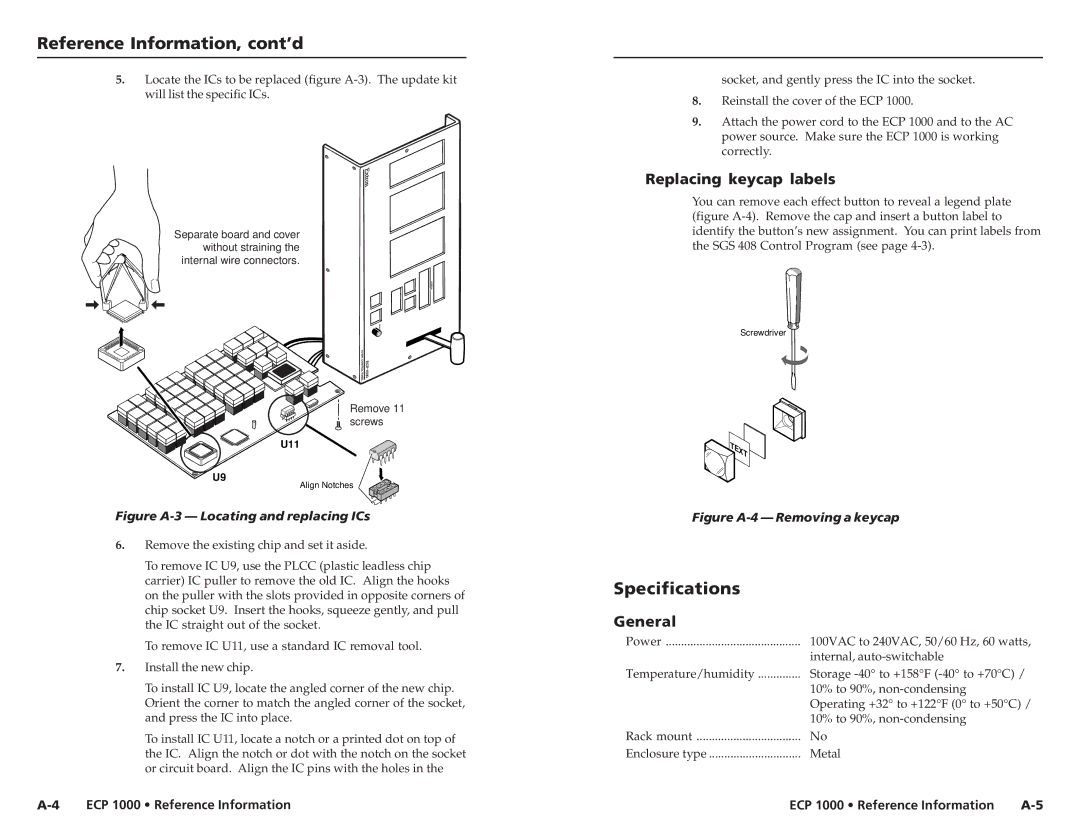Reference Information, cont’d
5.Locate the ICs to be replaced (figure
Separate board and cover without straining the internal wire connectors.
SCREE
N
ADJ
UST
EVEN TCO NTR OLP ANE L | ECP1000 |
Remove 11 screws
U11
U9
Align Notches
Figure A-3 — Locating and replacing ICs
6.Remove the existing chip and set it aside.
To remove IC U9, use the PLCC (plastic leadless chip carrier) IC puller to remove the old IC. Align the hooks on the puller with the slots provided in opposite corners of chip socket U9. Insert the hooks, squeeze gently, and pull the IC straight out of the socket.
To remove IC U11, use a standard IC removal tool.
7.Install the new chip.
To install IC U9, locate the angled corner of the new chip. Orient the corner to match the angled corner of the socket, and press the IC into place.
To install IC U11, locate a notch or a printed dot on top of the IC. Align the notch or dot with the notch on the socket or circuit board. Align the IC pins with the holes in the
socket, and gently press the IC into the socket.
8.Reinstall the cover of the ECP 1000.
9.Attach the power cord to the ECP 1000 and to the AC power source. Make sure the ECP 1000 is working correctly.
Replacing keycap labels
You can remove each effect button to reveal a legend plate (figure
Screwdriver
Figure A-4 — Removing a keycap
Specifications
General
Power | 100VAC to 240VAC, 50/60 Hz, 60 watts, |
| internal, |
Temperature/humidity | Storage |
| 10% to 90%, |
| Operating +32° to +122°F (0° to +50°C) / |
| 10% to 90%, |
Rack mount | No |
Enclosure type | Metal |
ECP 1000 • Reference Information | ECP 1000 • Reference Information |