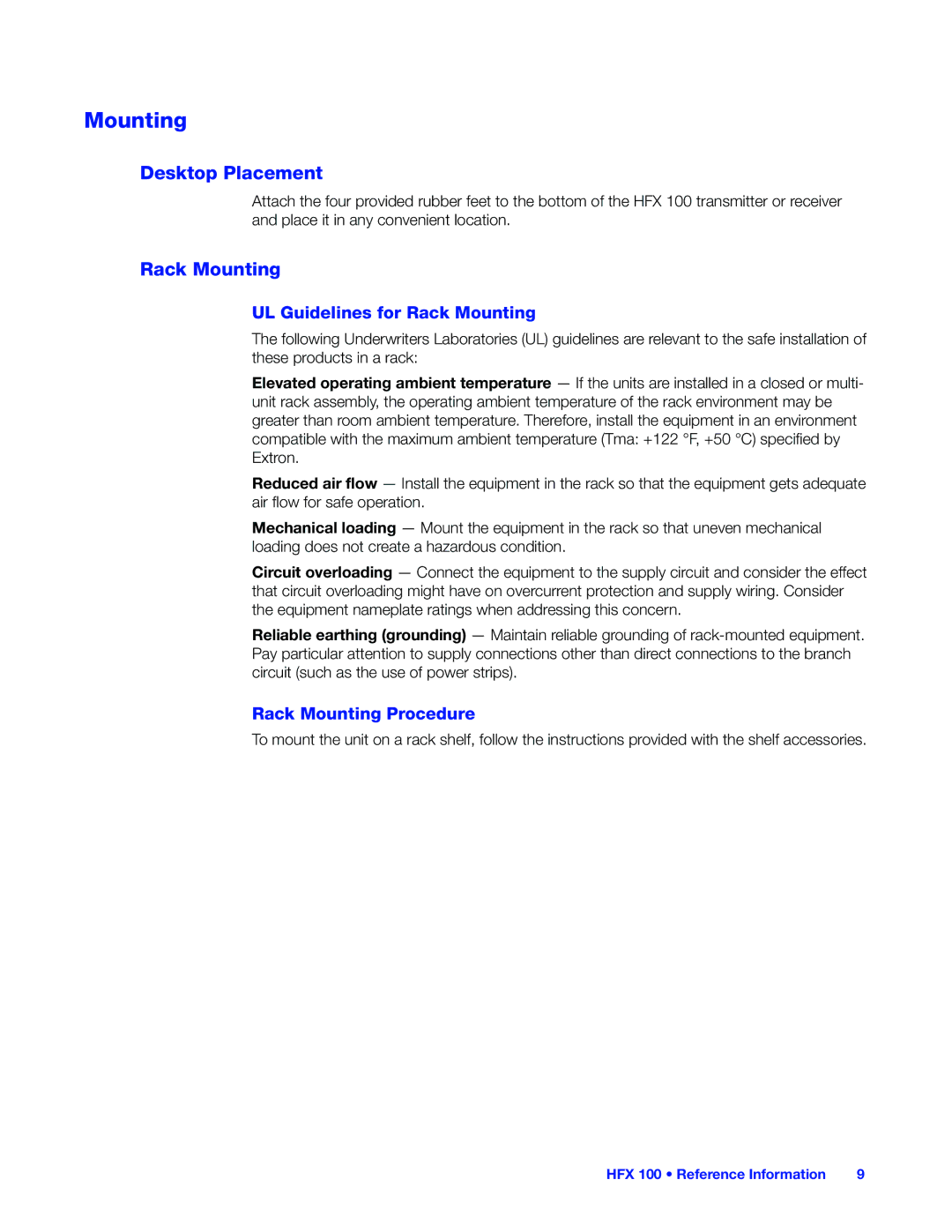HFX 100 RX, HFX 100 TX specifications
Extron Electronics is known for its innovative solutions in the audiovisual industry, and the HFX 100 TX and HFX 100 RX are two standout products in their extensive lineup. Designed for high-performance AV signal distribution, these devices are particularly suitable for applications in educational institutions, corporate environments, and live event spaces.The HFX 100 TX is a versatile transmitter that supports HDMI and HDCP 2.2. It ensures seamless transmission of high-definition video and audio over long distances, which is essential for installations where source devices may be located far from display equipment. With an impressive range of up to 100 meters (328 feet) over a single CATx cable, the HFX 100 TX provides operational flexibility and reliability.
Similarly, the HFX 100 RX functions as the corresponding receiver, designed to connect with displays or projectors. It utilizes advanced signal processing technologies to maintain optimal image quality, ensuring that content is delivered without degradation. Both the TX and RX units are compact and designed for easy integration into existing AV infrastructures.
One of the standout features of the HFX 100 series is its support for multicast capabilities. Users can transmit signals to multiple receivers simultaneously, making it an excellent choice for larger installations, such as lecture halls or conference centers. The devices also feature built-in EDID management, which simplifies compatibility between various AV components and allows for a smooth user experience.
Moreover, the HFX 100 TX and RX come with an integrated control system, which provides easy management of AV signals. This feature promotes interoperability with other Extron devices and various third-party systems, enhancing overall system performance.
Another notable characteristic is the power-over-Ethernet (PoE) capability. This eliminates the need for separate power supplies, streamlining installation and reducing clutter. The devices also have robust security features to ensure that AV content remains protected against unauthorized access.
With their combination of advanced technologies and user-friendly design, the Extron HFX 100 TX and HFX 100 RX are ideal solutions for anyone seeking quality, performance, and versatility in AV signal transmission.