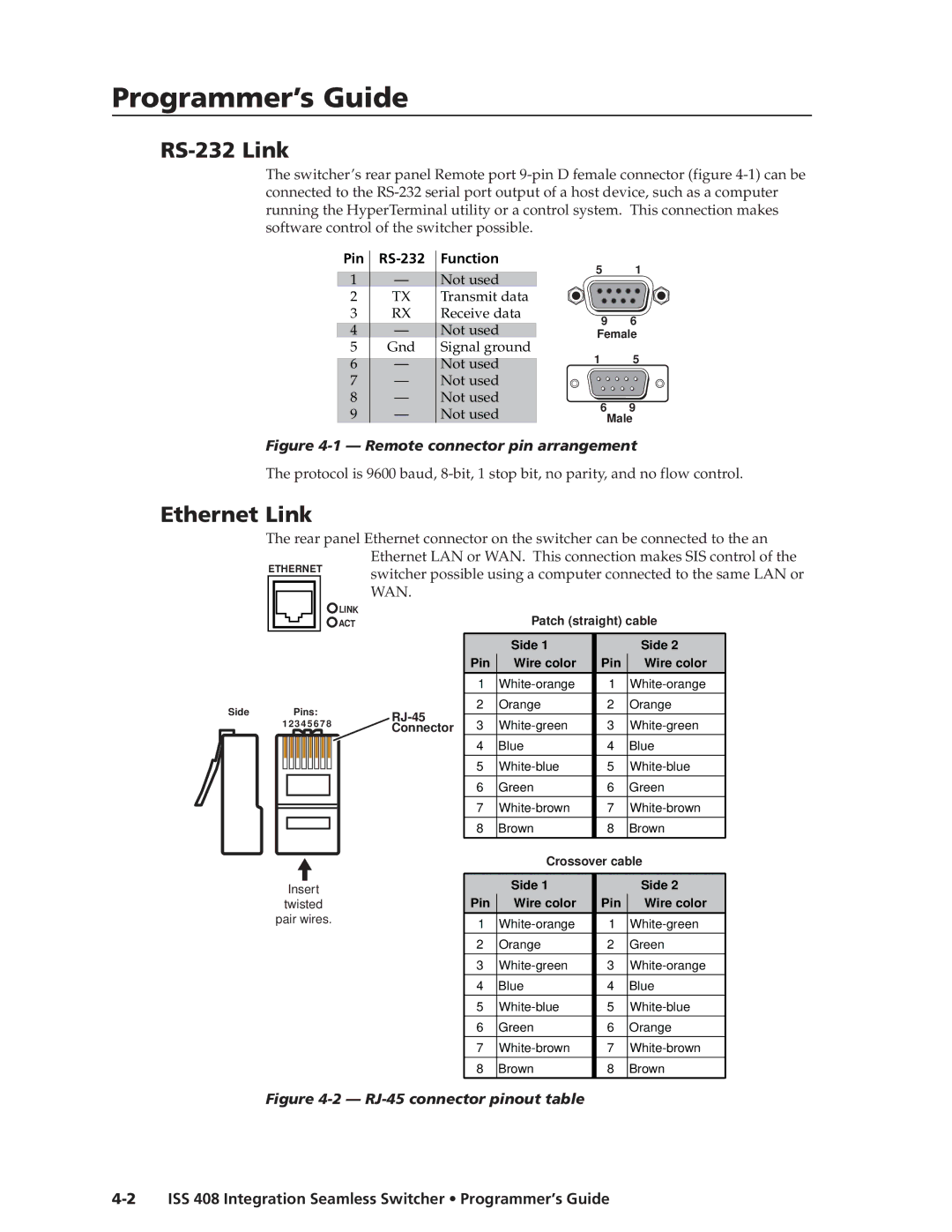ISS
Precautions
FCC Class B Notice
ISS 408 Integration Seamless Switcher Quick Start QS-1
Quick Start ISS Integration Seamless Switcher
QS-2 ISS 408 Integration Seamless Switcher Quick Start
Quick Start ISS Integration Seamless Switcher, cont’d
Table of Contents
Table of Contents, cont’d
ISS 408 Integration Seamless Switcher Table of Contents Iii
Iv ISS 408 Integration Seamless Switcher Table of Contents
One
About this Manual
About the Switcher
ISS 408 Integration Seamless Switcher Introduction
Introductiontroduction, cont’d
Typical ISS 408 Integration Seamless Switcher application
Introduction, cont’d
ISS 408 Integration Seamless Switcher Introduction
Introduction, cont’d
Two
Rack mounting
Installationstallation, cont’d
Mounting the Switcher
Tabletop placement
Mounting instructions
Mounting the switcher
Installation, cont’d
Cabling and Rear Panel Views
Input connections
Captive screw connector wiring for inputs
BNC output connections for Rgbhv and Rgbs video
Standard output connections
Optional output connection
Cabling and RJ-45 connector wiring
Wiring the network cable
Choosing a network cable
RS-232 connection
Configuration
Installation, cont’d
Three
Black/Mute, input selection, and Cut/Dissolve controls
Front Panel Controls and Indicators
ISS 408 Integration Seamless Switcher Operation
Operationeration, cont’d
Inputs
Picture adjustment and menu system controls
Power-on indications
Operation, cont’d
Front Panel Operations
Press and release an input button figure
Selecting an input and switching it to the program output
Cutting to the selected input
Auto imaging an input
Recalling a user preset
Extron Electronics ISS 60-423-01 Version
Menu system overview
Input Configuration submenu
Video & Audio Configuration menu
Output Resolution submenu
Output Configuration menu
ISS 408 Integration Seamless Switcher Operation
Off
Advanced Configuration menu
Test Pattern submenu
Blue-Only Mode and Edge Smoothing submenu
RGB Delay submenu
Dissolve Speed submenu
Auto Imaging and Auto Memories submenu
Enhanced Mode submenu
Pixel Phase submenu
Preview Switch Mode submenu
Reset submenu
PAL Film Mode submenu
Save Preview Preset submenu
User Presets menu
Exit menu
Erase Preview Presets submenu
127 128 063 450 400 500 550
Picture adjustments
Adjust knobs have no mechanical limits to their rotation
Front panel security lockout Executive mode
IP information
Optimizing the Video
Controls to position the image
Setting up a DVD source
Troubleshooting
Optimizing the Audio
General checks
Problem Cause Solution
Specific problems
Operation, cont’d
Four
ISS 408 Integration Seamless Switcher Programmer’s Guide
RS-232 Link
Ethernet Link
Symbols
Default address
Ethernet connection
Input selection
Switcher-Initiated Messages
Power-up
Programmer’s Guide, cont’d
Input and output video type
Cutting or dissolving in swap mode
RGB delay and dissolve speed
Test pattern
Preview switch mode
PAL film mode
Automated adjustments
Host-to-Switcher Instructions
Switcher Error Responses
Using the Command/Response Table
Command Ascii Command Response Additional description
Command/response table for SIS commands
Command/response table for SIS commands cont’d
Horizontal detail filter RGB and component video inputs
Vertical detail filter RGB and component video inputs
Command/response table for SIS commands cont’d
Information requests
Date and time entered should be Greenwich Mean Time GMT
Command/response table for IP SIS commands
Command Ascii Command Response
Command/response table for special function SIS commands
Auto Image
Command Hex Command Response
Command/response table for advanced instruction set commands
Five
Installing the software
ISS 408 Integration Seamless Switcher Switcher Software
Control Software for Windows
Software operation via Ethernet
Ethernet protocol settings
Using the control program
Switcher Software, cont’d
Windows Control program window
Button-Label Generator
Using the help program
To run the Button-Label Generator program, click Start
Using the software
Switcher Software, cont’d
Six
ISS 408 Integration Seamless Switcher Ethernet Operation
EthernetOperation,cont’d
Loading the Startup Control
Control
Control
Selecting and switching an input
Changing the RGB delay or dissolve speed
Ethernet Operation, cont’d
Outputting a test pattern
Using Blue-Only mode
Blacking out the screen and muting the audio
Freezing the output
Administration fields
System Configuration
Hardware Address field
ISS IP Settings fields
ISS IP Address field
ISS Name field
File Management
File Management
Setup
Input configuration
Ethernet Operation, cont’d
Output rate
Output resolution
Output polarity
Output format
Seven
Opening and Closing the Switcher
Maintenance and Modifications
Grounding wrist strap is recommended
Installing a Firmware Upgrade
Maintenance and Modifications, Cont’d
DVI output card connector opening and socket J14
Installing a DVI Output Card
Output DVI board installation
AAppendix a
ISS 408 Integration Seamless Switcher Ethernet Connection
Ethernet Connection
Cabling
Determining Default Addresses
Pinging to determine the switcher’s IP address
Pinging to determine Web IP address
Open
Connecting as a Telnet Client
Ethernet Connection, cont’d
Telnet tips
Close
Escape character and Esc key
Local echo
Set carriage return-line feed
Ethernet Connection, cont’d
AppendixBB
Reference Information
Audio
Reference Information, cont’d
Button Labels
Reference Information, cont’d
ISS 408 Integration Seamless Switcher Reference Information
Reference Information, cont’d
Extron’s Warranty
Extron Electronics, Europe Beeldschermweg 6C