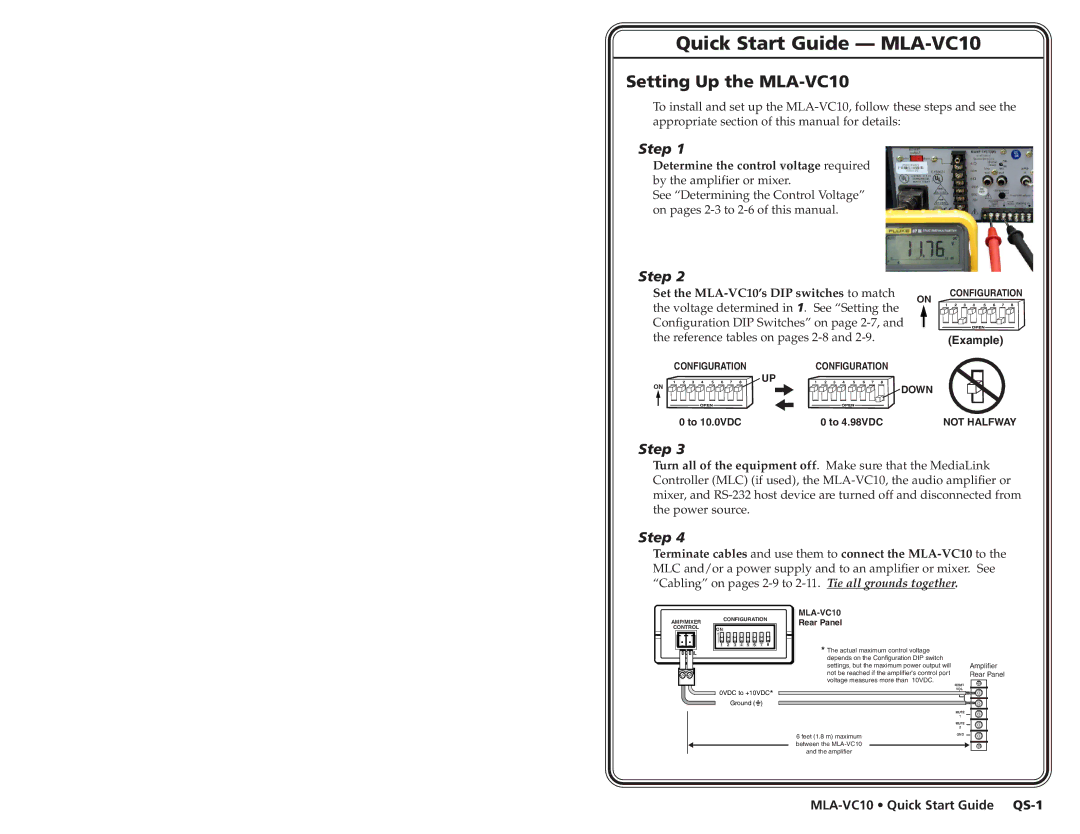Quick Start Guide — MLA-VC10
Setting Up the MLA-VC10
To install and set up the
Step 1
Determine the control voltage required by the amplifier or mixer.
See “Determining the Control Voltage” on pages
Step 2
Set the | ON | CONFIGURATION | ||||||
the voltage determined in 1. See “Setting the |
|
|
| 5 |
|
|
| |
1 | 2 | 3 | 4 | 6 | 7 | 8 | ||
Configuration DIP Switches” on page |
|
|
|
|
|
|
|
|
the reference tables on pages |
| (Example) |
| |||||
CONFIGURATION
1 | 2 | 3 | 4 | 5 | 6 | 7 | 8 |
ON
0 to 10.0VDC
UP
CONFIGURATION |
| |||||||
1 | 2 | 3 | 4 | 5 | 6 | 7 | 8 | DOWN |
|
|
|
|
|
|
|
| |
| 0 to 4.98VDC | NOT HALFWAY | ||||||
Step 3
Turn all of the equipment off. Make sure that the MediaLink Controller (MLC) (if used), the
Step 4
Terminate cables and use them to connect the
AMP/MIXER |
| CONFIGURATION | ||||||
CONTROL | ON |
|
|
|
|
|
|
|
|
|
|
|
|
|
|
| |
| 1 | 2 | 3 | 4 | 5 | 6 | 7 | 8 |
CTRL |
|
|
|
|
|
|
|
|
0VDC to +10VDC*
Ground ( ![]() )
)
MLA-VC10
Rear Panel
*The actual maximum control voltage depends on the Configuration DIP switch settings, but the maximum power output will not be reached if the amplifier's control port voltage measures more than 10VDC.
REMT
VOL
| MUTE |
| 1 |
| MUTE |
| 2 |
6 feet (1.8 m) maximum | GND |
| |
between the |
|
and the amplifier |
|
Amplifier Rear Panel