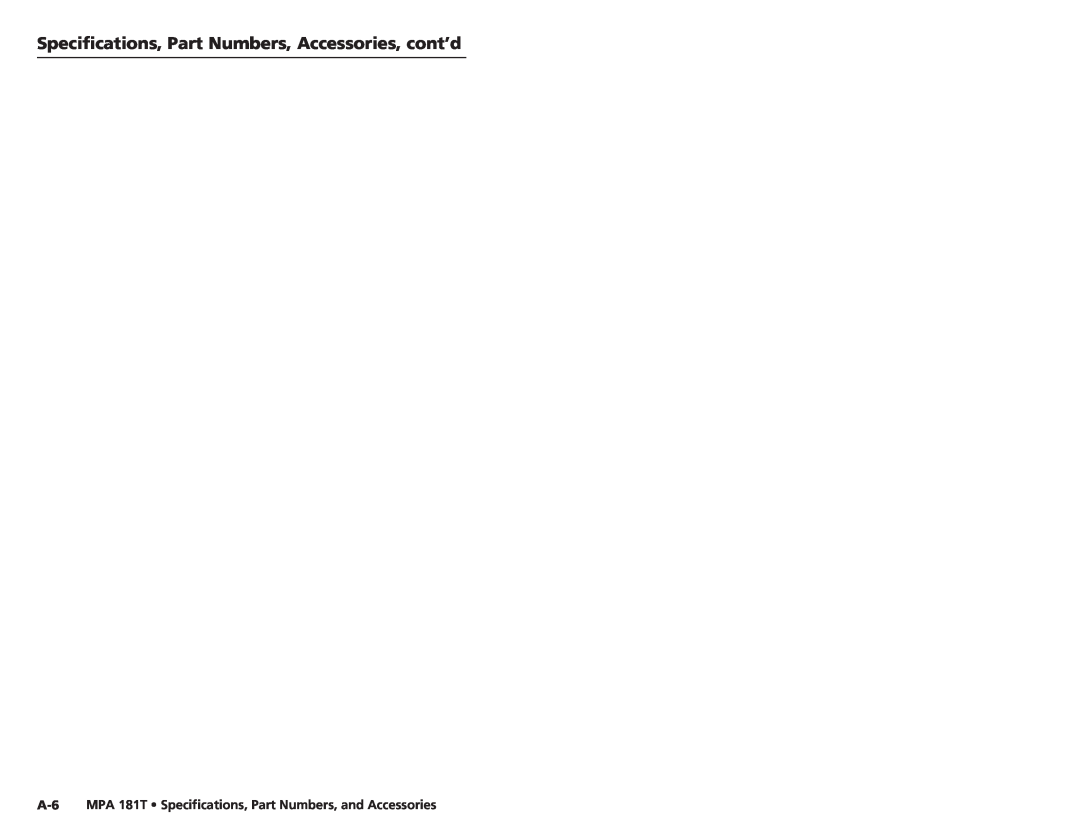Contents
User’s Manual
Mini Power Amplifier
MPA 181T
68-1082-01
FCC Class A Notice
Precautions
Extron’s Warranty
Safety Instructions English
Page
MPA 181T Quick Start Guide QS-1
Quick Start Guide - MPA 181T
Step
Attach the speakers to the MPA 181T
Appendix A Specifications, Part Numbers
Table of Contents
Chapter 2 Installation and Operation
MPA 181T Table of Contents
ii MPA 181T Table of Contents
Table of Contents, cont’d
About this Manual About the MPA 181T Features
Chapter1One
About this Manual
Features
Introduction
About the MPA 181T
Front Panel Features Setting up the MPA 181T Amplifier
Installation and Operation
Installation Overview Mounting the MPA 181T Rear Panel Features
Chapter2Two
MPA 181T Installation and Operation
Installation and Operation
Installation Overview
Mounting the MPA 181T
Projector mounting
Installation and operation, cont’d
Under-desk mounting
Figure 2-2 - Mounting the MPA 181T on the RSU shelf
Figure 2-5 - Mounting the PMK
Rear Panel Features
Power input
Figure 2-5 - MPA 181T back panel
Figure 2-7 - 3.5 mm captive screw audio input connector wiring
Remote control
Figure 2-6 - Power connector wiring
Audio inputs
Remote connector wiring
Front Panel Features
Setting Up the MPA 181T Amplifier
Figure 2-9 - Output speaker wiring
Figure 2-12 - Pinout diagram for a third party volume potentiometer
Remote Control Options
2-12 MPA 181T Installation and Operation
Chapter3Three
Specifications Included Parts Optional Accessories
Specifications, Part Numbers, and Accessories
Remote Control Options
Figure 3-1 - Three remote control options
MPA 181T Specifications, Part Numbers, and Accessories
Specifications, Part Numbers, and Accessories
Specifications
Audio
Included Parts
Optional Accessories
Accessories
Included parts
Specifications, Part Numbers, Accessories, cont’d
A-6 MPA 181T Specifications, Part Numbers, and Accessories