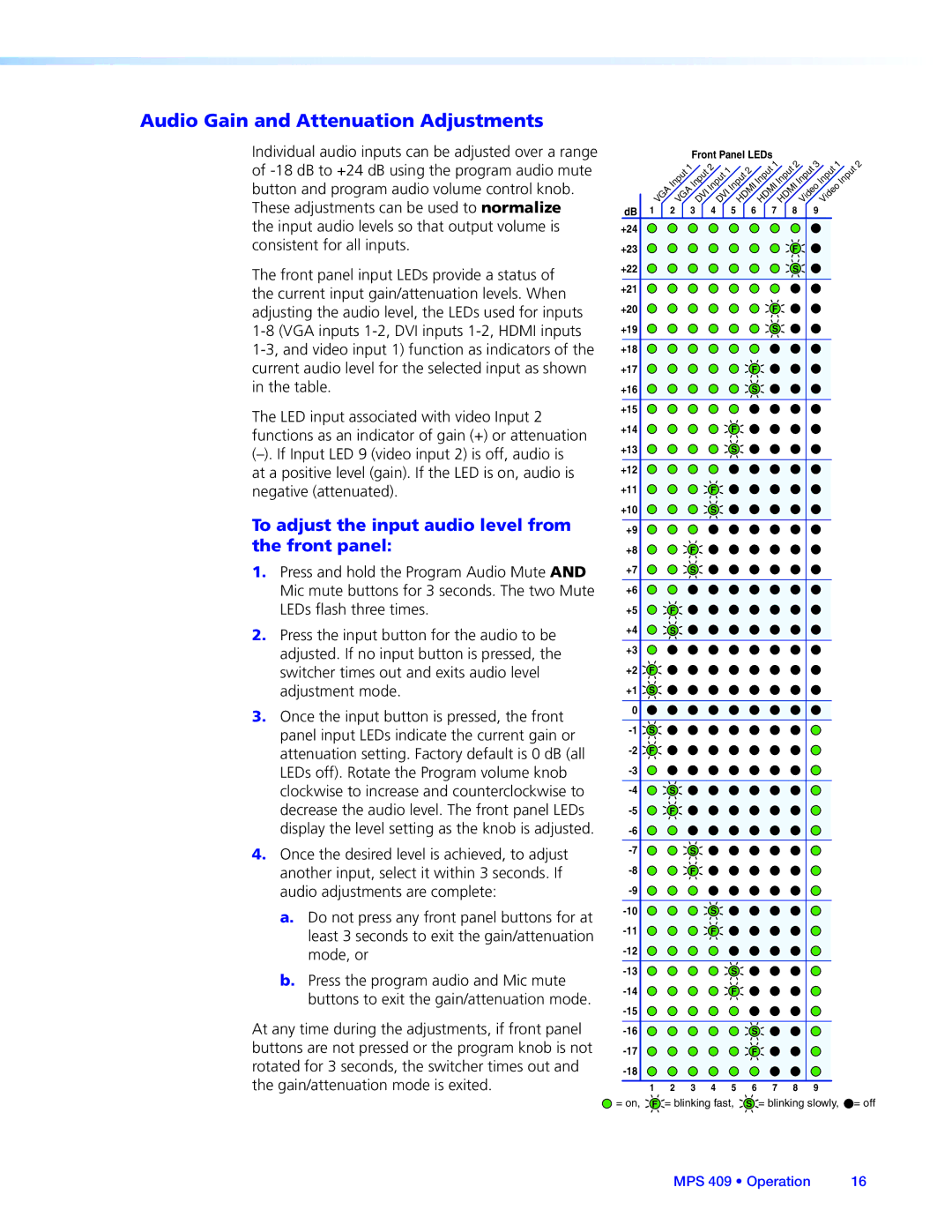MPS 409 specifications
The Extron MPS 409 is a sophisticated multimedia presentation switcher designed to streamline the integration of audio and video in various environments, such as classrooms, conference rooms, and auditoriums. This versatile device is well-known for its ability to simplify the control of multiple sources and enhance the overall presentation experience.One of the standout features of the MPS 409 is its extensive input capability. This switcher supports a variety of input formats, including HDMI, VGA, composite, and audio, allowing users to connect a wide range of devices such as laptops, projectors, and document cameras. The ability to switch between different input sources with ease is essential for maintaining a seamless flow during presentations, making it a critical tool for educators and presenters alike.
The MPS 409 is equipped with advanced technologies that ensure high-quality signal processing and transmission. The device supports resolutions up to 4K, providing crisp and clear visuals for viewers. Additionally, the integrated scaling feature allows users to select the optimal output resolution for connected displays, ensuring compatibility with a variety of screen sizes and formats.
Another notable characteristic of the MPS 409 is its user-friendly interface. The front panel features intuitive buttons and an LCD display for easy navigation and control. This design makes it accessible for users of all skill levels, enabling quick adjustments during a presentation without complicated procedures. Furthermore, the device supports remote operation through the Extron Control System, enhancing its flexibility in larger setups.
The MPS 409 also includes built-in audio features, such as an integrated amplifier and multiple audio inputs. This ensures that audio playback is synchronized with video outputs, delivering a cohesive audio-visual experience to the audience. The device's compatibility with various audio formats further enhances its functionality, catering to diverse presentation needs.
In conclusion, the Extron MPS 409 multimedia presentation switcher is a powerful tool that combines extensive connectivity, high-quality signal processing, and user-friendly control. Its versatility and support for advanced features make it an excellent choice for anyone seeking to enhance their presentation capabilities in professional and educational environments.