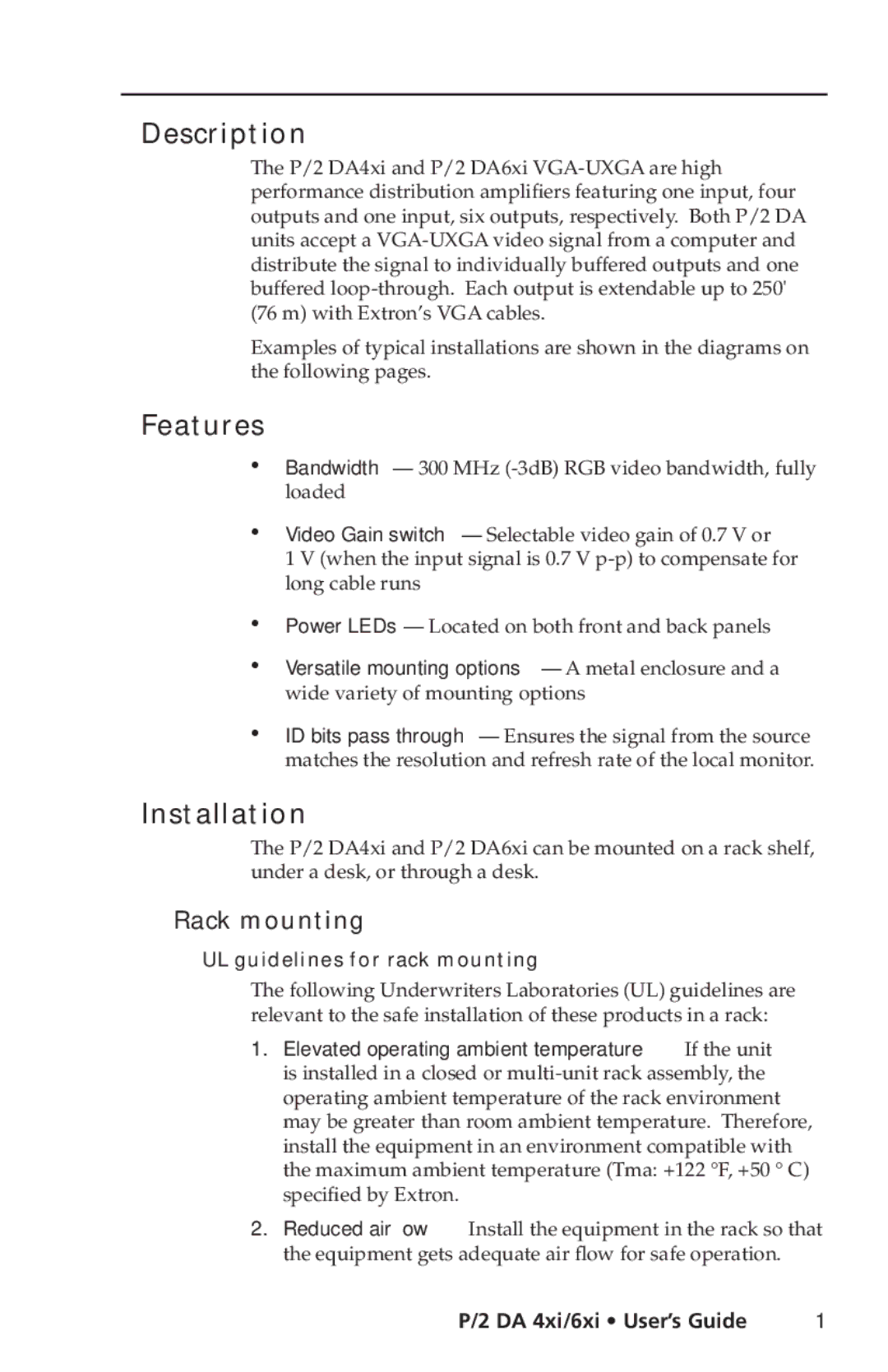P/2 DA4xi s, P/2 DA6xi s specifications
Extron Electronics is known for its cutting-edge audio-video solutions, and the P/2 DA6xi S and P/2 DA4xi S distribution amplifiers are exemplary products in their lineup. These compact and reliable devices are designed to distribute high-quality analog video signals, supporting a variety of applications in educational, corporate, and institutional environments.The P/2 DA6xi S is a six-output distribution amplifier, while the P/2 DA4xi S features four outputs. Both models are built to accommodate standard VGA and component video signals, ensuring compatibility with a wide range of sources. This makes them ideal for connecting computers, projectors, and other multimedia devices in a seamless manner.
One of the key features of these distribution amplifiers is their ability to maintain signal integrity over multiple outputs. Each output is independently buffered, allowing the devices to drive long cable runs without experiencing signal degradation or loss in quality. This is crucial in large installations where signals must travel considerable distances.
The P/2 DA6xi S and P/2 DA4xi S are also equipped with Extron’s unique Automatic Gain Control (AGC) technology. This innovative feature automatically adjusts the output level based on the input signal, ensuring consistent brightness and clarity across all outputs. Users can rest assured that their presentations will be visually consistent, regardless of the variations in source material.
Furthermore, these amplifiers come with a user-friendly design that simplifies installation. They feature Phoenix-style connectors for easy wiring and convenient mounting options for both rack and surface installations. For additional convenience, both models have front-panel LED indicators that provide real-time status feedback, making it easy to monitor operation at a glance.
In terms of power supply, the P/2 DA6xi S and P/2 DA4xi S units are designed for efficiency, utilizing an external power supply that minimizes heat generation while ensuring reliable performance. This focus on energy efficiency not only contributes to sustainability but also enhances the longevity of the devices.
In conclusion, the Extron P/2 DA6xi S and P/2 DA4xi S distribution amplifiers provide exceptional performance, flexibility, and ease of use, making them ideal choices for any professional audiovisual installation. With their robust features and advanced technologies, these devices ensure that users can enjoy high-quality visuals, making every presentation a memorable experience.