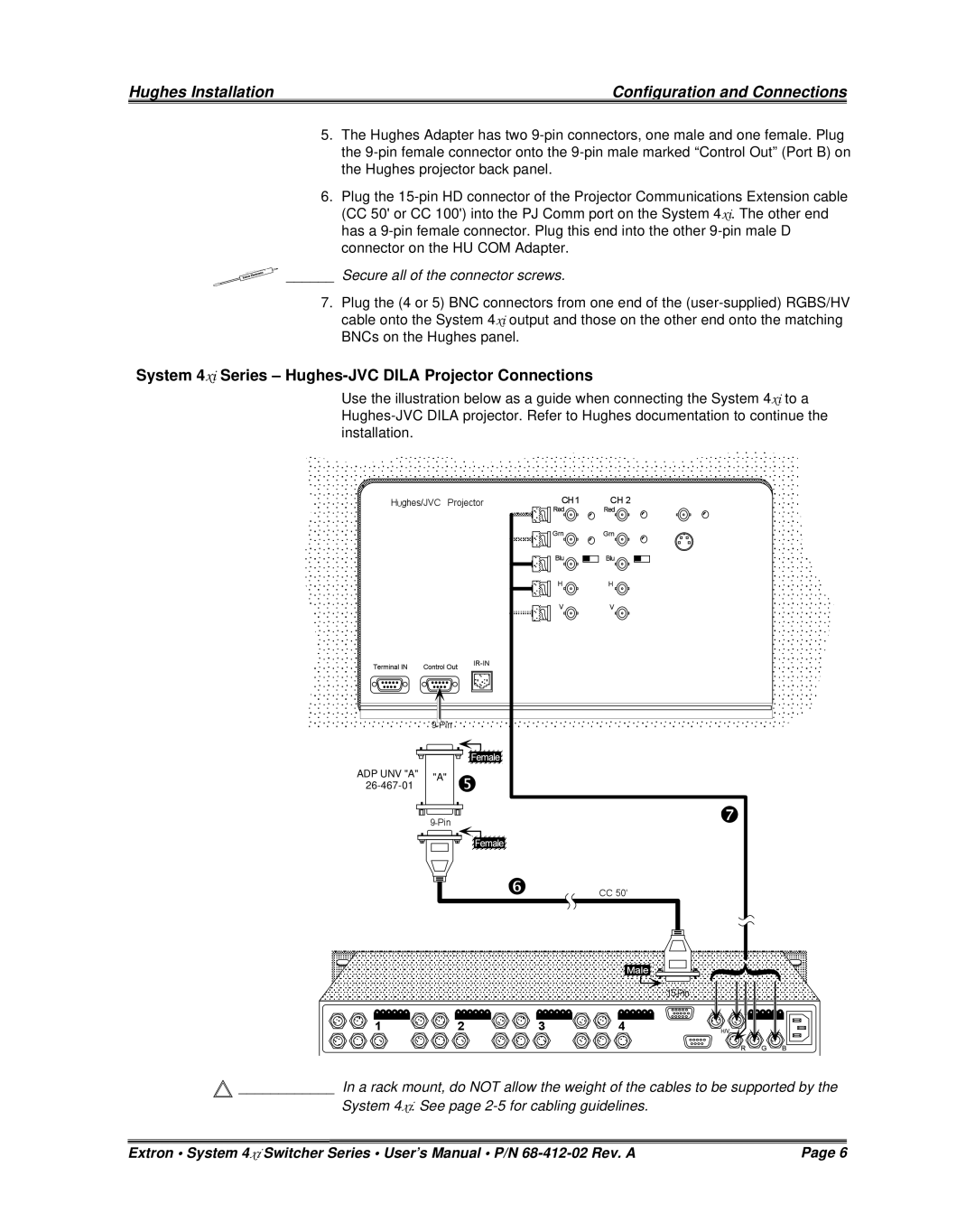Hughes Installation | Configuration and Connections |
| |
| |
5.The Hughes Adapter has two 9-pin connectors, one male and one female. Plug the 9-pin female connector onto the 9-pin male marked “Control Out” (Port B) on the Hughes projector back panel.
6.Plug the 15-pin HD connector of the Projector Communications Extension cable (CC 50' or CC 100') into the PJ Comm port on the Systemxi4. The other end has a 9-pin female connector. Plug this end into the other 9-pin male D connector on the HU COM Adapter.
______ Secure all of the connector screws.
7.Plug the (4 or 5) BNC connectors from one end of the (user-supplied) RGBS/HV cable onto the System 4xi output and those on the other end onto the matching BNCs on the Hughes panel.
System 4xi Series – Hughes-JVC DILA Projector Connections
Use the illustration below as a guide when connecting the System 4xi to a Hughes-JVC DILA projector. Refer to Hughes documentation to continue the installation.
 ____________ In a rack mount, do NOT allow the weight of the cables to be supported by the
____________ In a rack mount, do NOT allow the weight of the cables to be supported by the
System 4xi. See page 2-5 for cabling guidelines.
Extron • System 4xi Switcher Series • User’s Manual • P/N 68-412-02 Rev. A | Page 6 |

![]() ____________ In a rack mount, do NOT allow the weight of the cables to be supported by the
____________ In a rack mount, do NOT allow the weight of the cables to be supported by the