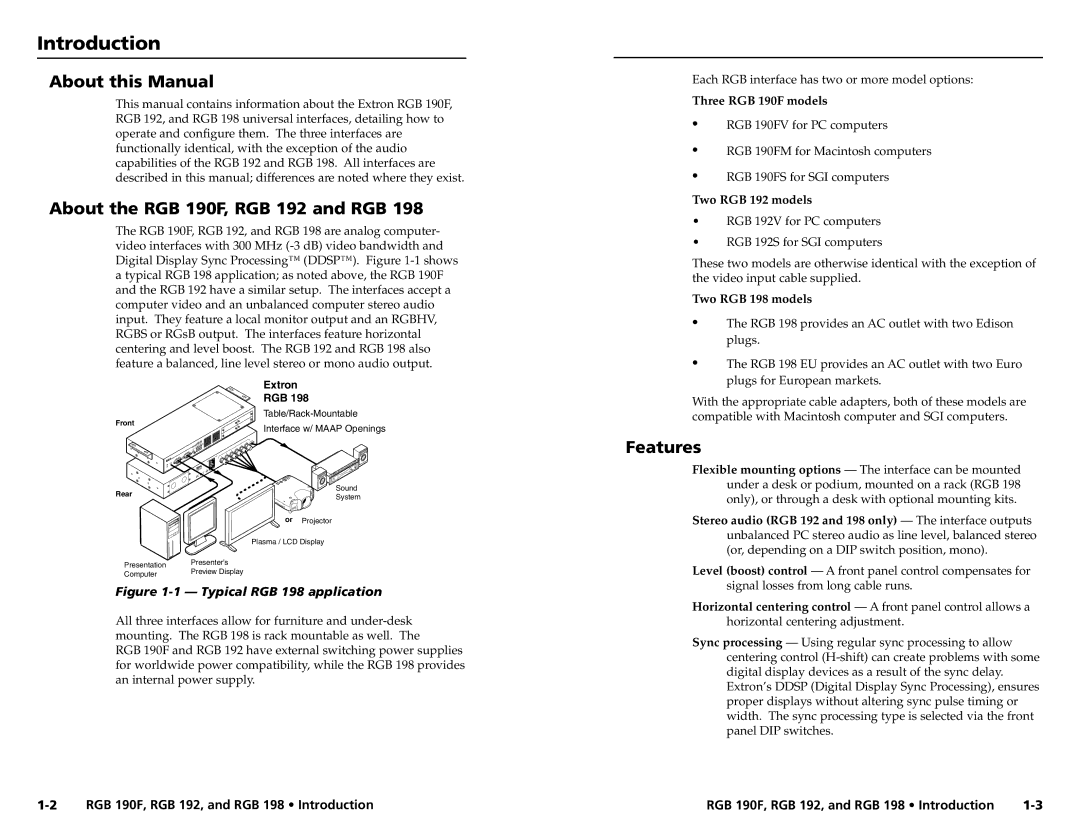Introductionroduction, cont’d
About this Manual
This manual contains information about the Extron RGB 190F, RGB 192, and RGB 198 universal interfaces, detailing how to operate and configure them. The three interfaces are functionally identical, with the exception of the audio capabilities of the RGB 192 and RGB 198. All interfaces are described in this manual; differences are noted where they exist.
About the RGB 190F, RGB 192 and RGB 198
The RGB 190F, RGB 192, and RGB 198 are analog computer- video interfaces with 300 MHz
| Extron | |
| RGB 198 | |
Front |
| |
Interface w/ MAAP Openings | ||
| ||
Rear | Sound | |
System | ||
| ||
| or Projector | |
| Plasma / LCD Display | |
Presentation | Presenter's | |
Preview Display | ||
Computer | ||
|
Figure 1-1 — Typical RGB 198 application
All three interfaces allow for furniture and
RGB 190F and RGB 192 have external switching power supplies for worldwide power compatibility, while the RGB 198 provides an internal power supply.
Each RGB interface has two or more model options:
Three RGB 190F models
•RGB 190FV for PC computers
•RGB 190FM for Macintosh computers
•RGB 190FS for SGI computers
Two RGB 192 models
•RGB 192V for PC computers
•RGB 192S for SGI computers
These two models are otherwise identical with the exception of the video input cable supplied.
Two RGB 198 models
•The RGB 198 provides an AC outlet with two Edison plugs.
•The RGB 198 EU provides an AC outlet with two Euro plugs for European markets.
With the appropriate cable adapters, both of these models are compatible with Macintosh computer and SGI computers.
Features
Flexible mounting options — The interface can be mounted under a desk or podium, mounted on a rack (RGB 198 only), or through a desk with optional mounting kits.
Stereo audio (RGB 192 and 198 only) — The interface outputs unbalanced PC stereo audio as line level, balanced stereo (or, depending on a DIP switch position, mono).
Level (boost) control — A front panel control compensates for signal losses from long cable runs.
Horizontal centering control — A front panel control allows a horizontal centering adjustment.
Sync processing — Using regular sync processing to allow centering control
RGB 190F, RGB 192, and RGB 198 • Introduction | RGB 190F, RGB 192, and RGB 198 • Introduction |