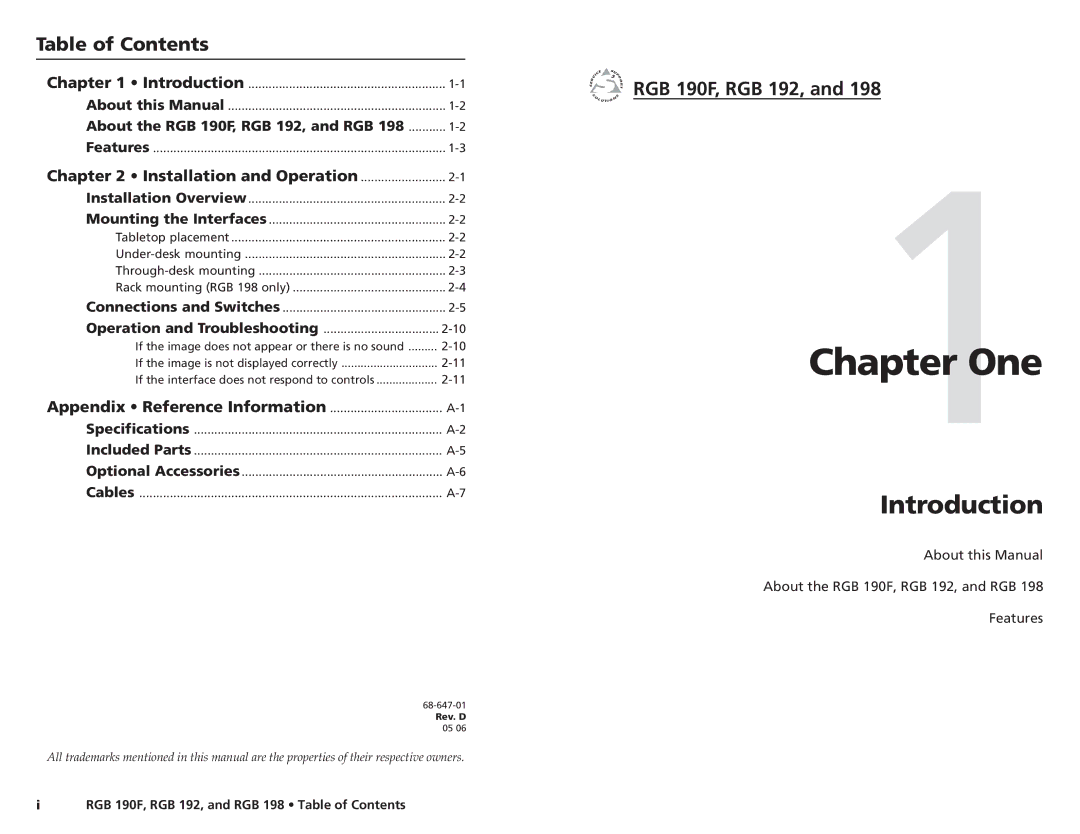Table of Contents
Chapter 1 • Introduction | |
About this Manual | |
About the RGB 190F, RGB 192, and RGB 198 | |
Features | |
Chapter 2 • Installation and Operation | |
Installation Overview | |
Mounting the Interfaces | |
Tabletop placement | |
Rack mounting (RGB 198 only) | |
Connections and Switches | |
Operation and Troubleshooting | |
If the image does not appear or there is no sound | |
If the image is not displayed correctly | |
If the interface does not respond to controls | |
Appendix • Reference Information | |
Specifications | |
Included Parts | |
Optional Accessories | |
Cables |
Rev. D
05 06
All trademarks mentioned in this manual are the properties of their respective owners.
![]()
![]() RGB 190F, RGB 192, and 198
RGB 190F, RGB 192, and 198
Chapter1One
Introduction
About this Manual
About the RGB 190F, RGB 192, and RGB 198
Features
iRGB 190F, RGB 192, and RGB 198 • Table of Contents