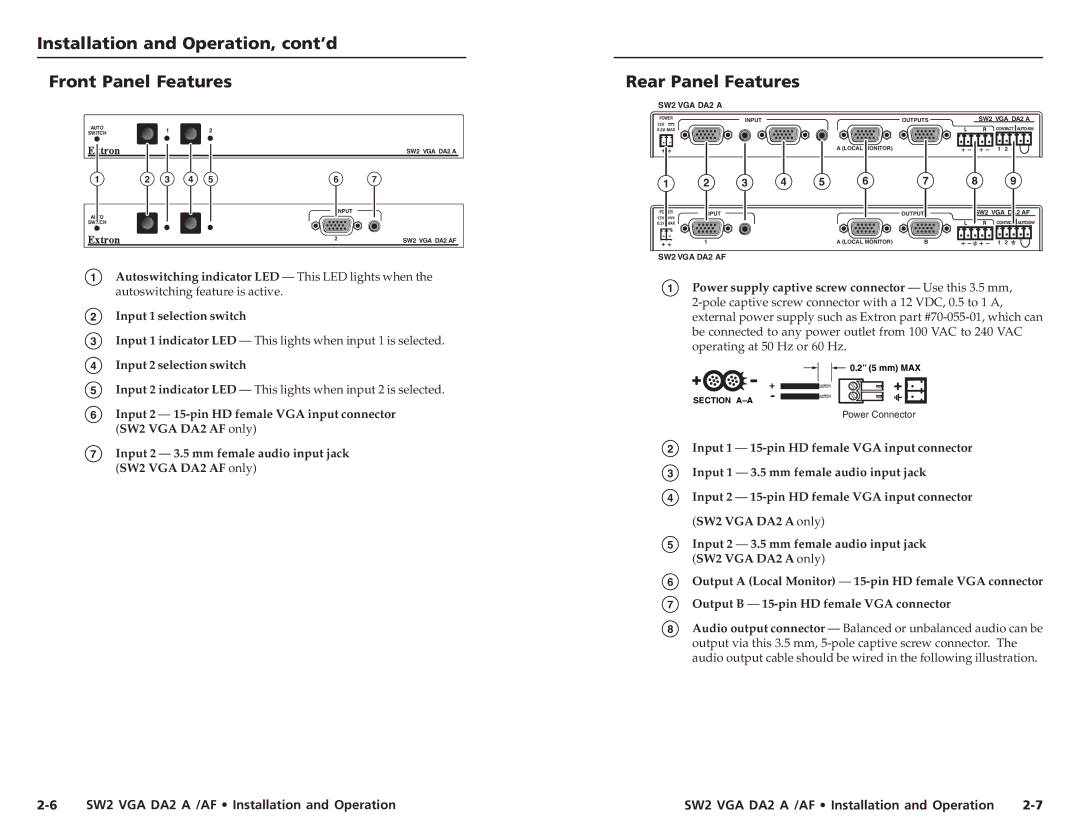SW2 VGA DA2 AF, SW2 VGA DA2 A specifications
Extron Electronics is a renowned name in the field of audio-visual solutions, and their SW2 VGA DA2 A and SW2 VGA DA2 AF are exemplary products that reflect their commitment to quality and innovation. The SW2 VGA DA2 A is a high-performance two-input VGA distribution amplifier, which is designed to distribute a single VGA input signal to multiple outputs. On the other hand, the SW2 VGA DA2 AF offers additional features with automatic features that enhance its functionality for professional AV settings.One of the most notable features of the SW2 VGA DA2 A is its ability to maintain signal integrity over extended distances. It supports resolutions up to 1920x1200, ensuring that video quality remains sharp and clear, regardless of how far the signal is transmitted. With its bandwidth capability of up to 400 MHz, users can be assured that the unit can handle even the most demanding high-resolution signals without degradation.
The SW2 VGA DA2 AF includes both the core features of the SW2 VGA DA2 A while adding automatic input selection. This feature allows the unit to automatically switch between VGA input sources based on the presence of a signal, which is a valuable time-saver in settings where equipment may frequently change, such as classrooms or conference rooms. Furthermore, it offers a flexible control option that integrates seamlessly into various AV control systems.
Signal amplification is another critical feature of both models, which ensures that the VGA output signals are strong enough to drive multiple displays with ease. Each output is provided with independent signal processing, allowing for optimal performance across all connected devices. The units also feature a compact design, making them easy to integrate into any AV rack or installation.
Both the SW2 VGA DA2 A and SW2 VGA DA2 AF come equipped with Extron’s superior build quality, ensuring durability over prolonged use. Their reliability makes them suitable for a wide array of applications, including corporate presentations, educational environments, and broadcast studios.
In summary, the Extron SW2 VGA DA2 A and SW2 VGA DA2 AF are exceptional VGA distribution amplifiers that excel in performance and versatility. With advanced technology, exceptional signal integrity, and user-friendly features, they stand as ideal solutions for any AV distribution requirement, whether in corporate environments, educational institutions, or professional media setups.