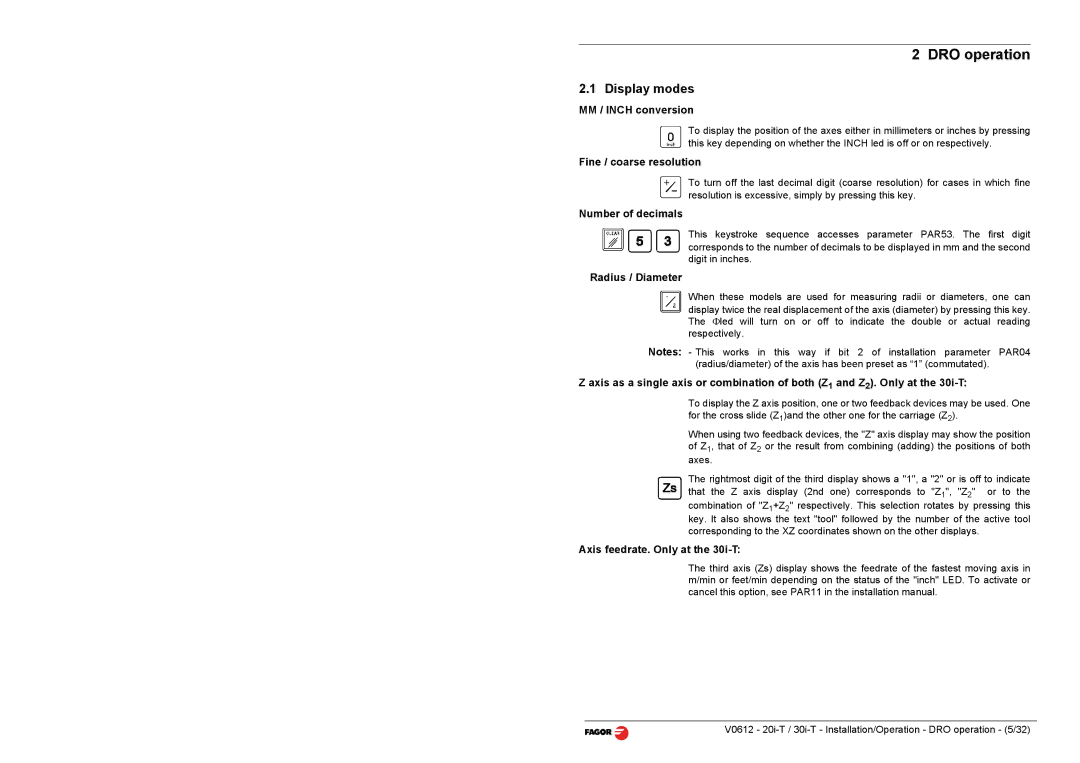30i-T, 20i-T B, 20i-T, 30i-T B specifications
Fagor America has long been recognized as a leader in providing advanced CNC (Computer Numerical Control) solutions for various industrial applications. Among its standout products are the Fagor 30i-T, 20i-T, and 20i-T B control systems, which have garnered widespread acclaim for their innovative features and versatile technologies.The Fagor 30i-T is designed for high-performance machining applications, making it ideal for complex part production. It offers a powerful processing unit that supports high-speed machining and incorporates advanced features such as adaptive control algorithms. This technology optimizes cutting conditions in real time, leading to improved efficiency and extended tool life. The 30i-T is compatible with various machining centers and lathes, allowing for seamless integration into existing production lines.
The Fagor 20i-T brings a balance of performance and affordability, tailored for mid-range applications. This control system incorporates a user-friendly interface that simplifies operation, benefiting operators of all skill levels. It is equipped with features such as graphics-based programming, which provides operators with a visual representation of machining processes. Additionally, the 20i-T supports multiple axes and can handle simultaneous multi-axis machining, enabling the creation of intricate designs without compromising on precision.
For even more specialized applications, the Fagor 20i-T B offers enhanced capabilities for bending machines and panel saws. This model includes dedicated functions for managing bending sequences and ensuring accurate positioning, making it a favorite among fabricators. The user-friendly interface, combined with intuitive programming options, allows operators to set up and execute tasks quickly, contributing to increased production efficiency.
All models, including the 30i-T and 20i series, are designed with built-in safety features and comply with international standards, ensuring safe operation in various industrial environments. They also support various communication protocols, facilitating connectivity with different devices and systems, thus enabling easy data exchange and interoperability.
In conclusion, Fagor America's 30i-T, 20i-T, and 20i-T B control systems represent cutting-edge solutions that cater to a wide range of machining and manufacturing applications. With their emphasis on user-friendly technology, real-time optimization, and robust performance, these CNC controls are poised to enhance productivity and streamline operations for businesses in the competitive manufacturing landscape.