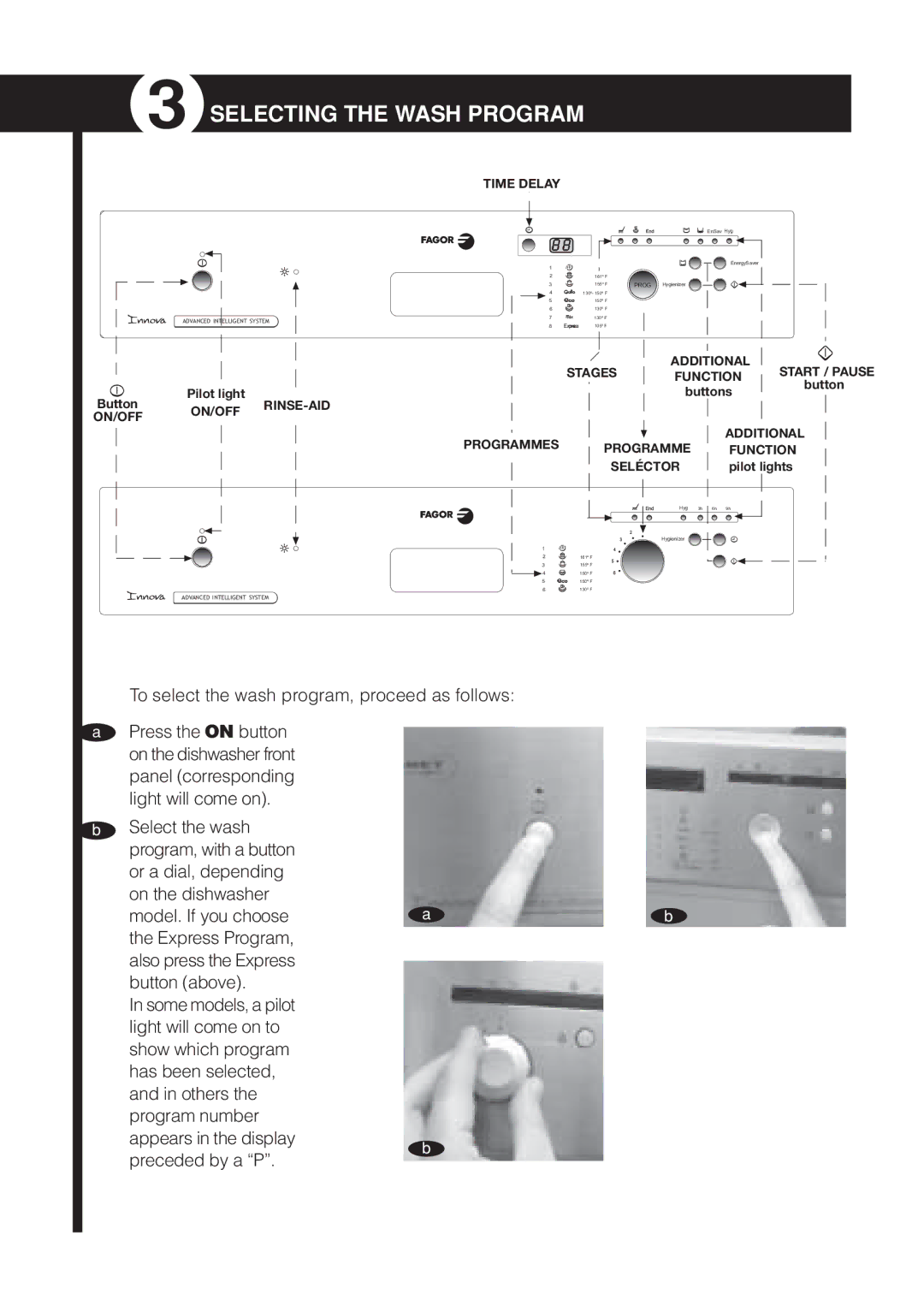IX LFA-013 SS, LFA-013, LFA-019 IX, LFA-019 SS specifications
Fagor America offers an impressive line of dishwashers that includes the LFA-019 SS, LFA-019 IX, LFA-013, and LFA-013 SS models. These dishwashers are designed to meet the diverse needs of modern kitchens, combining efficiency with advanced technology to achieve outstanding cleaning results.The LFA-019 SS and LFA-019 IX models stand out due to their user-centric design and advanced functionality. Both versions feature a spacious internal capacity, allowing users to accommodate a large number of dishes in a single wash cycle. With adjustable racks and foldable tines, they offer flexibility in loading various types of cookware, from delicate glassware to heavily soiled pots and pans.
On the technological front, these dishwashers are equipped with powerful wash arms and multi-stage filtration systems that ensure thorough cleaning and prevent debris from redepositing on clean dishes. Additionally, they offer multiple wash cycles, allowing users to select the optimal setting for different types of loads, including energy-saving and quick-wash options.
The LFA-013 and LFA-013 SS models are designed for users seeking compact and efficient solutions. They maintain the same quality cleaning standards while being ideal for smaller spaces. Their sleek design incorporates high-quality stainless steel, providing durability and a modern aesthetic that fits well in any kitchen setting.
All models feature intuitive control panels with easy-to-read indicators, making it simple for users to navigate settings and monitor the progress of their wash cycle. The noise-reduction technology integrated into these models ensures quiet operation, allowing users to run the dishwasher at any time without disruption.
Energy efficiency is another significant aspect of the Fagor dishwashers. They are designed to consume less water and energy compared to traditional models, making them an environmentally friendly choice. Some models also include energy-saving modes that further reduce consumption without sacrificing performance.
In summary, Fagor America's LFA-019 SS, LFA-019 IX, LFA-013, and LFA-013 SS dishwashers combine practical design with advanced cleaning technologies. Their various features, including adjustable loading options, multiple wash cycles, and energy efficiency, make them suitable for a wide range of kitchens and user needs. These dishwashers are a reliable investment for anyone looking to enhance their kitchen experience while ensuring sparkling clean dishes with minimal effort.