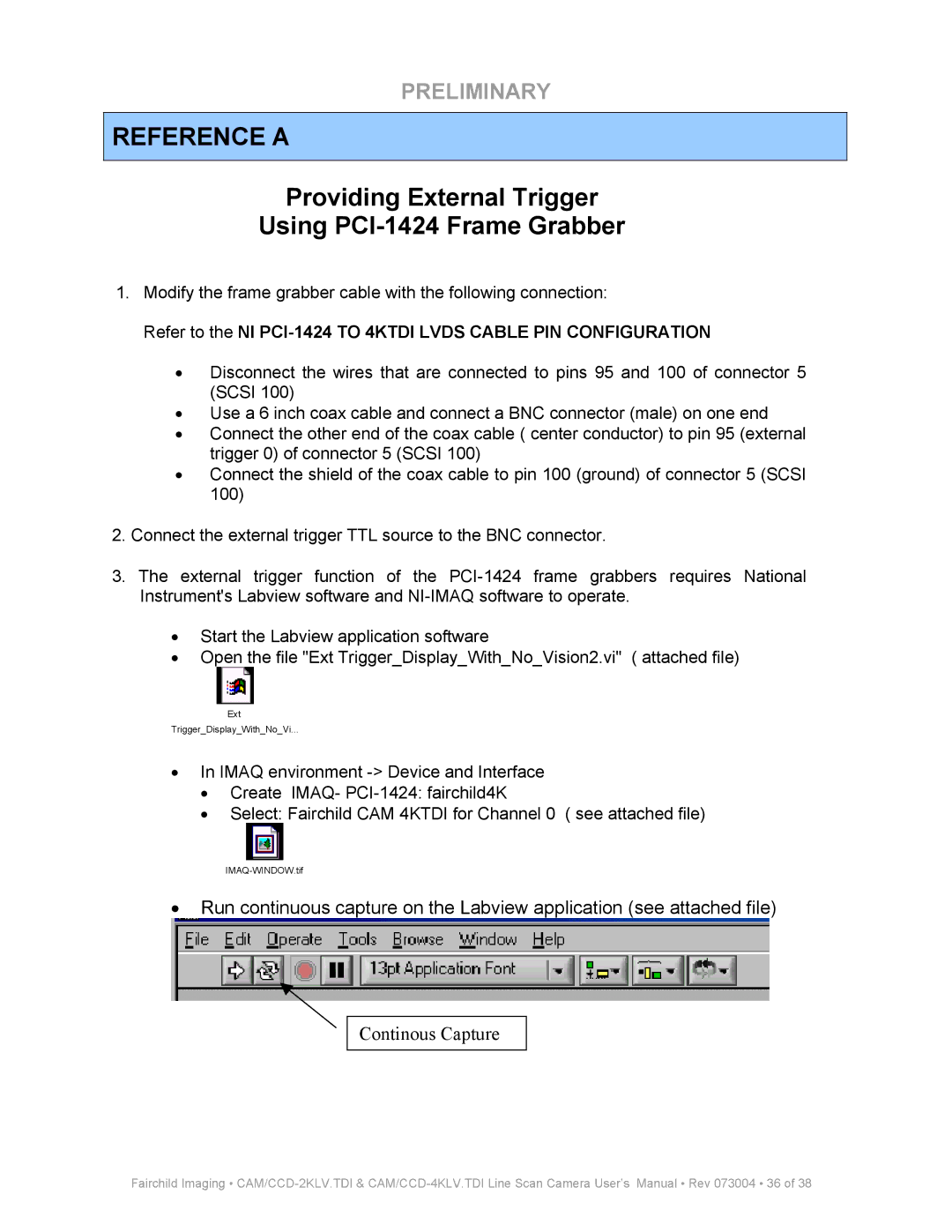PRELIMINARY
REFERENCE A
Providing External Trigger
Using PCI-1424 Frame Grabber
1.Modify the frame grabber cable with the following connection:
Refer to the NI
•Disconnect the wires that are connected to pins 95 and 100 of connector 5 (SCSI 100)
•Use a 6 inch coax cable and connect a BNC connector (male) on one end
•Connect the other end of the coax cable ( center conductor) to pin 95 (external trigger 0) of connector 5 (SCSI 100)
•Connect the shield of the coax cable to pin 100 (ground) of connector 5 (SCSI 100)
2.Connect the external trigger TTL source to the BNC connector.
3.The external trigger function of the
•Start the Labview application software
•Open the file "Ext Trigger_Display_With_No_Vision2.vi" ( attached file)
Ext
Trigger_Display_With_No_Vi...
•In IMAQ environment
•Create IMAQ-
•Select: Fairchild CAM 4KTDI for Channel 0 ( see attached file)
•Run continuous capture on the Labview application (see attached file)
Continous Capture
Fairchild Imaging •