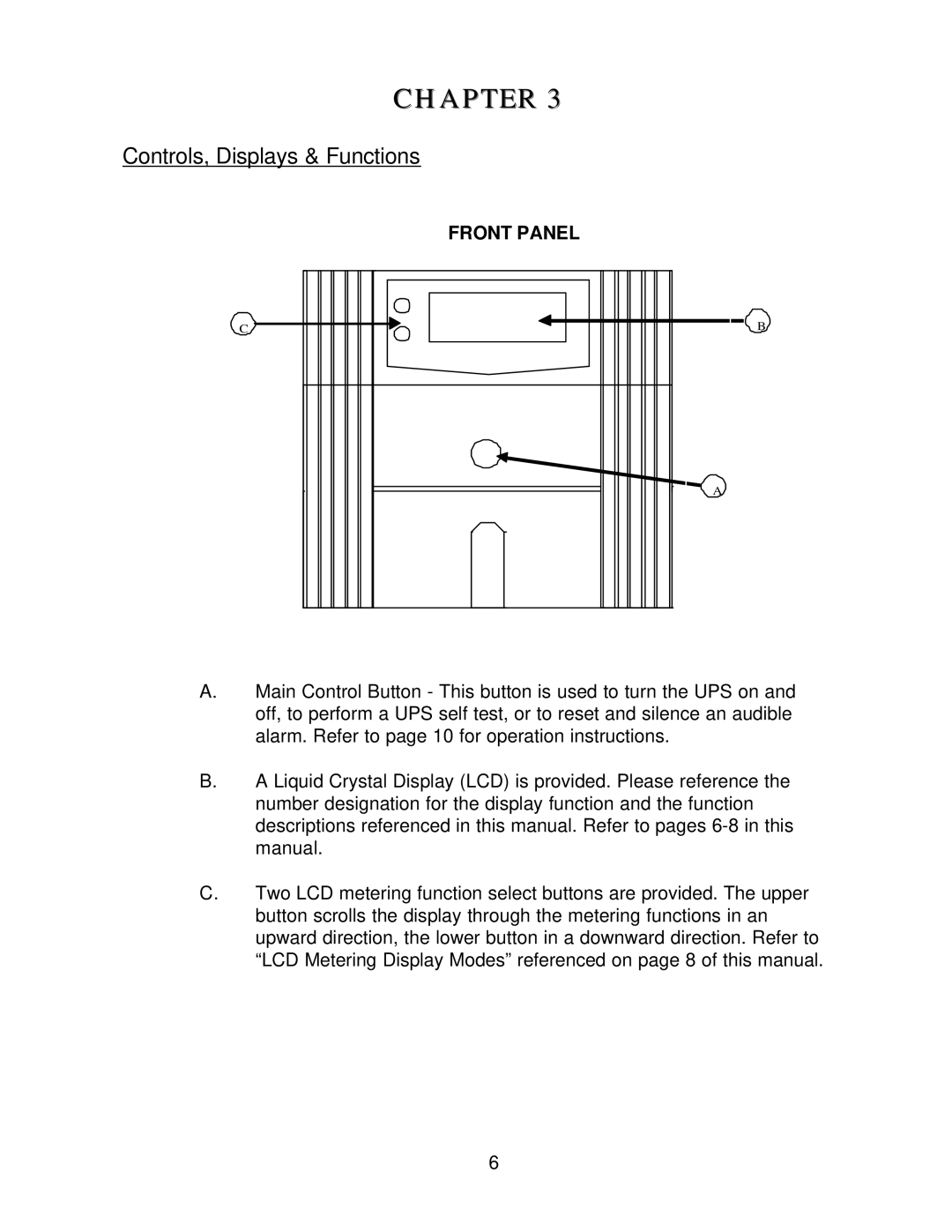CHAPTER 3
Controls, Displays & Functions
FRONT PANEL
C |
B
A
A.Main Control Button - This button is used to turn the UPS on and off, to perform a UPS self test, or to reset and silence an audible alarm. Refer to page 10 for operation instructions.
B.A Liquid Crystal Display (LCD) is provided. Please reference the number designation for the display function and the function descriptions referenced in this manual. Refer to pages
C.Two LCD metering function select buttons are provided. The upper button scrolls the display through the metering functions in an upward direction, the lower button in a downward direction. Refer to “LCD Metering Display Modes” referenced on page 8 of this manual.
6