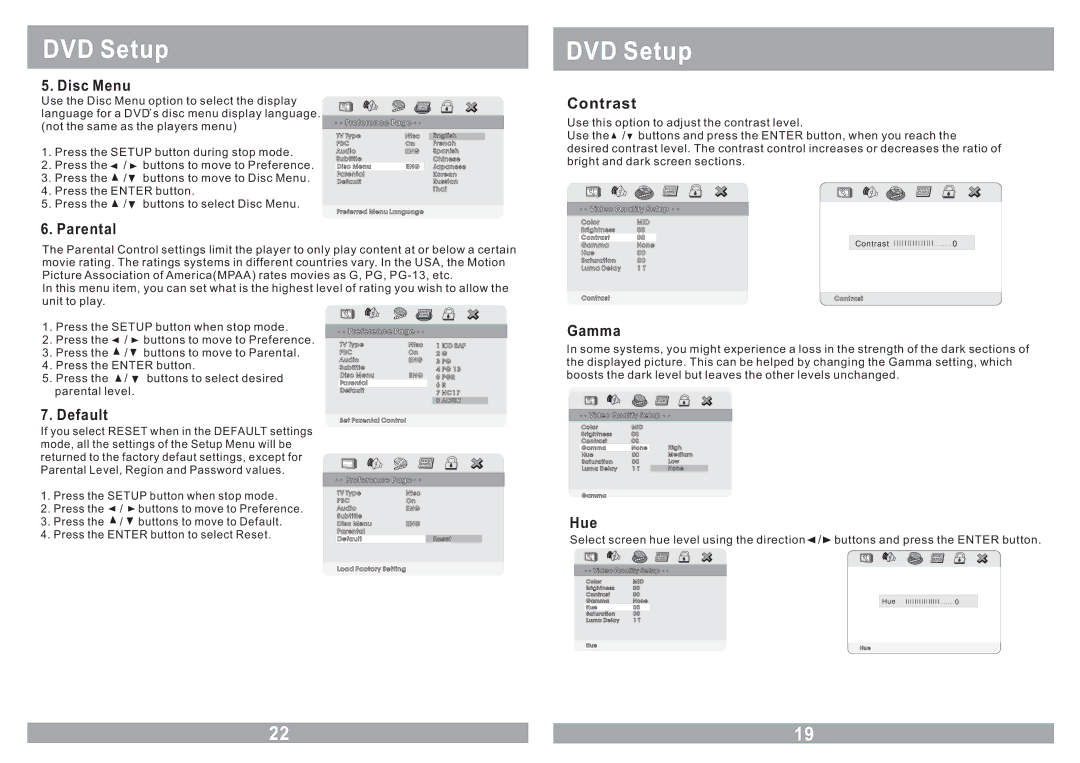DVD Setup
5. Disc Menu
Use the Disc Menu option to select the display language for a DVD![]() s disc menu display language. (not the same as the players menu)
s disc menu display language. (not the same as the players menu)
1.Press the SETUP button during stop mode.
2.Press the ![]() /
/ ![]() buttons to move to Preference.
buttons to move to Preference.
3.Press the ![]() /
/ ![]() buttons to move to Disc Menu.
buttons to move to Disc Menu.
4.Press the ENTER button.
5.Press the ![]() /
/ ![]() buttons to select Disc Menu.
buttons to select Disc Menu.

 Preference Page
Preference Page 

TV Type | Ntsc | English |
PBC | On | French |
Audio | ENG | Spanish |
Subtitle |
| Chinese |
Disc Menu | ENG | Japanese |
Parental |
| Korean |
Default |
| Russian |
|
| Thai |
Preferred Menu Language
DVD Setup
Contrast
Use this option to adjust the contrast level.
Use the ![]() /
/ ![]() buttons and press the ENTER button, when you reach the desired contrast level. The contrast control increases or decreases the ratio of bright and dark screen sections.
buttons and press the ENTER button, when you reach the desired contrast level. The contrast control increases or decreases the ratio of bright and dark screen sections.
![]()
![]() Video Quality Setup
Video Quality Setup ![]()
![]()
6. Parental
The Parental Control settings limit the player to only play content at or below a certain movie rating. The ratings systems in different countries vary. In the USA, the Motion Picture Association of America(MPAA) rates movies as G, PG,
In this menu item, you can set what is the highest level of rating you wish to allow the unit to play.
Color | MID |
Brightness | 00 |
Contrast | 00 |
Gamma | None |
Hue | 00 |
Saturation | 00 |
Luma Delay | 1 T |
Contrast
Contrast ![]()
![]()
![]()
![]()
![]()
![]()
![]()
![]()
![]()
![]()
![]()
![]()
![]()
![]()
![]()
![]() 0
0
Contrast
1.Press the SETUP button when stop mode.
2.Press the ![]() /
/ ![]() buttons to move to Preference.
buttons to move to Preference.
3.Press the ![]() /
/ ![]() buttons to move to Parental.
buttons to move to Parental.
4.Press the ENTER button.
5.Press the ![]() /
/ ![]() buttons to select desired parental level.
buttons to select desired parental level.
![]()
![]() Preference Page
Preference Page ![]()
![]()
TV Type | Ntsc | 1 KID SAF |
PBC | On | 2 G |
Audio | ENG | 3 PG |
Subtitle |
| 4 PG 13 |
Disc Menu |
| |
ENG | 5 PGR | |
Parental |
| 6 R |
Default |
| |
| 7 NC17 | |
|
| |
|
| 8 ADULT |
Gamma
In some systems, you might experience a loss in the strength of the dark sections of the displayed picture. This can be helped by changing the Gamma setting, which boosts the dark level but leaves the other levels unchanged.
7. Default
If you select RESET when in the DEFAULT settings mode, all the settings of the Setup Menu will be returned to the factory defaut settings, except for Parental Level, Region and Password values.
1.Press the SETUP button when stop mode.
2.Press the ![]() /
/ ![]() buttons to move to Preference.
buttons to move to Preference.
3.Press the ![]() /
/ ![]() buttons to move to Default.
buttons to move to Default.
4.Press the ENTER button to select Reset.
Set Parental Control
![]()
![]() Preference Page
Preference Page ![]()
![]()
TV Type | Ntsc | |
PBC | On | |
Audio | ENG | |
Subtitle |
|
|
Disc Menu | ENG | |
Parental |
|
|
Default |
| Reset |
![]()
![]() Video Quality Setup
Video Quality Setup ![]()
![]()
Color | MID |
|
Brightness | 00 |
|
Contrast | 00 |
|
Gamma | None | High |
Hue | 00 | Medium |
Saturation | 00 | Low |
Luma Delay | 1 T | None |
Gamma
Hue
Select screen hue level using the direction ![]() /
/ ![]() buttons and press the ENTER button.
buttons and press the ENTER button.
Load Factor y Setting
Video Quality Setup |
|
|
| |
Color | MID |
|
|
|
Brightness | 00 |
|
|
|
Contrast | 00 |
|
|
|
Gamma | None |
| Hue | 0 |
Hue | 00 |
|
|
|
Saturation | 00 |
|
|
|
Luma Delay | 1 T |
|
|
|
Hue | Hue |
|
22 |
| 19 |