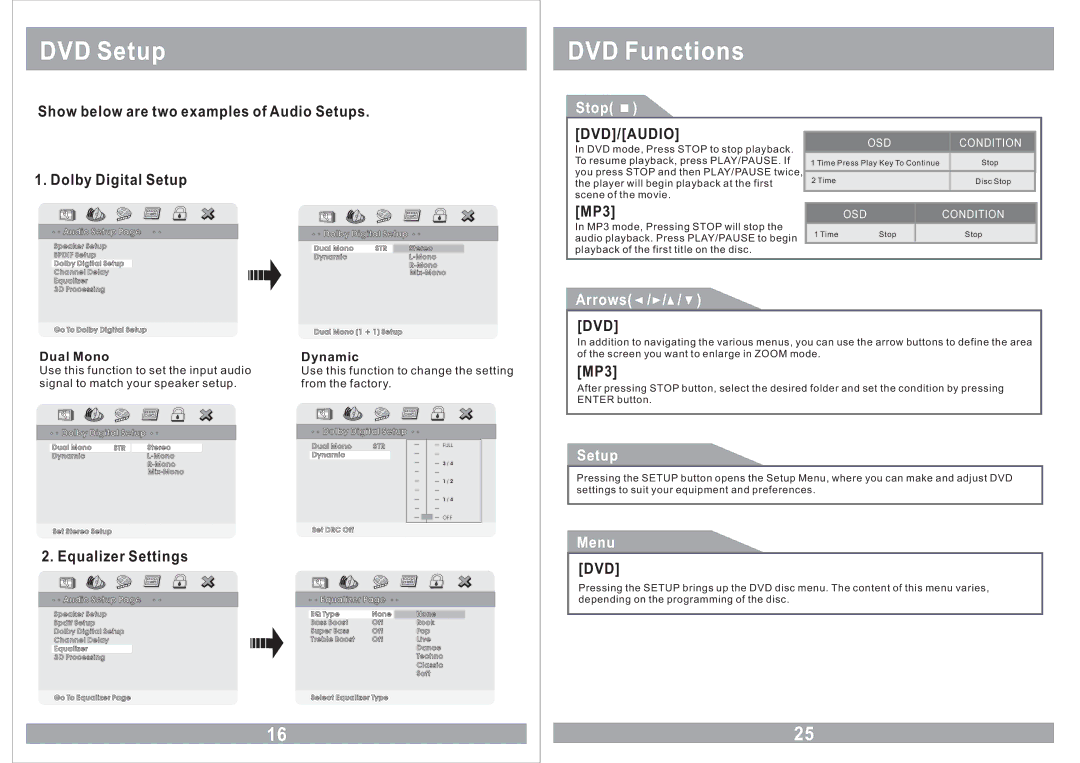DVD Setup
Show below are two examples of Audio Setups.
1. Dolby Digital Setup
DVD Functions
Stop( |
| ) |
|
|
|
|
|
|
|
|
|
|
| ||
|
|
|
|
|
| ||
[DVD]/[AUDIO] |
|
|
|
|
| ||
| OSD |
| CONDITION |
| |||
In DVD mode, Press STOP to stop playback. |
|
|
| ||||
To resume playback, press PLAY/PAUSE. If |
| 1 Time Press Play Key To Continue |
| Stop |
| ||
you press STOP and then PLAY/PAUSE twice, |
| 2 Time |
| Disc Stop |
| ||
the player will begin playback at the first |
|
|
| ||||
scene of the movie. |
|
|
|
|
| ||
[MP3] |
|
|
|
|
| ||
| OSD | CONDITION |
| ||||
In MP3 mode, Pressing STOP will stop the |
|
|
|
|
| ||

 Audio Setup Page
Audio Setup Page
Speaker Setup
SPDIF Setup
Dolby Digital Setup
Channel Delay
Equalizer
3D Processing
Go To Dolby Digital Setup
Dual Mono
Use this function to set the input audio signal to match your speaker setup.
![]()
![]() Dolby Digital Setup
Dolby Digital Setup
![]()
![]() Dolby Digital Setup
Dolby Digital Setup
Dual Mono | STR | Stereo |
Dynamic |
| |
|
| |
|
|
Dual Mono (1 + 1) Setup
Dynamic
Use this function to change the setting from the factory.
![]()
![]() Dolby Digital Setup
Dolby Digital Setup
audio playback. Press PLAY/PAUSE to begin | 1 Time | Stop | Stop | |
|
|
|
| |
playback of the first title on the disc. |
|
|
|
|
|
|
|
|
|
Arrows( / / / ) |
|
|
|
|
[DVD] |
|
|
|
|
In addition to navigating the various menus, you can use the arrow buttons to define the area of the screen you want to enlarge in ZOOM mode.
[MP3]
After pressing STOP button, select the desired folder and set the condition by pressing ENTER button.
Dual Mono | STR | Stereo |
Dynamic |
| |
|
| |
|
|
Set Stereo Setup
2. Equalizer Settings
![]()
![]() Audio Setup Page
Audio Setup Page
Speaker Setup
Spdif Setup
Dolby Digital Setup
Channel Delay
Equalizer
3D Processing
Dual Mono | STR |
Dynamic |
|
Set DRC Off

 Equalizer Page
Equalizer Page
EQ Type | None |
Bass Boost | Off |
Super Bass | Off |
Treble Boost | Off |
FULL
3 / 4
1 / 2
1 / 4
OFF
None
Rock
Pop
Live
Dance
Techno
Classic
Soft
Setup
Pressing the SETUP button opens the Setup Menu, where you can make and adjust DVD settings to suit your equipment and preferences.
Menu
[DVD]
Pressing the SETUP brings up the DVD disc menu. The content of this menu varies, depending on the programming of the disc.
Go To Equalizer Page
Select Equalizer Type
16
25