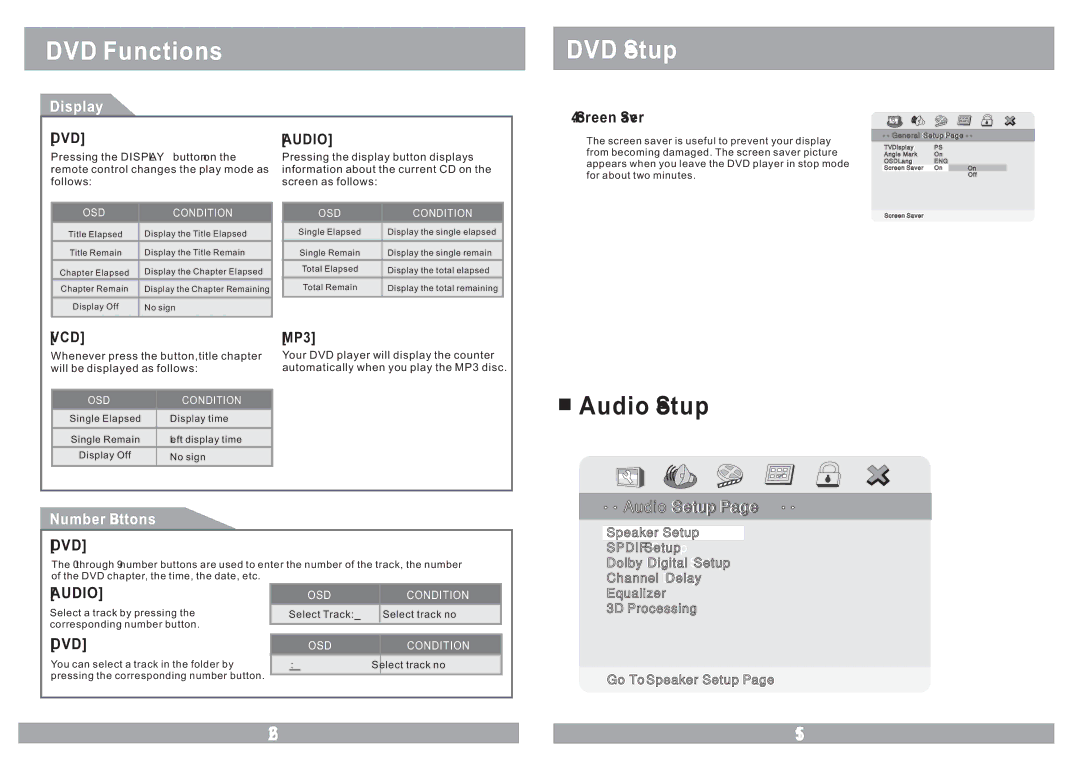DVD Functions
Display
[DVD] | [AUDIO] |
Pressing the DISPLAY button on the | Pressing the display button displays |
remote control changes the play mode as | information about the current CD on the |
follows: | screen as follows: |
DVD Setup
4. Screen Saver
The screen saver is useful to prevent your display from becoming damaged. The screen saver picture appears when you leave the DVD player in stop mode for about two minutes.
![]()
![]() GeneralGeneral SetupSetup PagePage
GeneralGeneral SetupSetup PagePage ![]()
![]()
TVTV DisplayDisplay | PS |
|
AngleAngle MarkMark | On |
|
OSDOSD LangLang | ENG |
|
ScreenScreen SaverSaver | On | On |
|
| Off |
OSD | CONDITION | |
Title Elapsed | Display the Title Elapsed | |
Title Remain | Display the Title Remain | |
Chapter Elapsed | Display the Chapter Elapsed | |
Chapter Remain | Display the Chapter Remaining | |
Display Off | No sign | |
|
|
OSD | CONDITION |
Single Elapsed | Display the single elapsed |
Single Remain | Display the single remain |
Total Elapsed | Display the total elapsed |
Total Remain | Display the total remaining |
|
|
ScreenScreen SaverSaver |
[VCD] |
| [MP3] |
Whenever press the button,title chapter | Your DVD player will display the counter | |
will be displayed as follows: | automatically when you play the MP3 disc. | |
|
|
|
OSD | CONDITION |
|
Single Elapsed | Display time |
|
Single Remain | Left display time |
|
Display Off | No sign |
|
|
|
|
Number Buttons
[DVD]
The 0 through 9 number buttons are used to enter the number of the track, the number of the DVD chapter, the time, the date, etc.

 Audio Setup
Audio Setup

 Audio Setup Page
Audio Setup Page
Speaker Setup
SPDIF Setup
Dolby Digital Setup
Channel Delay
[AUDIO]
Select a track by pressing the corresponding number button.
[DVD]
You can select a track in the folder by pressing the corresponding number button.
OSD | CONDITION |
Select Track:__ | Select track no |
|
|
OSD | CONDITION |
__:__ | Select track no |
|
|
Equalizer
3D Processing
Go To Speaker Setup Pagee
26 |
| 15 |