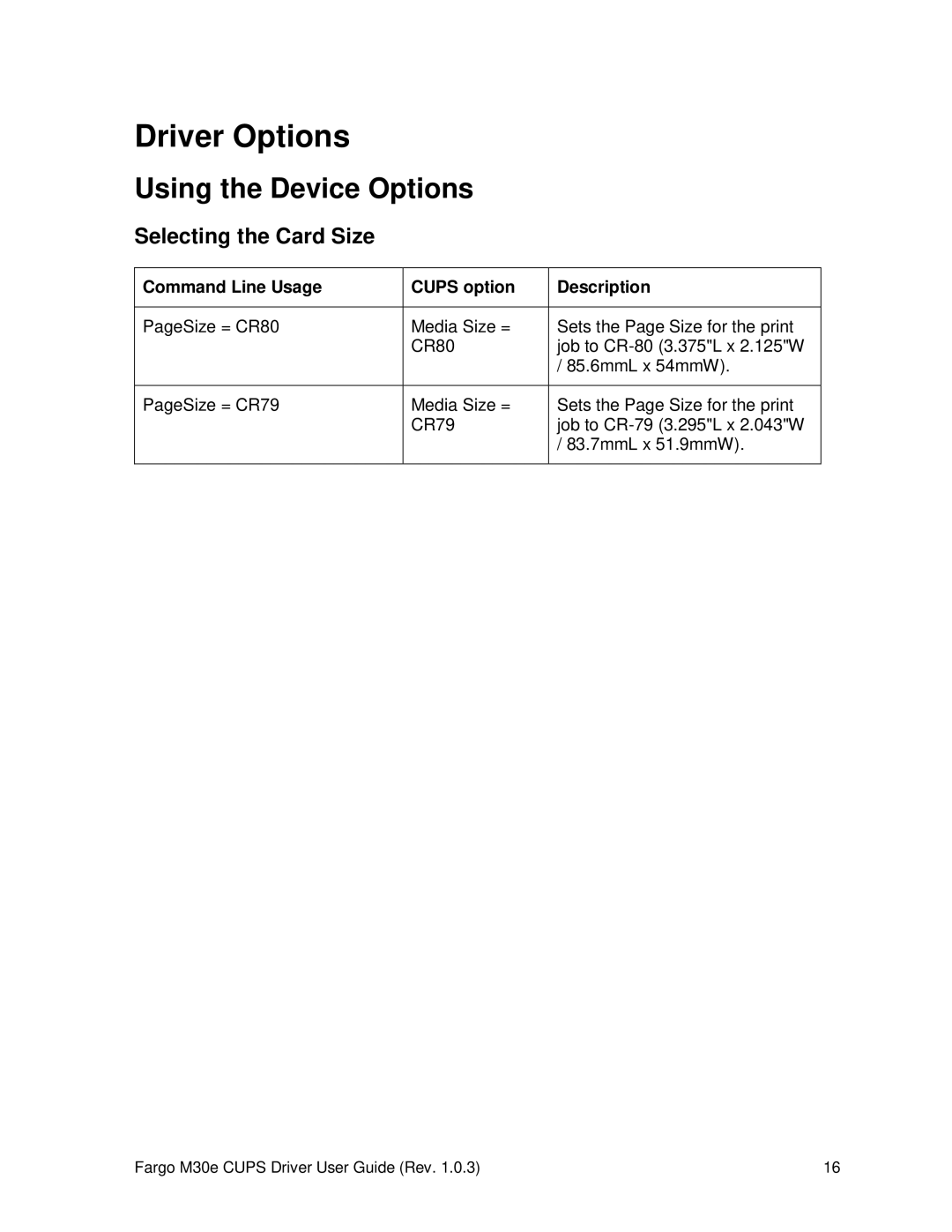Driver Options
Using the Device Options
Selecting the Card Size
Command Line Usage | CUPS option | Description |
|
|
|
PageSize = CR80 | Media Size = | Sets the Page Size for the print |
| CR80 | job to |
|
| / 85.6mmL x 54mmW). |
|
|
|
PageSize = CR79 | Media Size = | Sets the Page Size for the print |
| CR79 | job to |
|
| / 83.7mmL x 51.9mmW). |
|
|
|
Fargo M30e CUPS Driver User Guide (Rev. 1.0.3) | 16 |