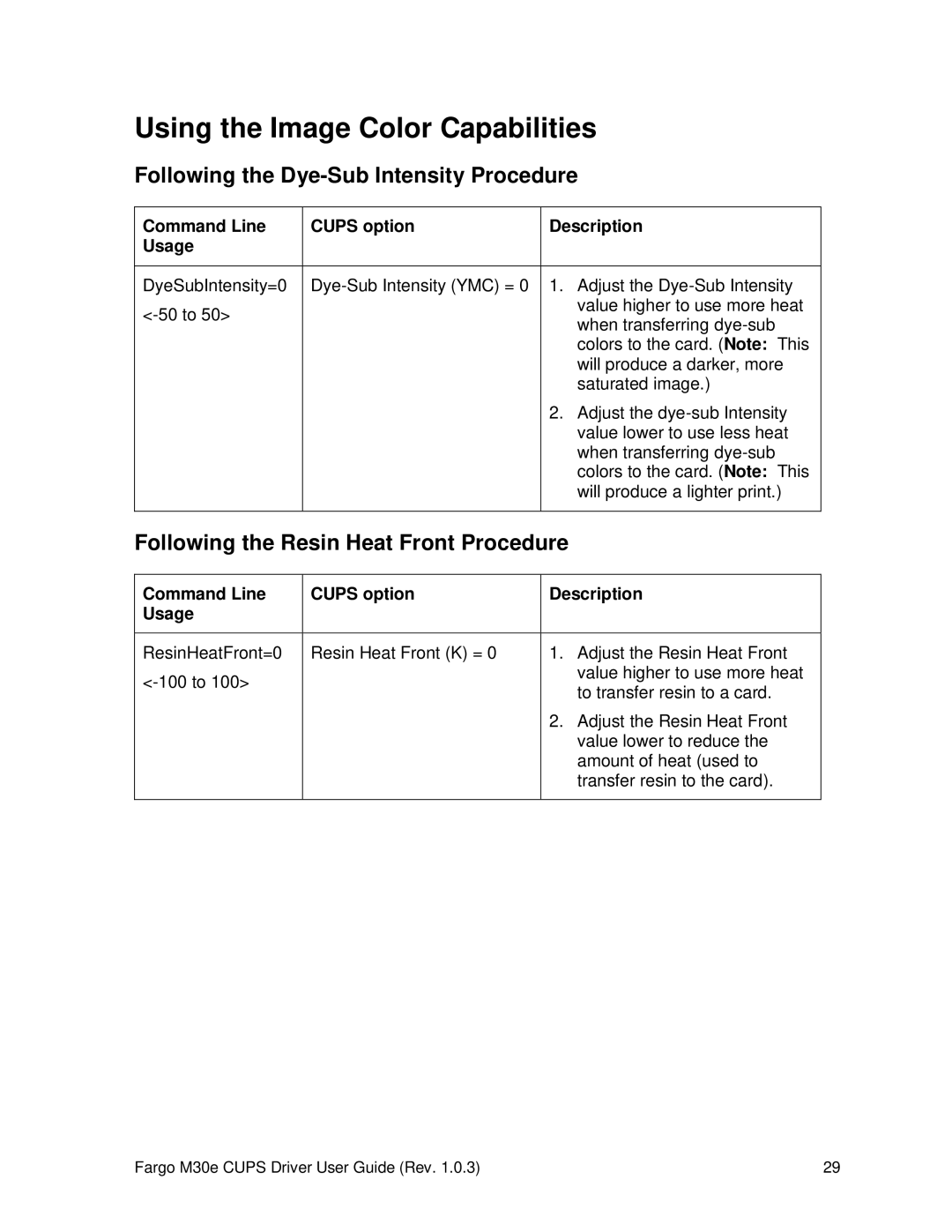Using the Image Color Capabilities
Following the Dye-Sub Intensity Procedure
Command Line | CUPS option | Description |
Usage |
|
|
|
|
|
DyeSubIntensity=0 | 1. Adjust the | |
| value higher to use more heat | |
| when transferring | |
|
| |
|
| colors to the card. (Note: This |
|
| will produce a darker, more |
|
| saturated image.) |
|
| 2. Adjust the |
|
| value lower to use less heat |
|
| when transferring |
|
| colors to the card. (Note: This |
|
| will produce a lighter print.) |
|
|
|
Following the Resin Heat Front Procedure | ||
|
|
|
Command Line | CUPS option | Description |
Usage |
|
|
|
|
|
ResinHeatFront=0 | Resin Heat Front (K) = 0 | 1. Adjust the Resin Heat Front |
| value higher to use more heat | |
| to transfer resin to a card. | |
|
| |
|
| 2. Adjust the Resin Heat Front |
|
| value lower to reduce the |
|
| amount of heat (used to |
|
| transfer resin to the card). |
|
|
|
Fargo M30e CUPS Driver User Guide (Rev. 1.0.3) | 29 |