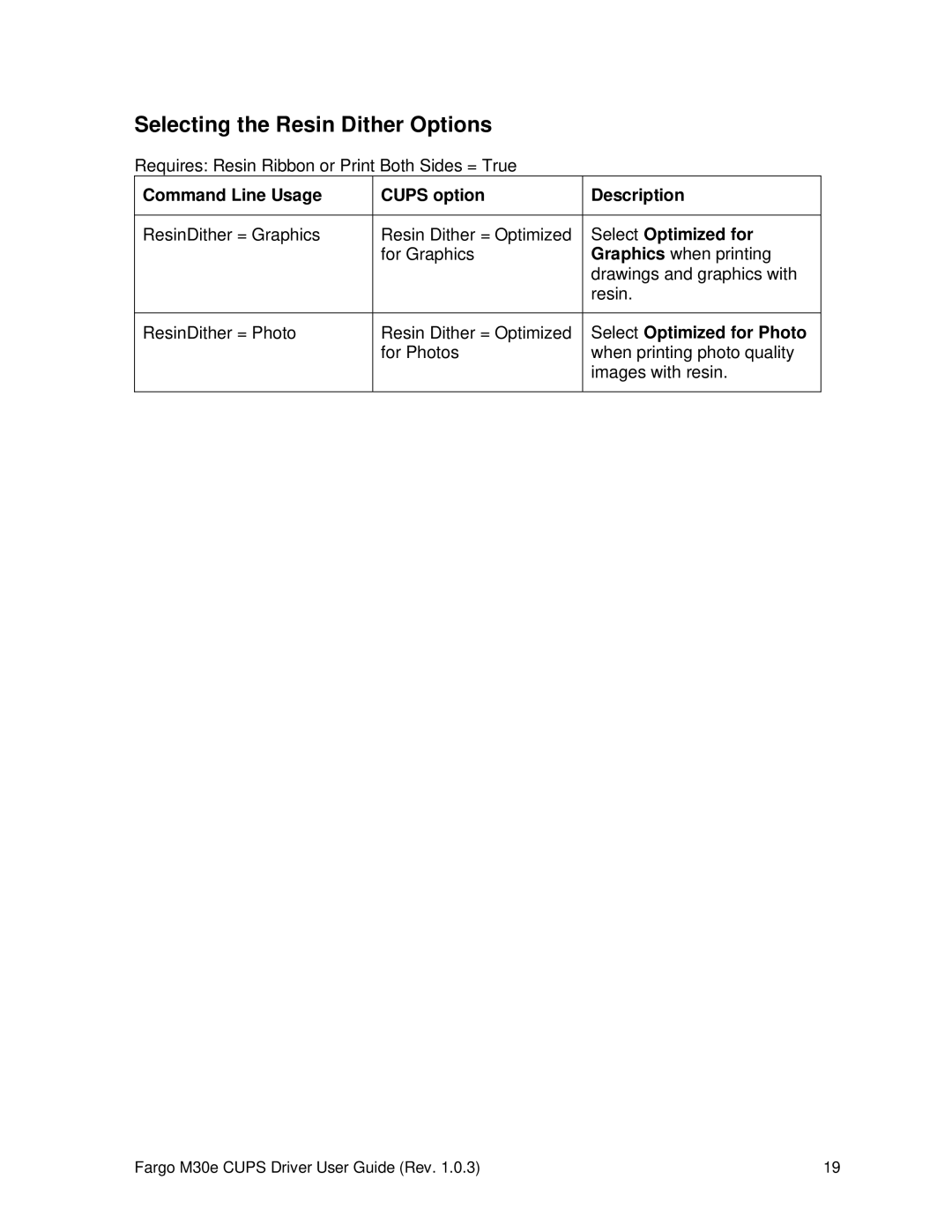Selecting the Resin Dither Options
Requires: Resin Ribbon or Print Both Sides = True
Command Line Usage | CUPS option | Description |
|
|
|
ResinDither = Graphics | Resin Dither = Optimized | Select Optimized for |
| for Graphics | Graphics when printing |
|
| drawings and graphics with |
|
| resin. |
|
|
|
ResinDither = Photo | Resin Dither = Optimized | Select Optimized for Photo |
| for Photos | when printing photo quality |
|
| images with resin. |
|
|
|
Fargo M30e CUPS Driver User Guide (Rev. 1.0.3) | 19 |