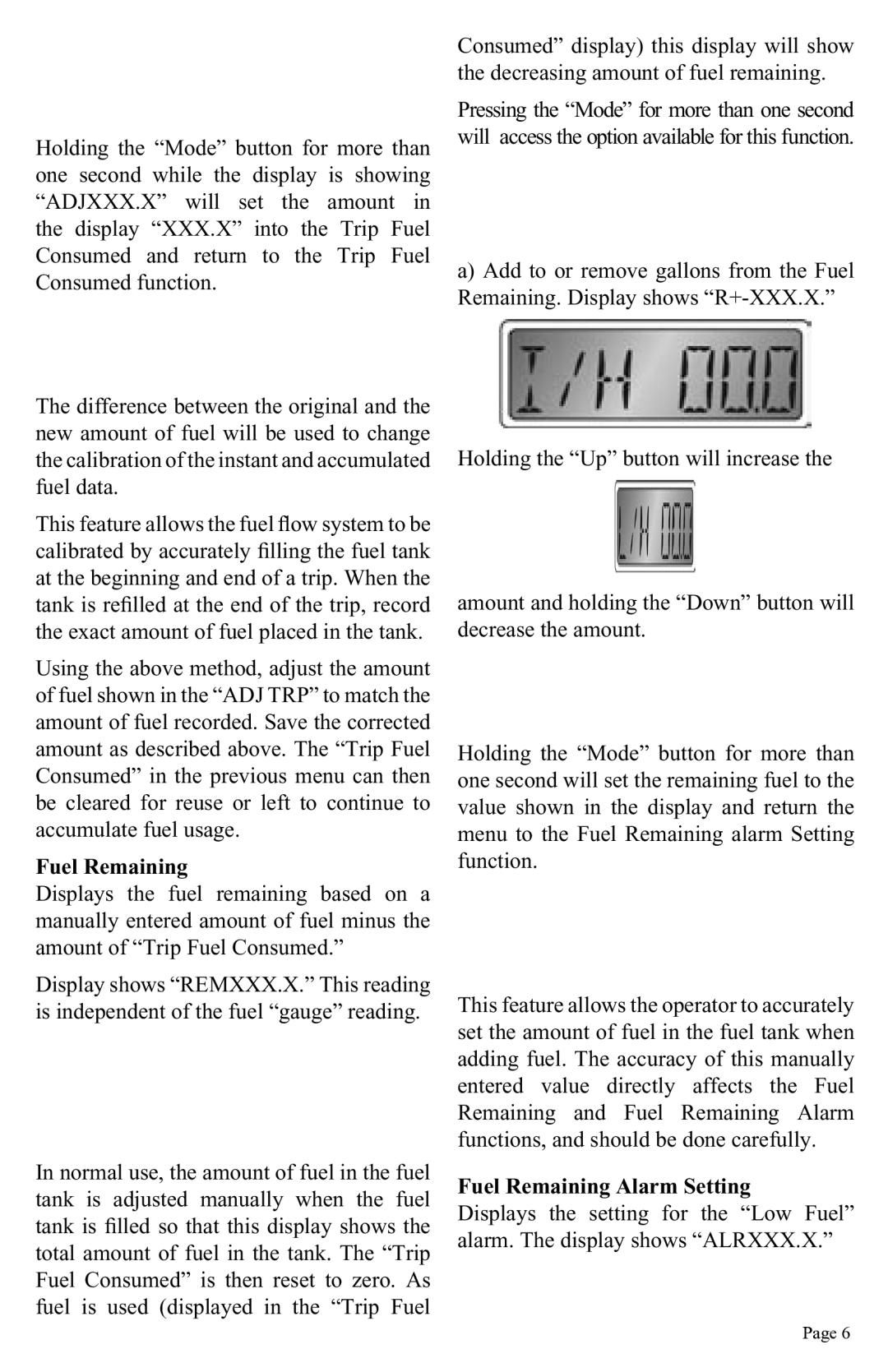Holding the “Mode” button for more than one second while the display is showing “ADJXXX.X” will set the amount in the display “XXX.X” into the Trip Fuel Consumed and return to the Trip Fuel Consumed function.
The difference between the original and the new amount of fuel will be used to change the calibration of the instant and accumulated fuel data.
This feature allows the fuel flow system to be calibrated by accurately filling the fuel tank at the beginning and end of a trip. When the tank is refilled at the end of the trip, record the exact amount of fuel placed in the tank.
Using the above method, adjust the amount of fuel shown in the “ADJ TRP” to match the amount of fuel recorded. Save the corrected amount as described above. The “Trip Fuel Consumed” in the previous menu can then be cleared for reuse or left to continue to accumulate fuel usage.
Fuel Remaining
Displays the fuel remaining based on a manually entered amount of fuel minus the amount of “Trip Fuel Consumed.”
Display shows “REMXXX.X.” This reading is independent of the fuel “gauge” reading.
In normal use, the amount of fuel in the fuel tank is adjusted manually when the fuel tank is filled so that this display shows the total amount of fuel in the tank. The “Trip Fuel Consumed” is then reset to zero. As fuel is used (displayed in the “Trip Fuel
Consumed” display) this display will show the decreasing amount of fuel remaining.
Pressing the “Mode” for more than one second will access the option available for this function.
a)Add to or remove gallons from the Fuel Remaining. Display shows
Holding the “Up” button will increase the
amount and holding the “Down” button will decrease the amount.
Holding the “Mode” button for more than one second will set the remaining fuel to the value shown in the display and return the menu to the Fuel Remaining alarm Setting function.
This feature allows the operator to accurately set the amount of fuel in the fuel tank when adding fuel. The accuracy of this manually entered value directly affects the Fuel Remaining and Fuel Remaining Alarm functions, and should be done carefully.
Fuel Remaining Alarm Setting
Displays the setting for the “Low Fuel” alarm. The display shows “ALRXXX.X.”
Page 6