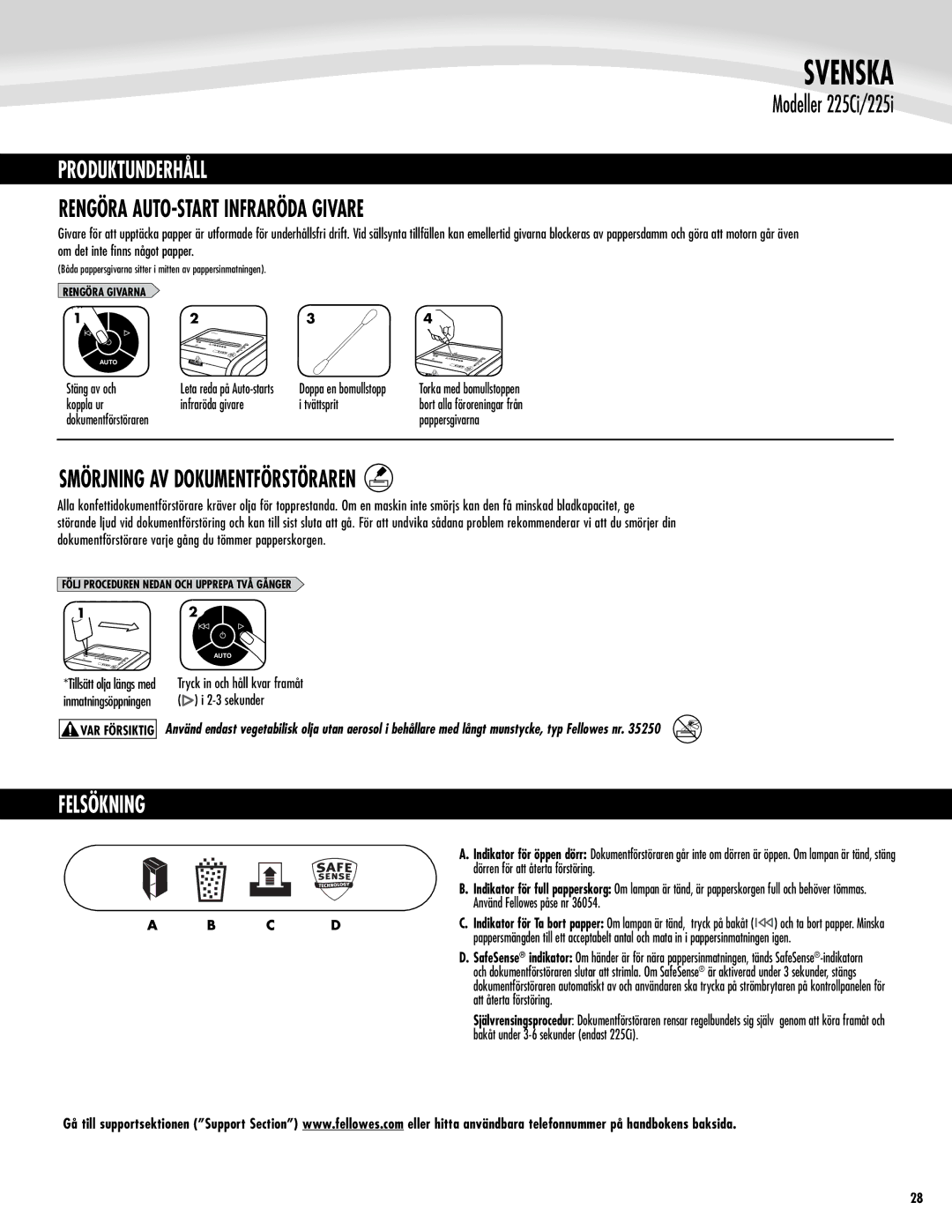225Ci/225i specifications
The Fellowes 225Ci and 225i paper shredders are designed to meet the needs of home offices and small businesses by providing essential document security while ensuring user convenience. These shredders stand out with their blend of advanced technologies, efficient capabilities, and user-friendly features.One of the key characteristics of the 225Ci and 225i models is their Cross-Cut shredding capability. Both machines provide a P-4 security level, meaning they can shred paper into small particles, making it extremely difficult for anyone to piece together sensitive information. This feature is crucial for businesses that handle confidential data, such as client information or financial records.
Both models are equipped with Fellowes' SafeSense technology, which enhances user safety. This feature automatically disables the shredder if hands come too close to the feeding slot, preventing accidental injuries. This is particularly important in shared workspaces or home environments where children may be present.
Another notable feature is the Jam Proof system. This technology helps to prevent jams before they happen by detecting the thickness of the paper being fed into the shredder. If the amount of paper exceeds the recommended limit, the machine will automatically reverse the paper, ensuring seamless operation and minimizing downtime.
The Fellowes 225Ci and 225i are designed with a relatively large waste bin capacity, allowing users to shred significant amounts of paper without frequent interruptions. The 225Ci model features a 9-gallon removable bin, while the 225i comes with a slightly smaller bin. Both models also feature a transparent window to easily monitor waste levels.
Moreover, these shredders operate quietly, reducing noise levels during use. This feature is especially beneficial in quiet office environments, allowing for a more productive atmosphere without disruption.
In terms of design, the Fellowes 225Ci and 225i are sleek and compact, making them suitable for various office setups. They have an easy-to-use control panel, allowing for straightforward operation with minimal training required.
Overall, the Fellowes 225Ci and 225i models are reliable shredders that cater to the security needs of businesses and individuals alike. Their combination of advanced technologies, safety features, and user-friendly design makes them a great choice for anyone looking to protect sensitive information while maintaining office efficiency.