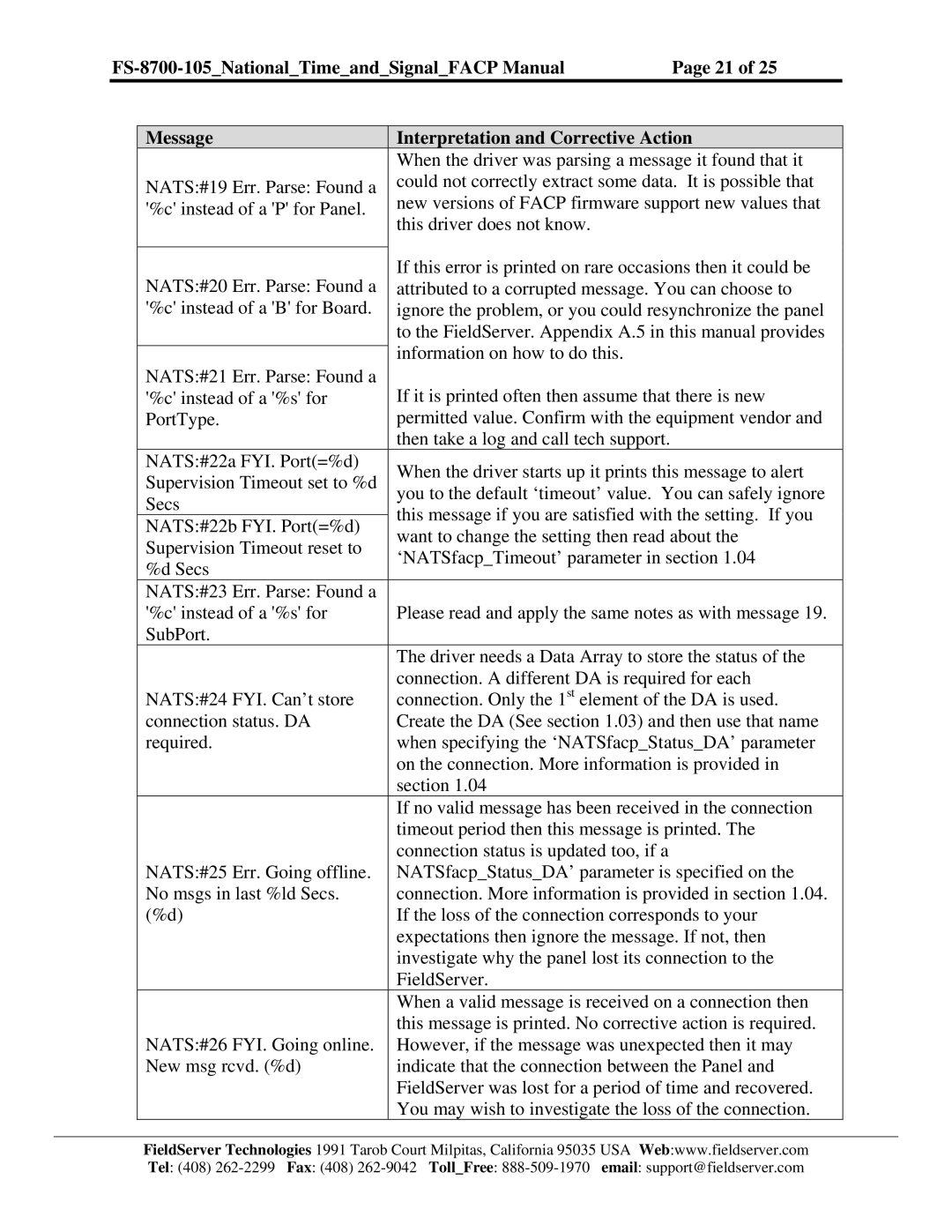FS-8700-105 specifications
The FieldServer FS-8700-105 is a cutting-edge device in the field of industrial communication and automation. Specifically designed for seamless integration across different protocols, the FS-8700-105 acts as a pivotal element in facilitating real-time data exchange between a variety of devices and systems. This hybrid communication gateway is particularly valuable in environments with diverse operational technologies, where interoperability is essential.One of the standout features of the FS-8700-105 is its robust protocol support. The device can manage multiple communication protocols, including Modbus, BACnet, Ethernet/IP, and many others, enabling it to serve as a universal translator between devices that typically operate on different communication standards. This capability reduces the need for extensive rewiring and additional hardware, thus simplifying the integration process and cutting down on overall project costs.
In addition to its protocol conversion capabilities, the FS-8700-105 is equipped with advanced data manipulation features. This allows users to perform real-time data aggregation, scaling, and event processing directly on the device. As a result, the FS-8700-105 not only facilitates communication but also enhances data utility for sophisticated control strategies and operational insights.
The FS-8700-105 is built with reliability and durability in mind. Featuring a wide operating temperature range and robust enclosure, it can withstand harsh industrial environments, making it suitable for applications in manufacturing, energy management, and building automation. Furthermore, the device has multiple connectivity options, including Ethernet and serial ports, enabling flexible deployment in various architectures.
The user-friendly interface of the FS-8700-105 simplifies configuration and monitoring tasks. With a web-based management console, users can easily set up communications, configure protocols, and monitor data flow in real time. This accessibility not only streamlines deployment but also ensures ongoing operational efficiency.
Security is a crucial consideration in today’s connected environments, and the FS-8700-105 incorporates advanced cybersecurity measures to safeguard data integrity and prevent unauthorized access. This level of security is essential in protecting sensitive information and maintaining compliance with industry standards.
Overall, the FieldServer FS-8700-105 stands out as a versatile, reliable, and highly functional device that plays a vital role in modern industrial automation and control systems. With its extensive features and user-centric design, it is a strategic investment for organizations seeking to enhance interoperability and operational efficiency.