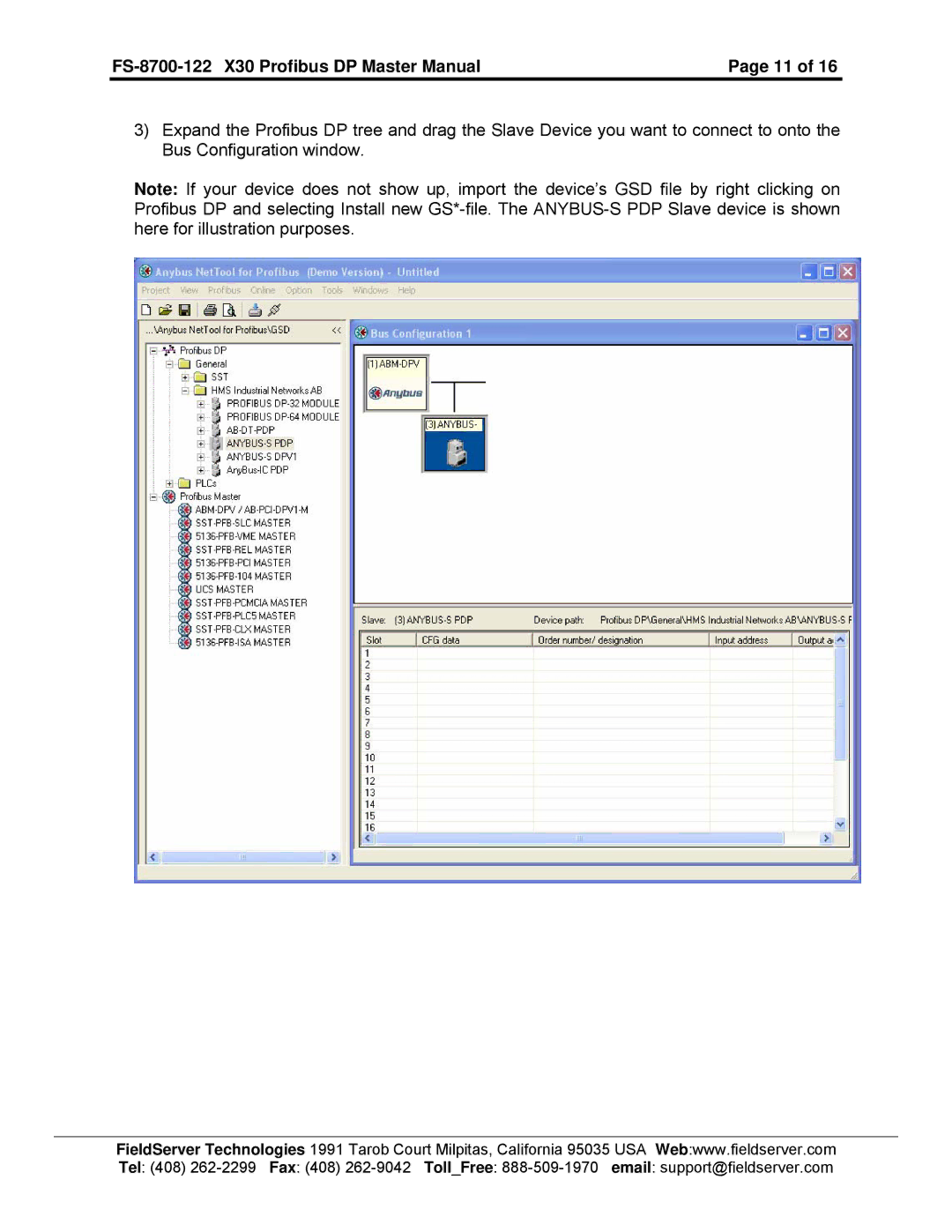| Page 11 of 16 |
3)Expand the Profibus DP tree and drag the Slave Device you want to connect to onto the Bus Configuration window.
Note: If your device does not show up, import the device’s GSD file by right clicking on Profibus DP and selecting Install new
FieldServer Technologies 1991 Tarob Court Milpitas, California 95035 USA Web:www.fieldserver.com Tel: (408)