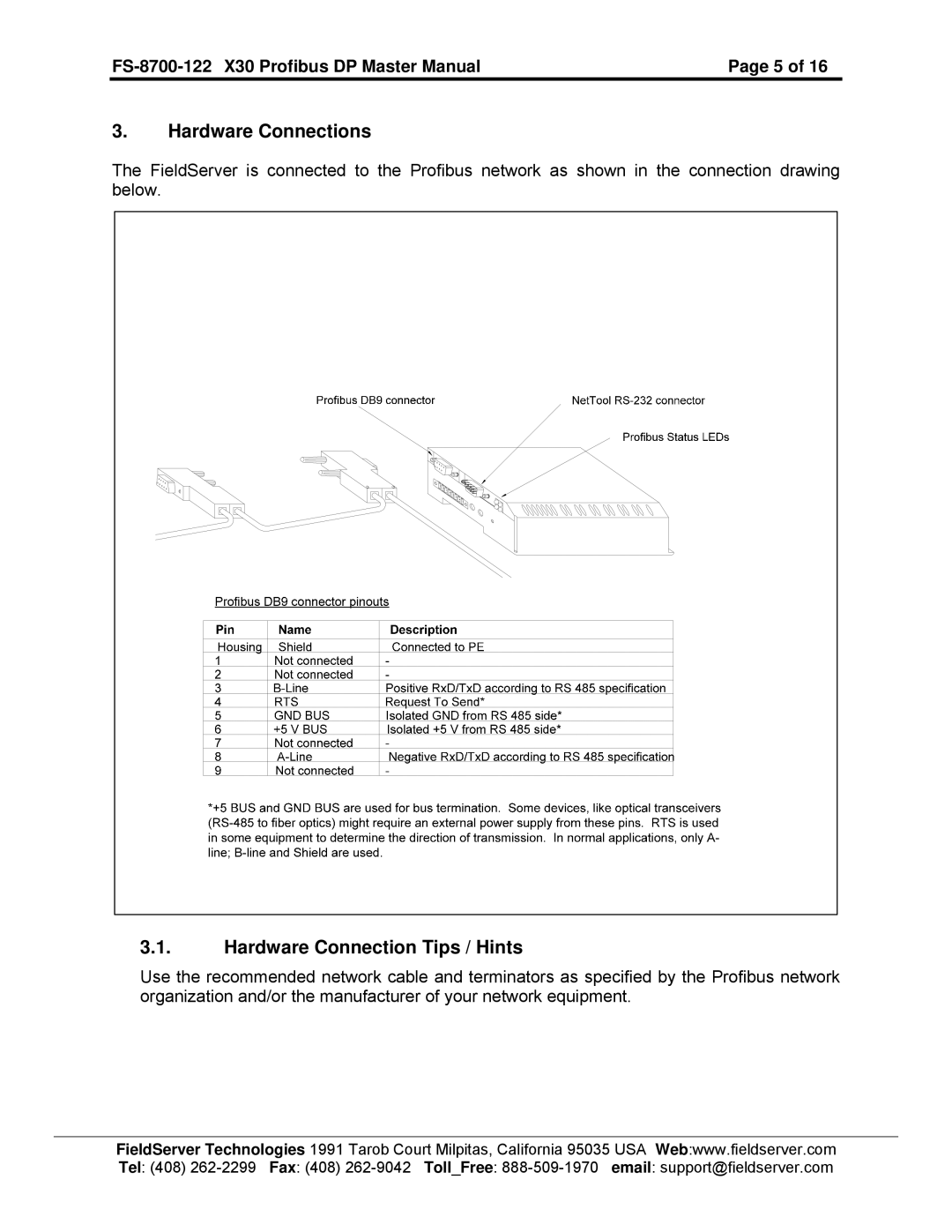Page 5 of 16 |
3.Hardware Connections
The FieldServer is connected to the Profibus network as shown in the connection drawing below.
3.1.Hardware Connection Tips / Hints
Use the recommended network cable and terminators as specified by the Profibus network organization and/or the manufacturer of your network equipment.
FieldServer Technologies 1991 Tarob Court Milpitas, California 95035 USA Web:www.fieldserver.com Tel: (408)