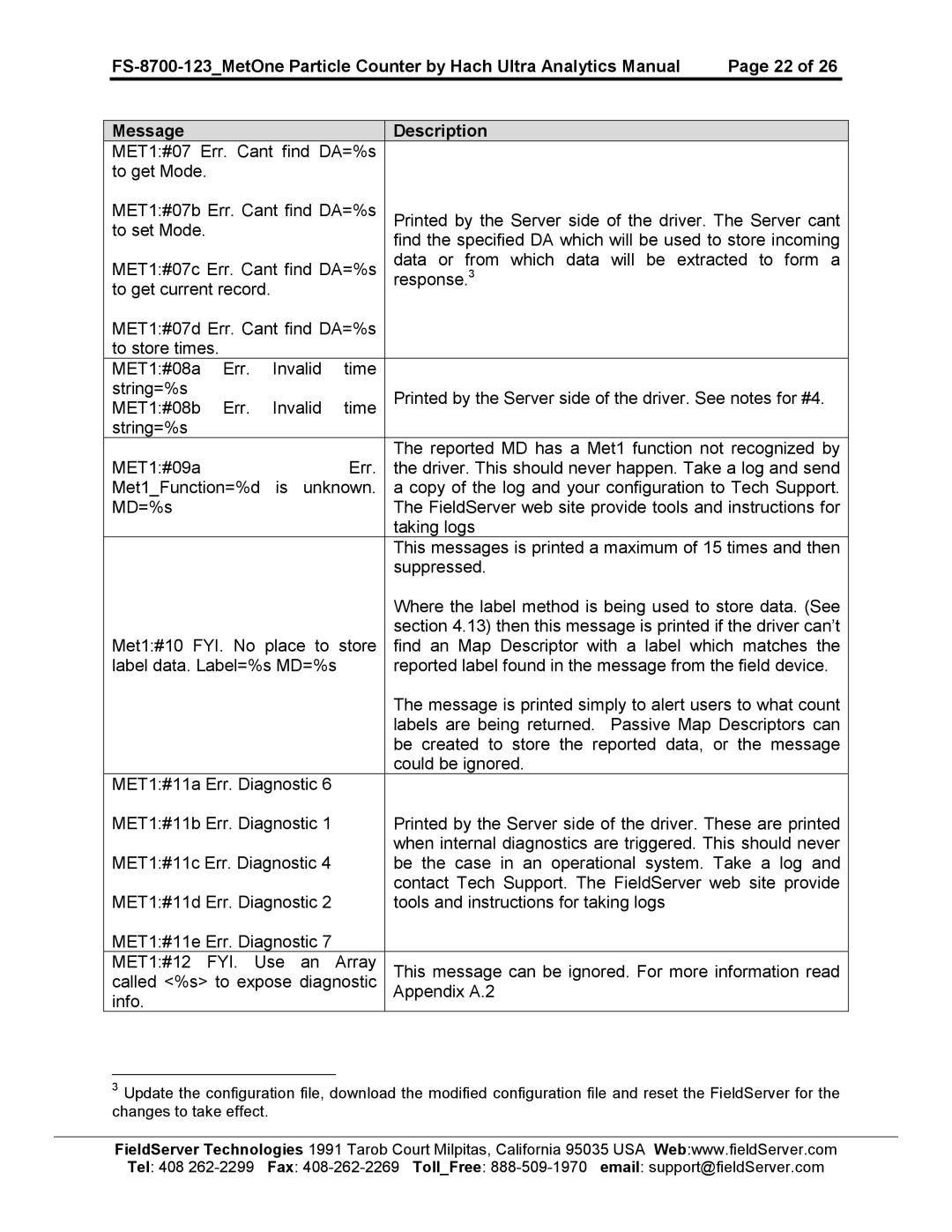| Page 22 of 26 |
| |||||
|
|
|
|
|
|
|
|
| Message |
|
|
| Description |
|
|
| MET1:#07 Err. Cant find DA=%s |
|
|
| |||
| to get Mode. |
|
|
|
|
|
|
| MET1:#07b Err. Cant find DA=%s | Printed by the Server side of the driver. The Server cant |
| ||||
| to set Mode. |
|
|
| find the specified DA which will be used to store incoming |
| |
|
|
|
|
|
| ||
| MET1:#07c Err. Cant find DA=%s | data or from which data will be extracted to form a |
| ||||
| response.3 |
|
| ||||
| to get current record. |
|
|
|
|
| |
| MET1:#07d Err. Cant find DA=%s |
|
|
| |||
| to store times. |
|
|
|
|
|
|
| MET1:#08a | Err. | Invalid | time |
|
|
|
| string=%s |
|
|
| Printed by the Server side of the driver. See notes for #4. |
| |
| MET1:#08b | Err. | Invalid | time |
| ||
| string=%s |
|
|
|
|
|
|
|
|
|
|
| The reported MD has a Met1 function not recognized by |
| |
| MET1:#09a |
|
| Err. | the driver. This should never happen. Take a log and send |
| |
| Met1_Function=%d is unknown. | a copy of the log and your configuration to Tech Support. |
| ||||
| MD=%s |
|
|
| The FieldServer web site provide tools and instructions for |
| |
|
|
|
|
| taking logs |
|
|
|
|
|
|
| This messages is printed a maximum of 15 times and then |
| |
|
|
|
|
| suppressed. |
|
|
|
|
|
|
| Where the label method is being used to store data. (See |
| |
|
|
|
|
| section 4.13) then this message is printed if the driver can’t |
| |
| Met1:#10 FYI. No place to store | find an Map Descriptor with a label which matches the |
| ||||
| label data. Label=%s MD=%s |
| reported label found in the message from the field device. |
| |||
|
|
|
|
| The message is printed simply to alert users to what count |
| |
|
|
|
|
| labels are being returned. Passive Map Descriptors can |
| |
|
|
|
|
| be created to store the reported data, or the message |
| |
|
|
|
|
| could be ignored. |
|
|
| MET1:#11a Err. Diagnostic 6 |
|
|
|
| ||
| MET1:#11b Err. Diagnostic 1 |
| Printed by the Server side of the driver. These are printed |
| |||
|
|
|
|
| when internal diagnostics are triggered. This should never |
| |
| MET1:#11c Err. Diagnostic 4 |
| be the case in an operational system. Take a log and |
| |||
|
|
|
|
| contact Tech Support. The FieldServer web site provide |
| |
| MET1:#11d Err. Diagnostic 2 |
| tools and instructions for taking logs |
|
| ||
| MET1:#11e Err. Diagnostic 7 |
|
|
|
| ||
| MET1:#12 FYI. Use an Array | This message can be ignored. For more information read |
| ||||
| called <%s> to expose diagnostic | Appendix A.2 |
|
| |||
| info. |
|
|
|
|
|
|
3Update the configuration file, download the modified configuration file and reset the FieldServer for the changes to take effect.
FieldServer Technologies 1991 Tarob Court Milpitas, California 95035 USA Web:www.fieldServer.com Tel: 408