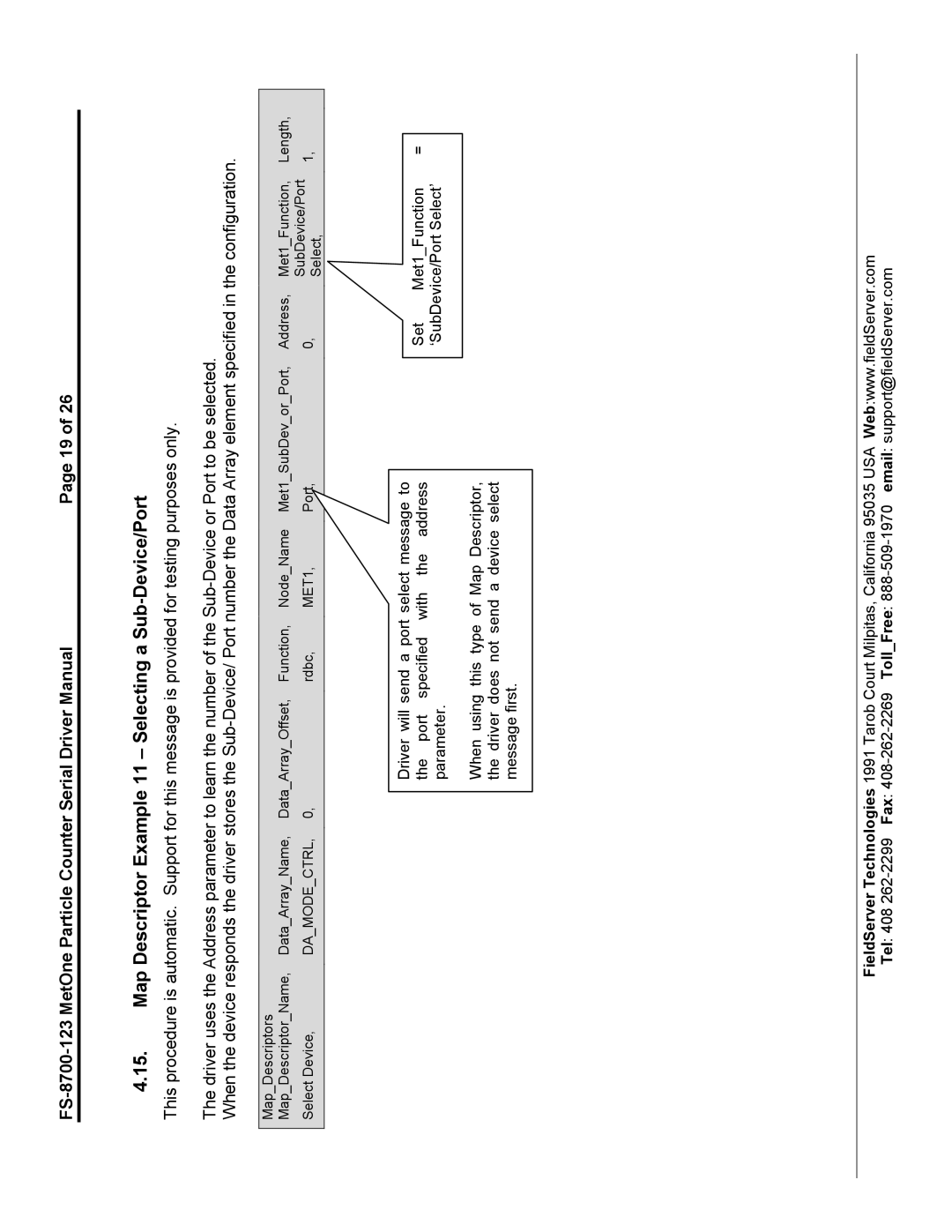| Page 19 of 26 |
4.15.Map Descriptor Example 11 – Selecting a Sub-Device/Port
This procedure is automatic. Support for this message is provided for testing purposes only.
The driver uses the Address parameter to learn the number of the
When the device responds the driver stores the
Map_Descriptors |
|
|
|
|
|
|
|
|
Map_Descriptor_Name, Data_Array_Name, | Data_Array_Offset, | Function, | Node_Name Met1_SubDev_or_Port, | Address, | Met1_Function, | Length, | ||
Select Device, | DA_MODE_CTRL, | 0, | rdbc, | MET1, | Port, | 0, | SubDevice/Port | 1, |
|
|
|
|
|
|
| Select, |
|
Driver will send a port select message to the port specified with the address parameter.
When using this type of Map Descriptor, the driver does not send a device select message first.
Set Met1_Function = ‘SubDevice/Port Select’
FieldServer Technologies 1991 Tarob Court Milpitas, California 95035 USA Web:www.fieldServer.com Tel: 408