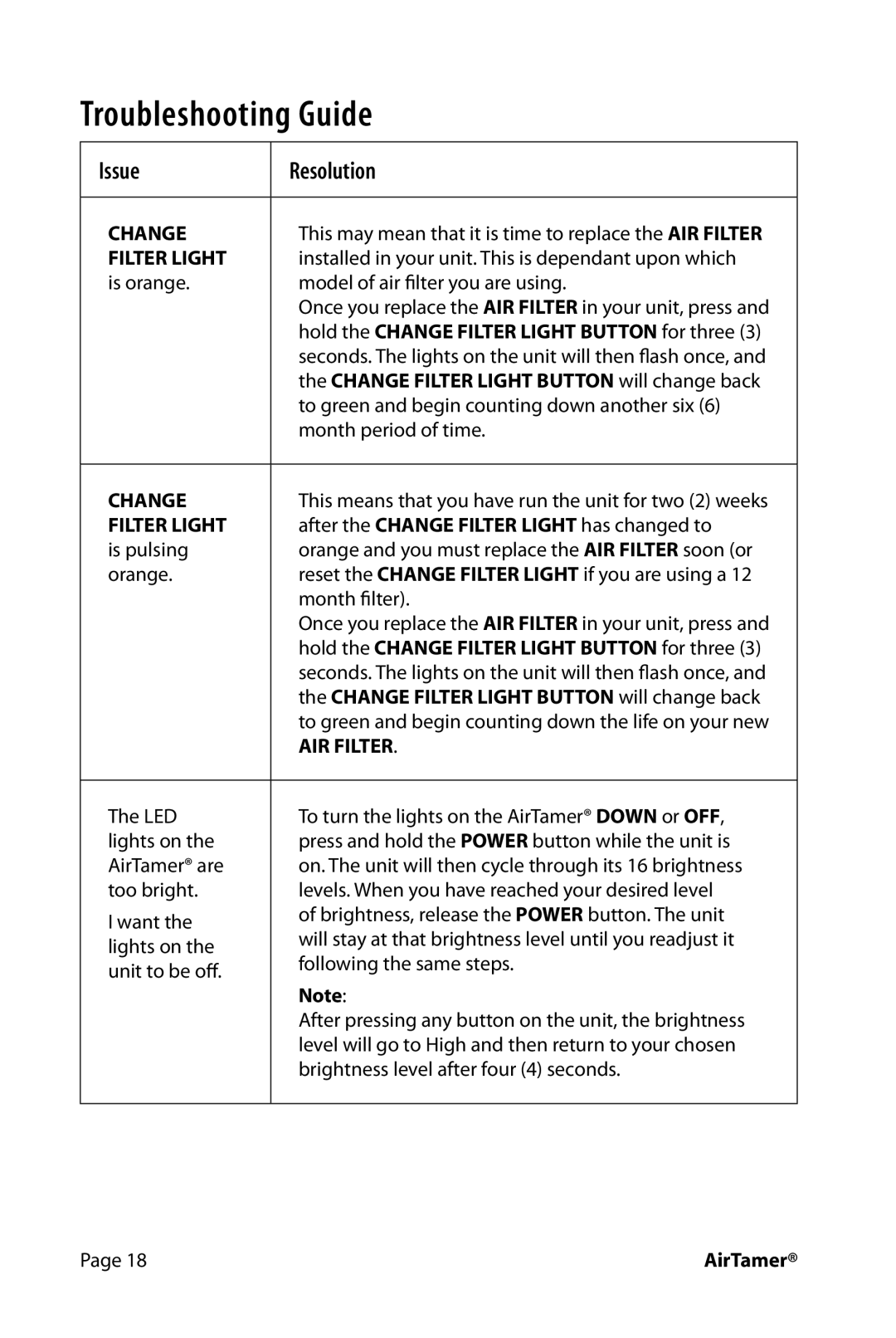HW_A710 specifications
The FilterStream HW_A710 is a state-of-the-art air purification system designed to improve indoor air quality using innovative filtration technologies. This advanced device is ideal for residential, commercial, and industrial environments, ensuring that the air you breathe is free from harmful pollutants, allergens, and odors.One of the main features of the HW_A710 is its multi-stage air filtration system. It employs a pre-filter, HEPA filter, and activated carbon filter, working synergistically to capture a wide range of airborne particles. The pre-filter effectively captures larger particles like dust, pet hair, and lint, extending the life of the HEPA filter. The HEPA filter is designed to capture 99.97% of particles as small as 0.3 microns, including pollen, smoke, and mold spores. The final stage, the activated carbon filter, is essential for removing odors and volatile organic compounds (VOCs) from the air, ensuring a fresh and clean environment.
The HW_A710 also utilizes advanced technologies to enhance its overall effectiveness. One such technology is the use of a built-in air quality sensor that continuously monitors the air quality in real-time. This smart feature adjusts the fan speed automatically based on the detected pollutant levels, optimizing energy consumption while providing efficient purification.
In addition, the HW_A710 is equipped with a user-friendly control panel that allows for easy operation. Users can select from different fan speeds, set timers, and even switch to a silent mode for nighttime use. The device is designed with a sleek and modern aesthetic, making it a stylish addition to any room.
Portability is another key characteristic of the HW_A710. It is lightweight and comes with integrated handles, allowing users to move it from room to room with ease. With a coverage area of up to 1,000 square feet, it is suitable for large living spaces, offices, or commercial settings.
The FilterStream HW_A710 is also designed with energy efficiency in mind, meeting stringent energy consumption standards. This ensures that not only do you benefit from cleaner air, but you also reduce your carbon footprint.
In conclusion, the FilterStream HW_A710 offers a comprehensive and effective solution for air purification. With its multi-stage filtration system, advanced air quality monitoring, user-friendly features, and energy-efficient design, it stands out as a top choice for anyone looking to improve their indoor air quality.