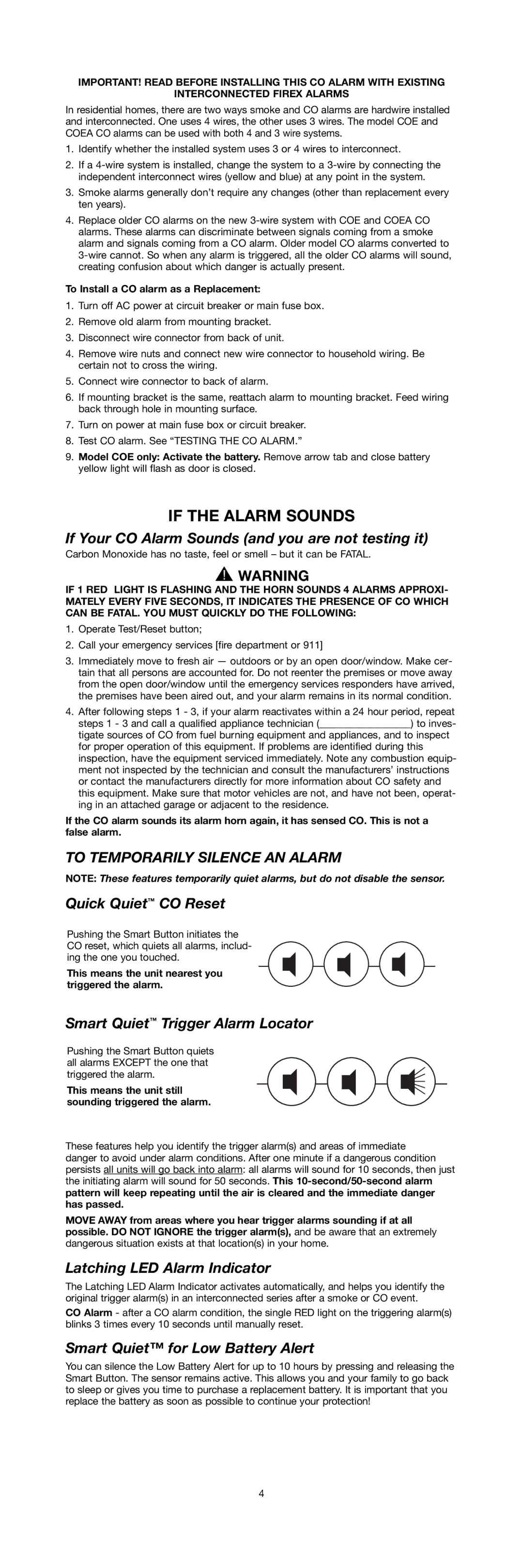SERIES 10000 specifications
The Firex SERIES 10000 represents a cutting-edge advancement in fire safety technology, designed to enhance both efficiency and reliability in protecting residential and commercial environments from fire hazards. This innovative series is equipped with a range of features that set it apart in the realm of fire detection and alarm systems.One of the standout characteristics of the Firex SERIES 10000 is its advanced sensing technology. The system utilizes a dual-sensor mechanism that combines both photoelectric and ionization detection. This hybrid approach ensures comprehensive coverage by being able to detect smoldering and fast-flaming fires, significantly reducing the risk of false alarms while maintaining a rapid response time.
The Firex SERIES 10000 is engineered with smart connectivity features, allowing it to integrate seamlessly with existing home automation systems. Through Wi-Fi connectivity, users can monitor their fire alarm systems remotely via a smartphone application. This feature not only provides real-time notifications about potential threats but also allows users to check the status of their alarms from anywhere, offering peace of mind even when away from home.
Energy efficiency is another key attribute, with the SERIES 10000 designed to consume minimal power while maintaining peak performance. The system employs a low-energy standby mode, ensuring that battery life is prolonged without sacrificing reliability. This design consideration translates to reduced operational costs and environmental benefits.
Moreover, the Firex SERIES 10000 is built with durability in mind, featuring a weather-resistant enclosure suitable for installation even in challenging environments. This durability ensures long-lasting performance, making it an ideal choice for various applications, from residential settings to commercial buildings and industrial facilities.
The user-friendly interface is enhanced with intuitive controls, allowing for easy installation and maintenance. Clear visual indicators and audible alerts facilitate straightforward operation, ensuring that users can quickly understand the system’s status and respond appropriately in case of an emergency.
In summary, the Firex SERIES 10000 is a top-tier fire detection system that combines advanced technology, smart connectivity, energy efficiency, and user-centric design. Its robust features cater to the evolving needs of modern fire safety, making it an indispensable tool in safeguarding lives and properties from fire emergencies.