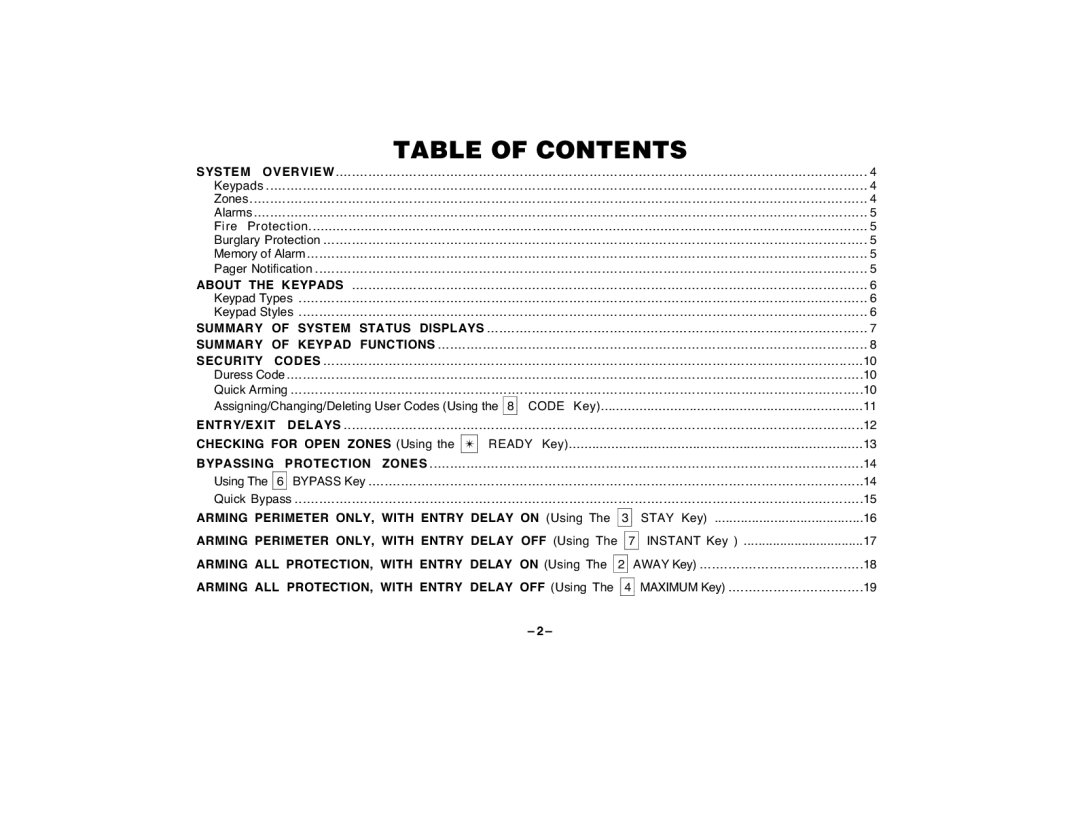FA120C specifications
The First Alert FA120C is an essential tool for home safety and security, serving as a reliable smoke and carbon monoxide detector. It is engineered to protect you and your loved ones from the dangers of smoke and deadly carbon monoxide fumes, which can be invisible and odorless. Beyond its core functionalities, the FA120C boasts features and technologies that enhance its effectiveness and user experience.This model employs an advanced photoelectric sensing technology, which excels at detecting smoldering fires. Unlike traditional ionization detectors that may respond more slowly to certain types of smoke, the photoelectric sensor in the FA120C can quickly identify slow-burning fires, providing earlier alerts and potentially more crucial time for escape. Additionally, this model integrates a carbon monoxide sensor, ensuring that users are alerted to elevated CO levels in the environment. This dual capability makes it an efficient choice for comprehensive fire safety.
Another significant feature of the First Alert FA120C is its battery-operated design, which ensures that the unit remains functional, even during power outages. This portability allows for flexible placement throughout the home, including areas where wiring may be challenging. The device is designed with a convenient low battery chirp, a feature that alerts users when it’s time to replace the batteries, thereby ensuring continuous protection.
The compact and sleek design of the FA120C allows it to blend seamlessly into various home decors. It is easy to mount, whether on a wall or ceiling, and comes with mounting hardware included in the package. Maintenance is simple as well, with a single test/silence button for checking the unit's functionality and silencing false alarms.
Moreover, First Alert is a trusted brand in safety equipment, giving users confidence in the reliability of the FA120C. The detector also meets a range of industry standards and regulations, making it a certified choice for consumers looking for top-notch safety solutions.
In summary, the First Alert FA120C is a sophisticated smoke and carbon monoxide detector that combines advanced detection technologies with user-friendly features. It is a vital investment for anyone prioritizing safety in their home, offering peace of mind with its dependable performance.