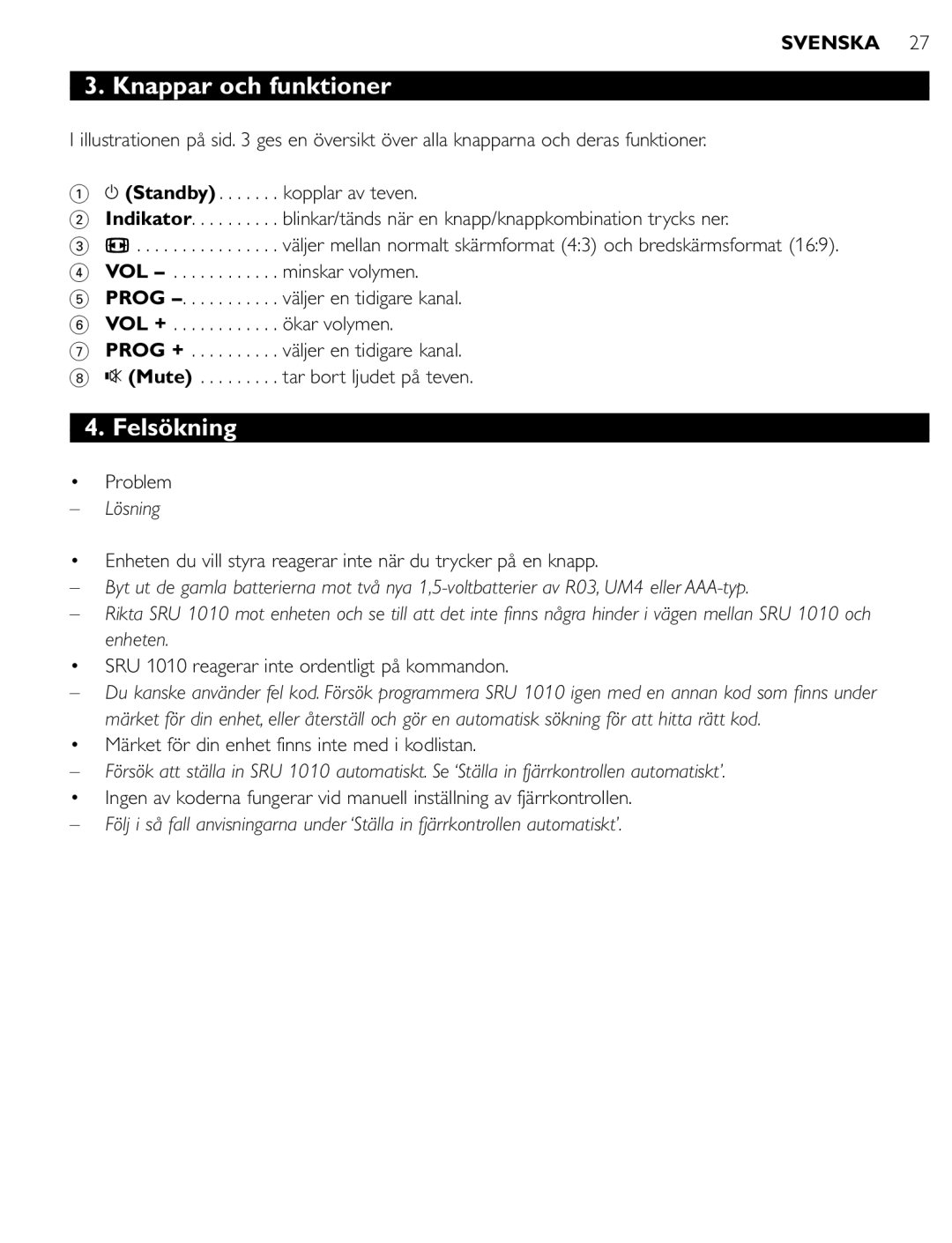Quick, Clean & Easy Setup
Návod k použití Instrukcja obsługi
Page
Introduction
Contents
Installing the remote control
Then enter the code noted in using the code keys
Setting the remote control
Manually setting the remote control
Make sure you use the codes from the correct table
Automatically setting the remote control
Keys and functions
Troubleshooting
Solution
Sommaire
Installation de la télécommande
Essai de la télécommande
Insertion des piles
Veillez à utiliser les codes du tableau correspondant
Configuration de la télécommande
Réglage manuel de la télécommande
Réglage automatique de la télécommande
Remplacez les piles par deux piles neuves R03, UM4 ou AAA
Touches et fonctions
Dépannage
Inbetriebnahme der Fernbedienung
Inhaltsverzeichnis
Einleitung
Einlegen der batterien
Einstellen der Fernbedienung
Manuelles Einstellen der Fernbedienung
Automatisches Einstellen der Fernbedienung
Abhilfe
Tasten und Funktionen
Fehlersuche
Inleiding
Installeren van de afstandsbediening
Inhoudsopgave
Plaatsen van de batterijen
Let erop dat u de codes uit de juiste tabel gebruikt
Instellen van de afstandsbediening
Handmatig instellen van de afstandsbediening
Stap 2 en probeer de volgende code uit de lijst
Automatisch instellen van de afstandsbediening
Oplossing
Toetsen en functies
Verhelpen van storingen
Indledning
Installering af fjernbetjeningen
Indholdsfortegnelse
Isætning af batterier
Notér den første kode ned
Indstilling af fjernbetjeningen
Manuel indstilling af fjernbetjeningen
Sørg for at bruge koderne fra den rigtige tabel
Automatisk indstilling af fjernbetjeningen
Tryk på y knappen på SRU 1010’en og hold den nede
Løsning
Problemløsning
Knapper og funktioner
SRU 1010’en udfører ikke kommandoerne korrekt
Inledning
Installera fjärrkontrollen
Innehåll
Sätta i batterierna
Se till att du använder koderna från rätt tabell
Ställa in fjärrkontrollen
Ställa in fjärrkontrollen manuellt
Ställa in fjärrkontrollen automatiskt
Lösning
Knappar och funktioner
Felsökning
Innledning
Installere fjernkontrollen
Innhold
Sette inn batterier
Pass på at du bruker kodene fra den riktige tabellen
Stille inn fjernkontrollen
Stille inn fjernkontrollen manuelt
Stille inn fjernkontrollen automatisk
Apparatet ditt er av et merke som ikke finnes i kodelisten
Problemløsing
Knapper og funksjoner
Kauko-ohjaimen asennus
Sisältö
Johdanto
Paristojen asentaminen
Varmista, että käytät koodeja oikeasta taulukosta
Kauko-ohjaimen asetus
Kauko-ohjaimen asetus manuaalisesti
Kauko-ohjaimen asetus automaattisesti
Ratkaisu
Näppäimet ja toiminnot
Vianhaku
Introduzione
Installazione del telecomando
Indice
Inserimento delle batterie
Impostazione del telecomando
Impostazione manuale del telecomando
Impostazione automatica del telecomando
Tasti e funzioni
Risoluzione dei problemi
Problema
Soluzione
Instalación del mando a distancia
Índice de materias
Introducción
Colocación de las pilas
Configuración del mando a distancia
Configuración manual del mando a distancia
Configuración automática del mando a distancia
Pulse la tecla y del SRU 1010 y manténgala apretada
Solución
Resolución de problemas
Teclas y funciones
El SRU 1010 no responde correctamente a los comandos
Instalação do telecomando
Índice
Introdução
Inserir as pilhas
Configurar o telecomando manualmente
Configurar o telecomando
Pode configurar o telecomando de forma manual ou automática
Configurar o telecomando automaticamente
Prima a tecla y do telecomando SRU 1010 e mantenha-a premida
Solução
Resolução de problemas
Teclas e funções
Marca do seu televisor não consta da lista de códigos
SRU 1010 Philips
48-49
49-50
SRU
SRU
SRU
SRU 1010 d
R03, UM4
SRU
169
Подготовка пульта дистанционного управления к работе
Содержание
Введение
Установка батареек
Настройка пульта дистанционного управления
Ручная настройка пульта дистанционного управления
Автоматическая настройка пульта дистанционного управления
Решение
Кнопки и функции
Поиск и устранение неисправностей
Instalace dálkového ovladače
Obsah
Úvod
Ukládání baterií
Manuální seřízení dálkového ovladače
Seřízení dálkového ovladače
Dálkový ovladač můžete seřídit manuálně nebo automaticky
Zkontrolujte si, zda jste použili kódy ze správné tabulky
Automatické seřízení dálkového ovladače
Řešení
Tlačítka a funkce
Odstraňování závad
Instalowanie pilota
Spis treści
Wstęp
Zakładanie baterii
Ustawianie pilota
Ręczne ustawianie pilota
Automatyczne ustawianie pilota
Wciśnij klawisz y na SRU 1010 i przytrzymaj wciśnięty
Rozwiązanie
Klawisze i funkcje
Korygowanie usterek
Codes
2114, 21 s3
S2, 1433, 1431, 211 s
1433, 211
23s1, 23s4
S1, 1 2 s2
3244, 32s1, 3ss2, 3ss4, 3sss
1331, 1323, 13s3, 13s2, 11 s1, 1 2
32, 1 2 42, 1 2 s2, 1 2 s4, 1433
S1, 1 2 s2, 1 2 s4
1433, 213s
S3, 2114, 214s, 21 s3
S3, 1431, 2114, 21 2 2, 21 s3
3s23, 131 2 , 1344, 13s1
3311, 3132, 31 ss, 3223
3432, 3413, 3423, 3421
11 2 1, 1122, 11 s2, 1 2 1 2 , 1 2
DE Kundeninformationen
EN Information to the consumer
FR Informations pour le consommateur
SV Information till konsumenten
NL Informatie voor de consument
DK Information til kunden
IT Informazioni per il consumatore
No Informasjon til forbrukerne
SU Tiedote kuluttajille
PR Informações ao consumidor
ES Información al consumidor
Desecho del producto antiguo
Eliminação do seu antigo produto
PL Informacje dla użytkownika
CZ Informace pro zákazníka
Likvidace starého výrobku
Usuwanie zużytych produktów
Certificat de garantie
Guarantee certificate
Warranty Anno Garanzia Année Garantie Ano Garantia Jaar
Takuutodistus