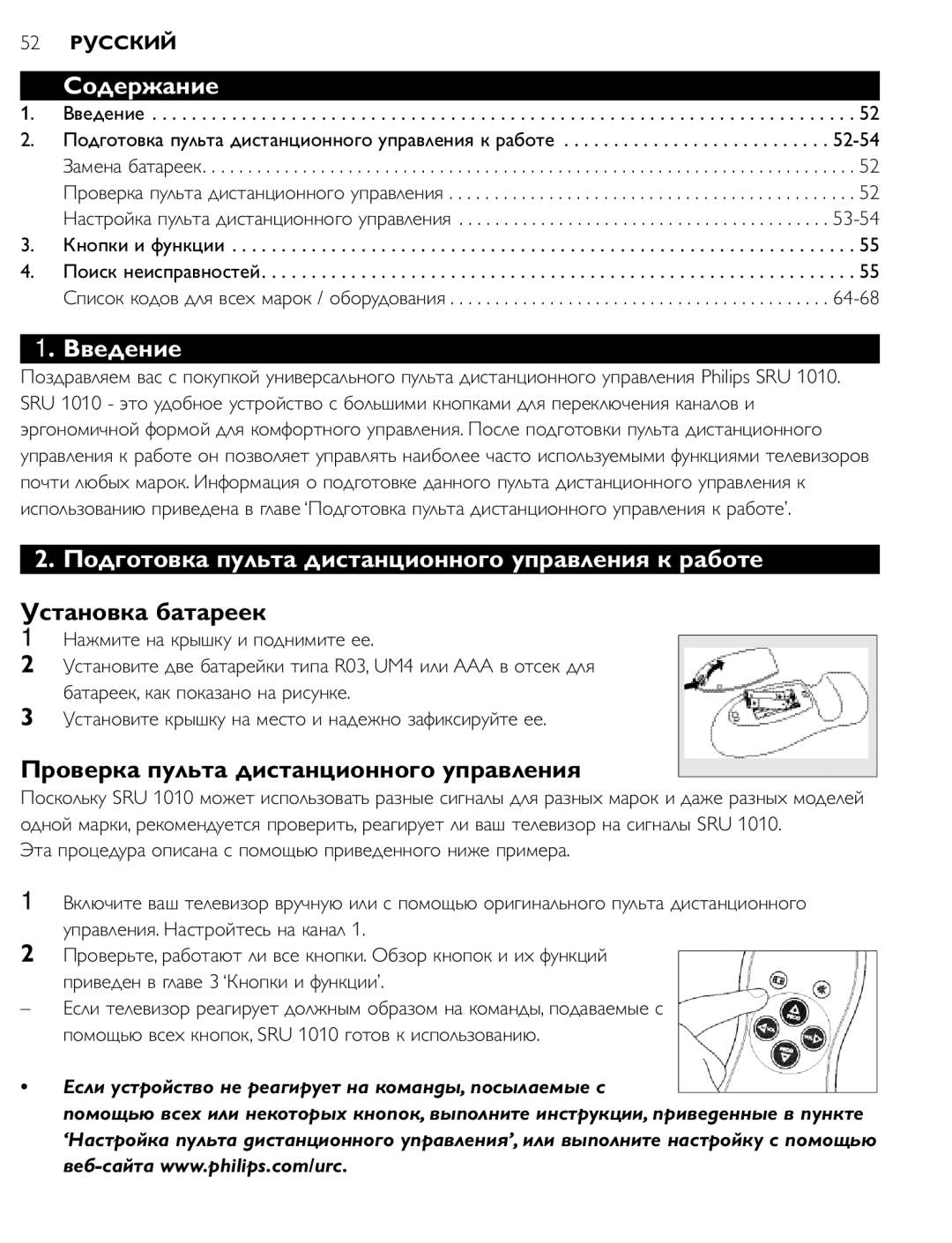SRU 1010 specifications
First Virtual Communications (FVC) has made a significant impact in the realm of innovative communication solutions, and one of its standout offerings is the SRU 1010. This device serves as a robust communication unit designed to enhance operational efficiency in various applications, particularly within the enterprise and governmental sectors.The SRU 1010 is recognized for its versatile features that enable seamless connectivity and communication across a range of networks. With its multi-network capability, the unit supports both traditional telephony and modern VoIP technologies, ensuring that users have access to reliable communication regardless of the existing infrastructure. This adaptability makes it ideal for organizations looking to modernize their communication systems without incurring the costs of a complete overhaul.
One of the essential characteristics of the SRU 1010 is its high-definition audio quality. Utilizing advanced noise-cancellation technologies, users can expect clear and uninterrupted conversations even in noisy environments. This feature is particularly beneficial for organizations that operate in dynamic sectors such as emergency services, where clear communication can have critical implications.
Additionally, the device boasts robust security protocols, ensuring that all communications are encrypted and secure from unauthorized access. This is especially crucial in sectors where sensitive information is shared regularly, such as healthcare and finance. The SRU 1010 is designed to meet stringent compliance standards, providing users with peace of mind regarding their data security.
Moreover, the SRU 1010 is equipped with user-friendly interfaces, allowing for intuitive operation by personnel at all technical skill levels. Its customizable settings make it adaptable to varying user preferences, ensuring that organizations can tailor the device to fit their unique needs.
In terms of connectivity, the SRU 1010 offers a variety of ports and integration options, making it compatible with a wide range of existing equipment and future upgrades. The device’s ability to interface with both analog and digital devices enhances its versatility further, making it suitable for both legacy systems and new technologies.
In summary, the First Virtual Communications SRU 1010 represents a comprehensive communication solution that combines flexibility, high-quality audio, solid security features, and user-friendly design. Its capabilities make it an ideal choice for businesses and governmental organizations aiming to enhance their communication strategies efficiently and effectively.