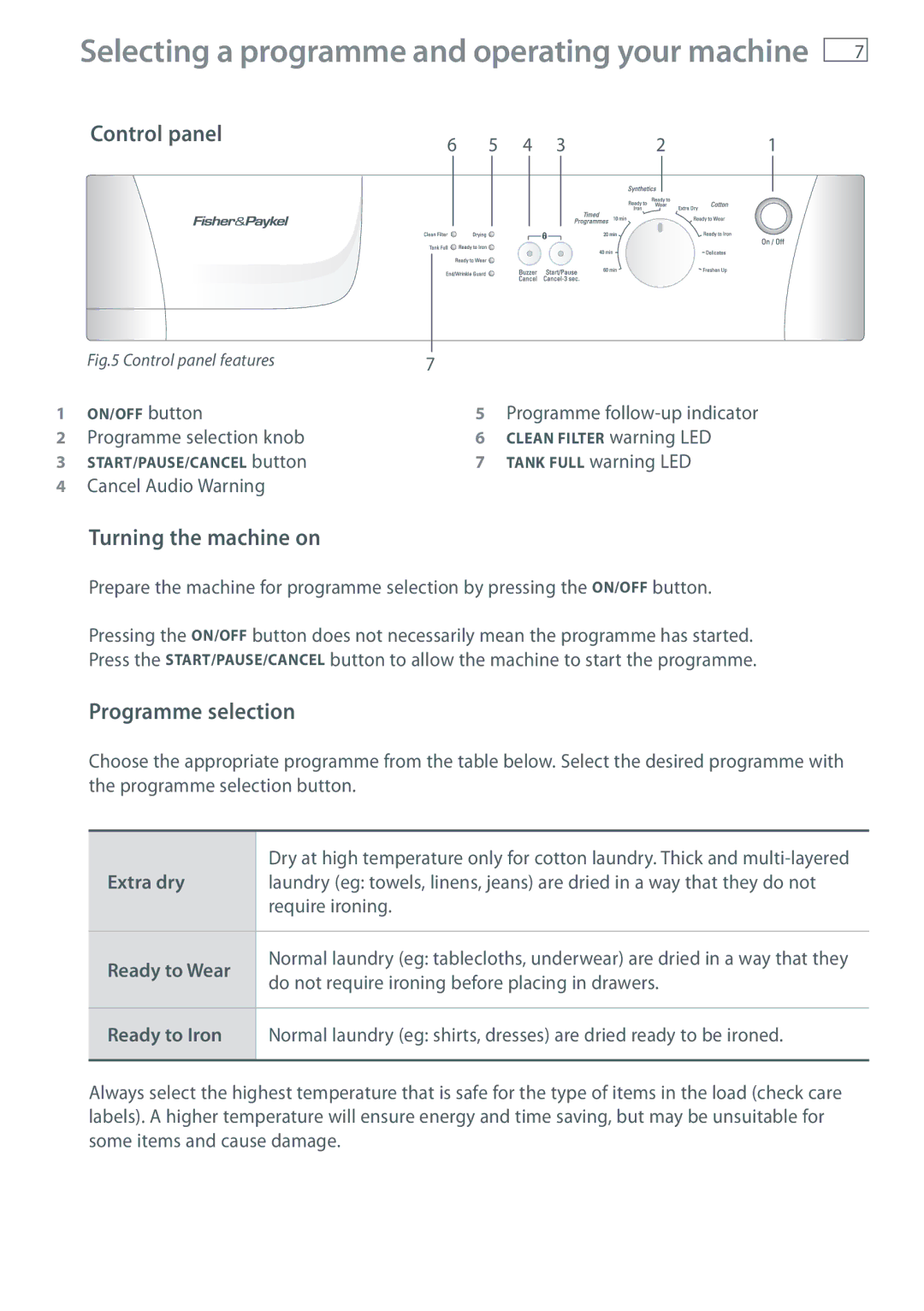Selecting a programme and operating your machine
Control panel | 6 | 5 | 4 | 3 | 2 | 1 |
|
7
| Fig.5 Control panel features |
|
|
|
| 7 |
| ||
1 | On/Off button | 5 | Programme | |
2 | Programme selection knob | 6 | CLEAN FILTER warning LED | |
3 | Start/Pause/Cancel button | 7 | TANK FULL warning LED | |
4Cancel Audio Warning
Turning the machine on
Prepare the machine for programme selection by pressing the On/Off button.
Pressing the On/Off button does not necessarily mean the programme has started. Press the Start/Pause/Cancel button to allow the machine to start the programme.
Programme selection
Choose the appropriate programme from the table below. Select the desired programme with the programme selection button.
| Dry at high temperature only for cotton laundry. Thick and | |
Extra dry | laundry (eg: towels, linens, jeans) are dried in a way that they do not | |
| require ironing. | |
|
| |
Ready to Wear | Normal laundry (eg: tablecloths, underwear) are dried in a way that they | |
do not require ironing before placing in drawers. | ||
| ||
|
| |
Ready to Iron | Normal laundry (eg: shirts, dresses) are dried ready to be ironed. | |
|
|
Always select the highest temperature that is safe for the type of items in the load (check care labels). A higher temperature will ensure energy and time saving, but may be unsuitable for some items and cause damage.