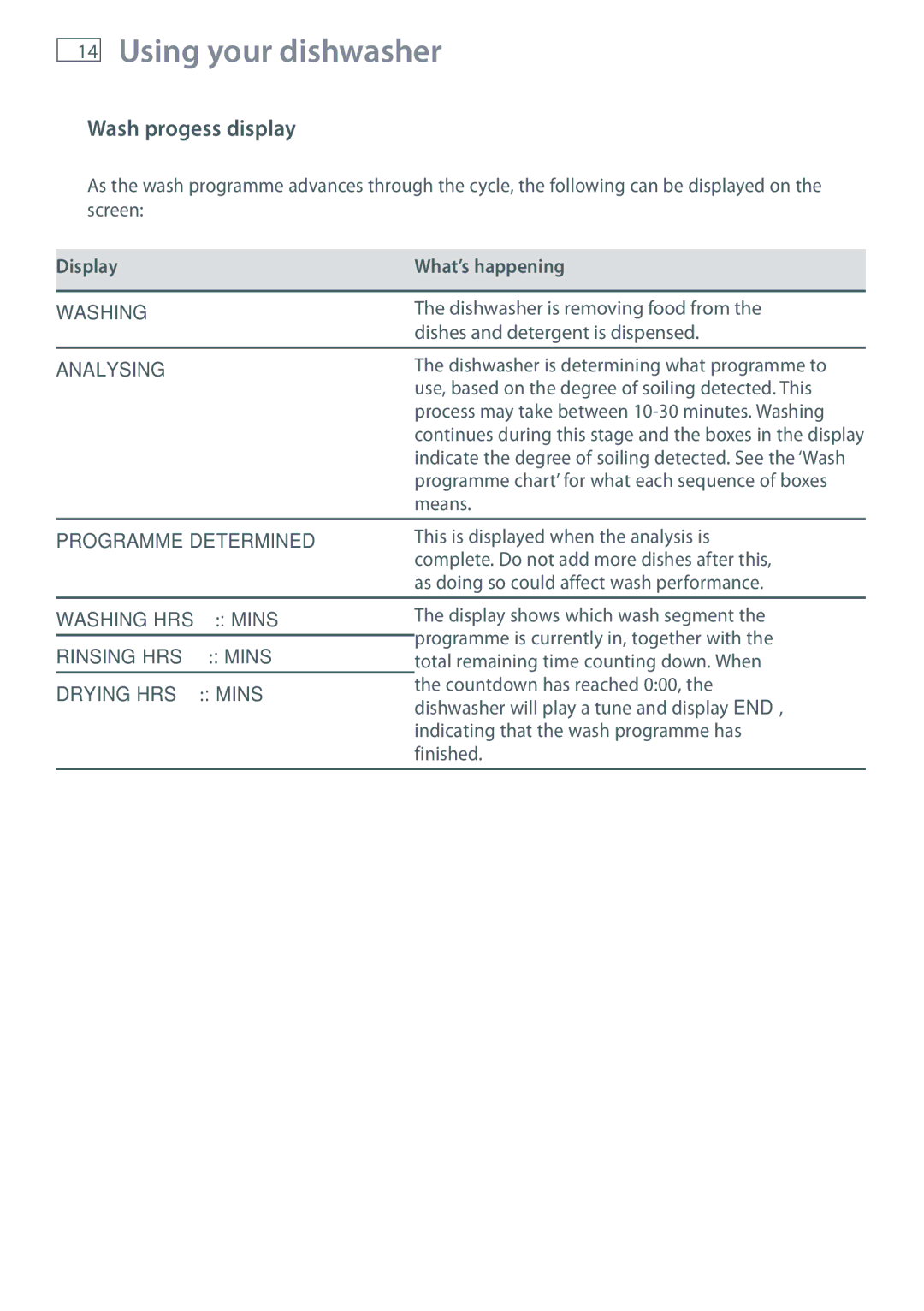DW60DOX specifications
The Fisher & Paykel DW60DOX is a premium dishwasher that combines cutting-edge technology with sleek design, making it a standout in modern kitchens. With an impressive capacity, it can accommodate up to 15 place settings, allowing you to tackle even the largest of family meals or dinner parties without a hitch.One of the most notable features of the DW60DOX is its innovative SmartDrive technology. This system uses a direct current motor that is designed to adjust the wash cycle based on the load's size and soil level, ensuring efficient water and energy usage while maximizing cleaning performance. With multiple wash cycles available, users can choose from options such as Eco, Auto, Normal, and Heavy, providing flexibility for different types of loads.
The DW60DOX also boasts a unique Double DishDrawer design, which allows for two independent drawers that can operate simultaneously or separately. This design maximizes flexibility, as you can run one drawer for smaller loads or both for larger ones. The drawers are easy to load and unload, with adjustable racks and utensil trays to accommodate various dish sizes. The flexible shelving systems enable optimal use of space, ensuring that plates, pots, and pans are effectively cleaned.
In terms of convenience, the DW60DOX features a delay start option, allowing you to set the dishwasher to run at a lower energy cost during off-peak hours. Additionally, its quiet operation at just 44 decibels means that you can run your dishwasher at any time of day or night without disturbing your household.
Durability and efficiency are also key characteristics of the DW60DOX. It is designed with high-quality materials, including stainless steel interiors that resist staining and odours, promoting long-lasting performance. The energy efficiency rating is impressive, complying with stringent eco-friendly standards, which not only benefits the environment but can also reduce energy costs.
Another standout technology in the DW60DOX is its water softener feature. This built-in system ensures that hard water does not affect the cleanliness and shine of your dishes, producing sparkling results every time.
In summary, the Fisher & Paykel DW60DOX dishwasher is a sophisticated appliance that melds technology and practicality. With its SmartDrive motor, Double DishDrawer design, quiet operation, and energy-efficient features, it is an excellent addition to any kitchen, perfect for those who value both performance and style.