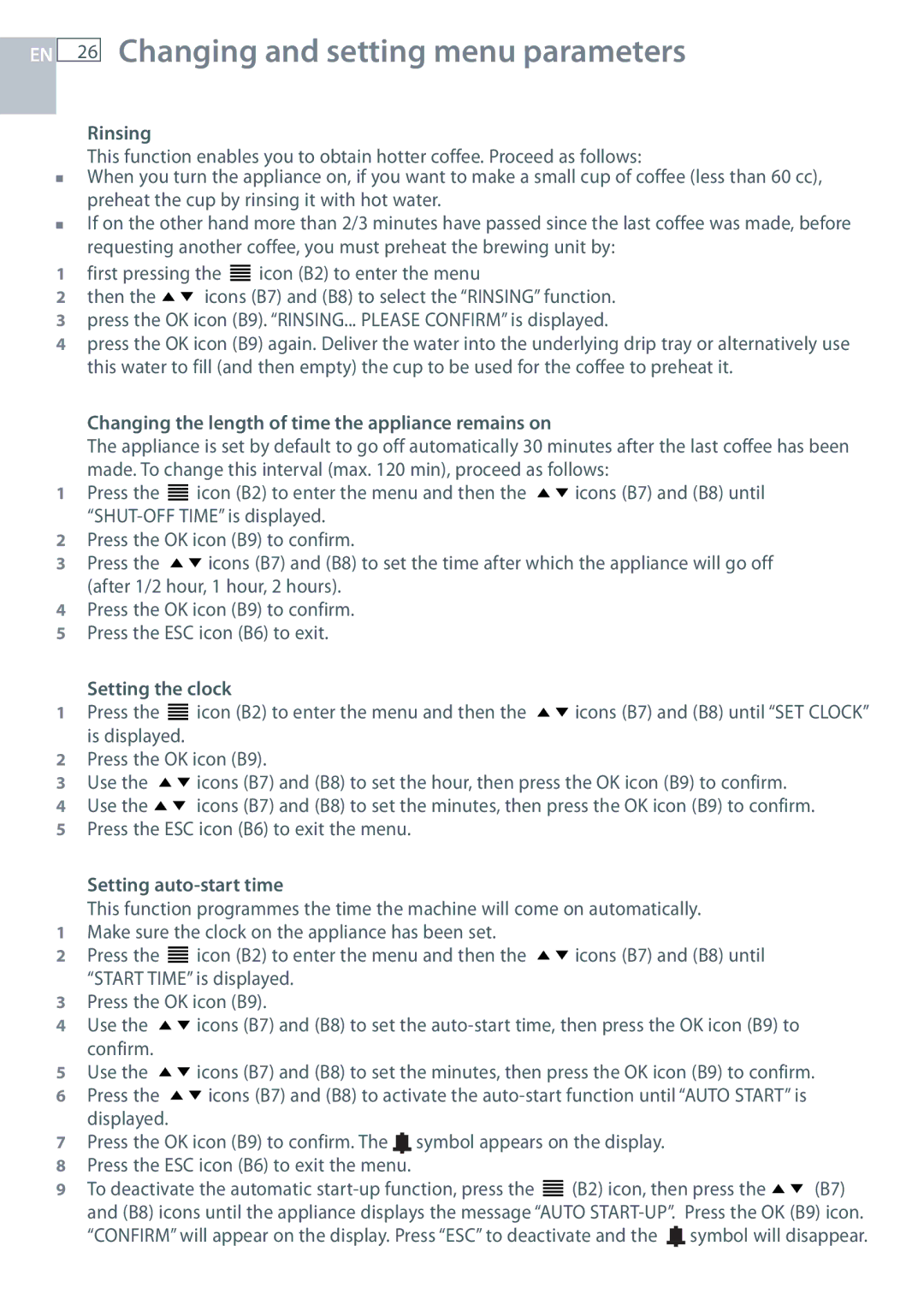EB60DSXB specifications
Fisher & Paykel EB60DSXB is a sophisticated built-in double oven designed to cater to the culinary needs of both home cooks and professional chefs. This oven stands out due to its combination of advanced technology, user-friendly operation, and elegant design, making it a popular choice in modern kitchens.One of the standout features of the EB60DSXB is its Smart Touch control system. This intuitive interface allows users to easily navigate through various cooking options and settings with just a touch, streamlining the cooking process. The oven offers multiple cooking modes, including Bake, Roast, Grill, and Fan Bake, providing versatility for a wide range of recipes.
The EB60DSXB is equipped with self-cleaning capabilities, which simplify the maintenance process. With its catalytic liners, the oven absorbs grease and food splatters, ensuring that clean-up is efficient and easy. This feature, combined with the high-quality stainless steel finish, keeps the appliance looking sleek and polished over time.
Another key characteristic of the EB60DSXB is its even heat distribution technology. This ensures consistent cooking results across all racks, a vital feature for baking and roasting. The oven also comes with an internal meat thermometer that takes the guesswork out of cooking meats to perfection, allowing users to set their desired doneness and ensuring succulent results.
In terms of design, the EB60DSXB is built to complement various kitchen aesthetics. Its contemporary look, highlighted by the minimalist handle and clean lines, allows it to fit seamlessly into any modern kitchen environment. Furthermore, the double oven configuration provides the flexibility to cook multiple dishes at once, making it an ideal solution for those who frequently entertain or prepare large meals.
Safety is also a priority with this oven, featuring a cool-touch door and automatic shut-off functions. This adds peace of mind for users, particularly in busy households.
Overall, the Fisher & Paykel EB60DSXB is a remarkable appliance that combines innovative technology, user convenience, and stylish design. Its array of features makes it suitable for any cooking enthusiast looking to elevate their culinary experience. With its commitment to quality and performance, it's no wonder that Fisher & Paykel remains a trusted name in kitchen appliances.