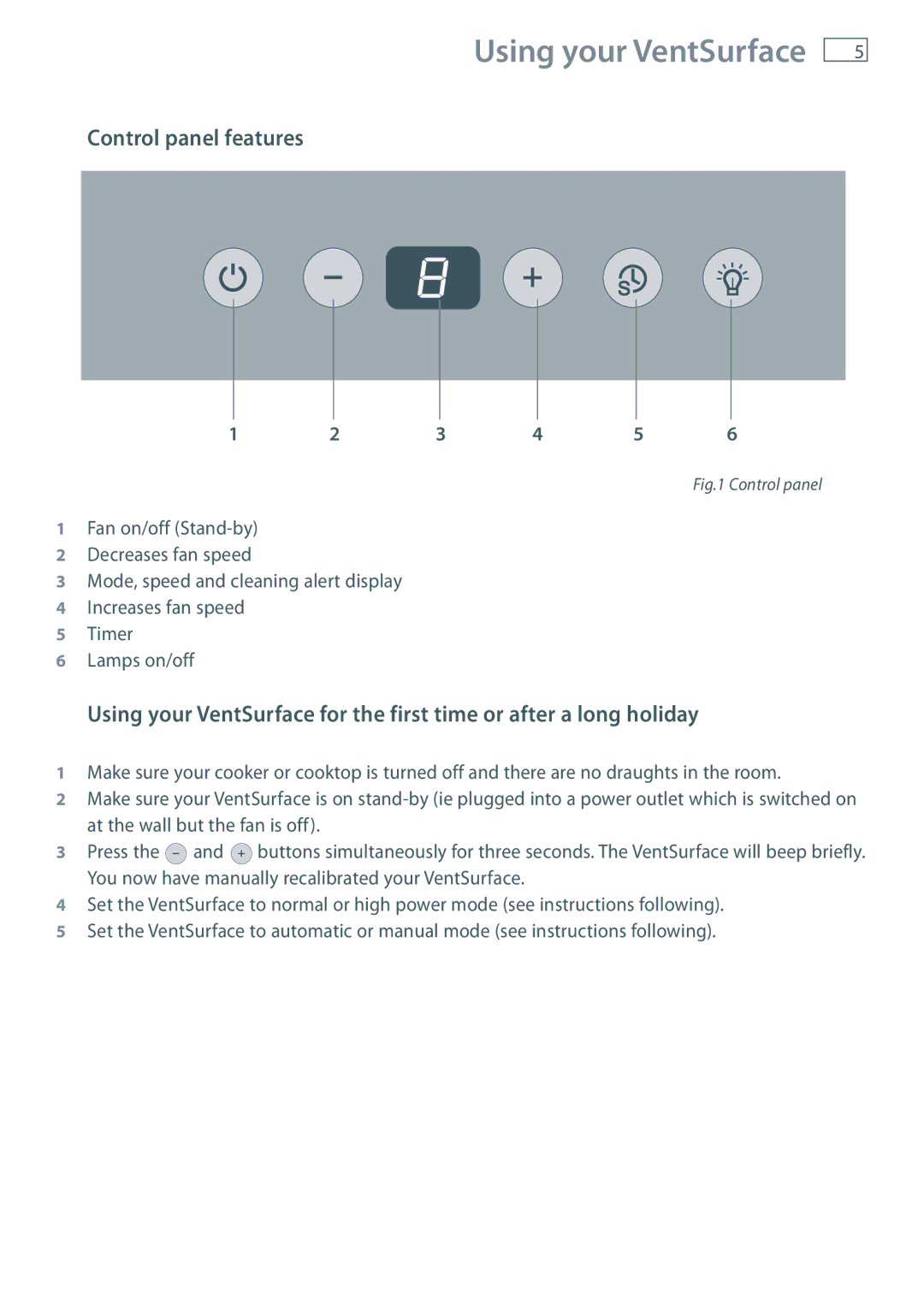HC90 specifications
The Fisher & Paykel HC90 is a sophisticated and powerful rangehood designed for modern kitchens that require effective ventilation combined with sleek aesthetics. With a commitment to innovation and quality, Fisher & Paykel has incorporated various features and technologies that set the HC90 apart from other rangehoods in the market.One of the standout features of the HC90 is its powerful extraction capability. With a maximum airflow of 1,200m³/h, it efficiently removes smoke, steam, and odors during cooking, ensuring a clean and comfortable kitchen environment. The rangehood operates with three fan speeds, allowing users to adjust the extraction rate based on the intensity of cooking, from simmering to frying.
The design of the HC90 is both elegant and functional. Its contemporary style, available in stainless steel and black glass finishes, complements a wide range of kitchen decors. The slim profile of the hood allows it to seamlessly integrate with cabinetry, while the LED lighting provides excellent visibility over cooking surfaces, enhancing the cooking experience.
Another significant feature of the Fisher & Paykel HC90 is its innovative air circulation technology, which includes the ability to switch between ducted and recirculating ventilation. This versatility makes it suitable for various kitchen layouts and configurations. When installed in recirculating mode, the rangehood utilizes charcoal filters to purify the air before it is returned to the kitchen, ensuring even cleaner air.
In addition to its powerful performance, the HC90 is designed for convenience and ease of use. The intuitive control panel allows for simple operation of the fan speeds and halogen lighting, while the dishwasher-safe baffle filters make maintenance a breeze. These stainless steel filters are designed to capture grease effectively, ensuring optimal airflow and efficiency.
Moreover, the Fisher & Paykel HC90 incorporates sound-reducing technology, which minimizes operational noise, allowing for a more pleasant cooking environment. This feature is especially beneficial in open-plan spaces where conversations may occur simultaneously with cooking.
Overall, the Fisher & Paykel HC90 stands out in the realm of kitchen ventilation solutions. With its blend of advanced features, stylish design, and focus on user convenience, it illustrates the brand’s commitment to enhancing the cooking experience while maintaining a sophisticated aesthetic in the kitchen. Whether you're an avid home cook or someone who enjoys entertaining, the HC90 is an excellent choice for effective and stylish ventilation.