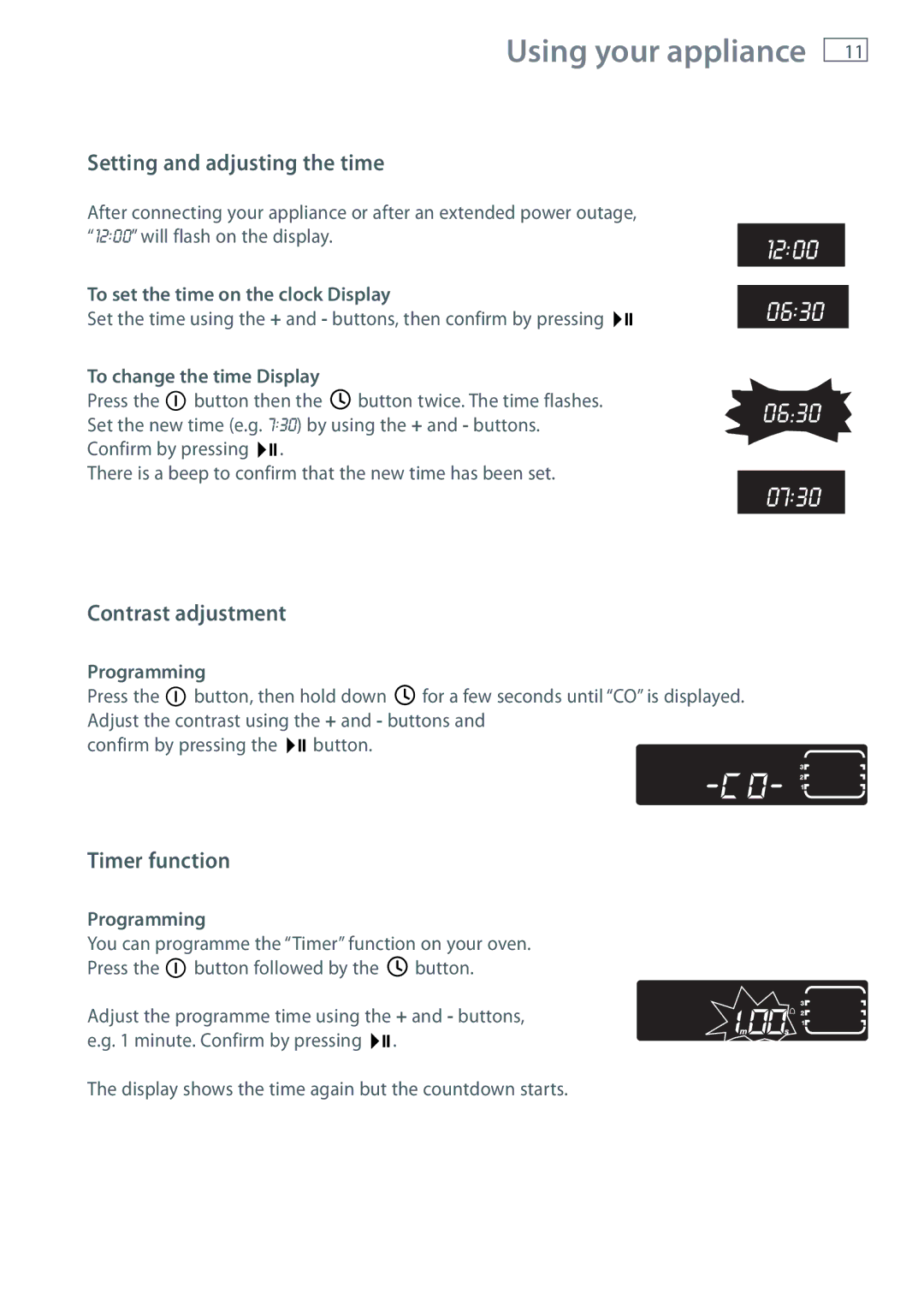Using your appliance
11
Setting and adjusting the time
After connecting your appliance or after an extended power outage, “12:00” will flash on the display.
To set the time on the clock Display
Set the time using the + and - buttons, then confirm by pressing ![]()
To change the time Display
Press the ![]() button then the
button then the ![]() button twice. The time flashes. Set the new time (e.g. 7:30) by using the + and - buttons. Confirm by pressing
button twice. The time flashes. Set the new time (e.g. 7:30) by using the + and - buttons. Confirm by pressing ![]() .
.
There is a beep to confirm that the new time has been set.
Contrast adjustment
12:00
06:30
06:30
07:30
Programming
Press the ![]() button, then hold down
button, then hold down ![]() for a few seconds until “CO” is displayed. Adjust the contrast using the + and - buttons and
for a few seconds until “CO” is displayed. Adjust the contrast using the + and - buttons and
confirm by pressing the ![]() button.
button.
Timer function
Programming
You can programme the “Timer” function on your oven.
Press the ![]() button followed by the
button followed by the ![]() button.
button.
Adjust the programme time using the + and - buttons, e.g. 1 minute. Confirm by pressing ![]() .
.
The display shows the time again but the countdown starts.