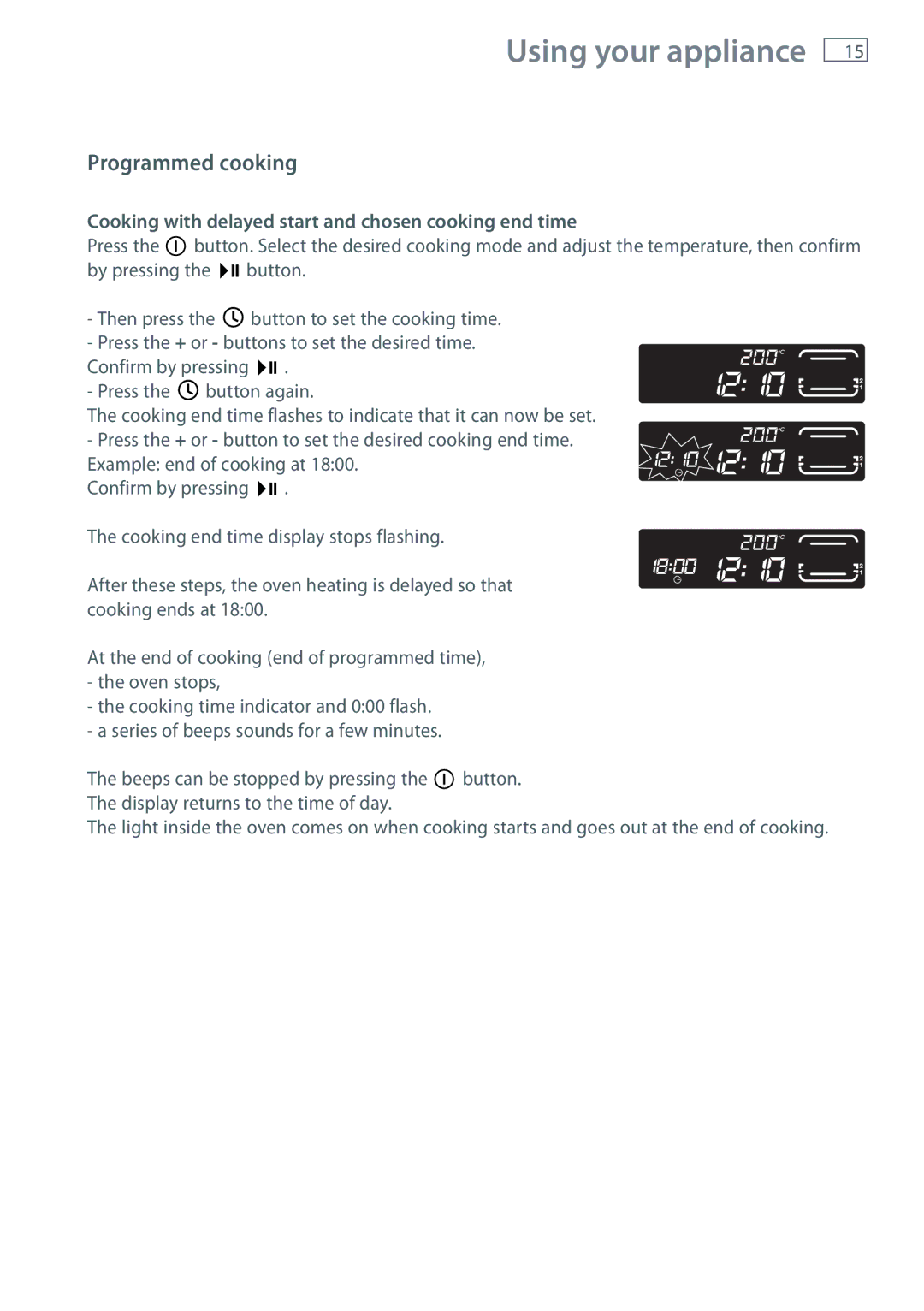Using your appliance
15
Programmed cooking
Cooking with delayed start and chosen cooking end time
Press the ![]() button. Select the desired cooking mode and adjust the temperature, then confirm by pressing the
button. Select the desired cooking mode and adjust the temperature, then confirm by pressing the ![]() button.
button.
-Then press the ![]() button to set the cooking time.
button to set the cooking time.
-Press the + or - buttons to set the desired time.
Confirm by pressing ![]() .
.
- Press the ![]() button again.
button again.
The cooking end time flashes to indicate that it can now be set. - Press the + or - button to set the desired cooking end time. Example: end of cooking at 18:00.
Confirm by pressing ![]() .
.
The cooking end time display stops flashing.
After these steps, the oven heating is delayed so that cooking ends at 18:00.
At the end of cooking (end of programmed time),
-the oven stops,
-the cooking time indicator and 0:00 flash.
-a series of beeps sounds for a few minutes.
The beeps can be stopped by pressing the ![]() button. The display returns to the time of day.
button. The display returns to the time of day.
The light inside the oven comes on when cooking starts and goes out at the end of cooking.