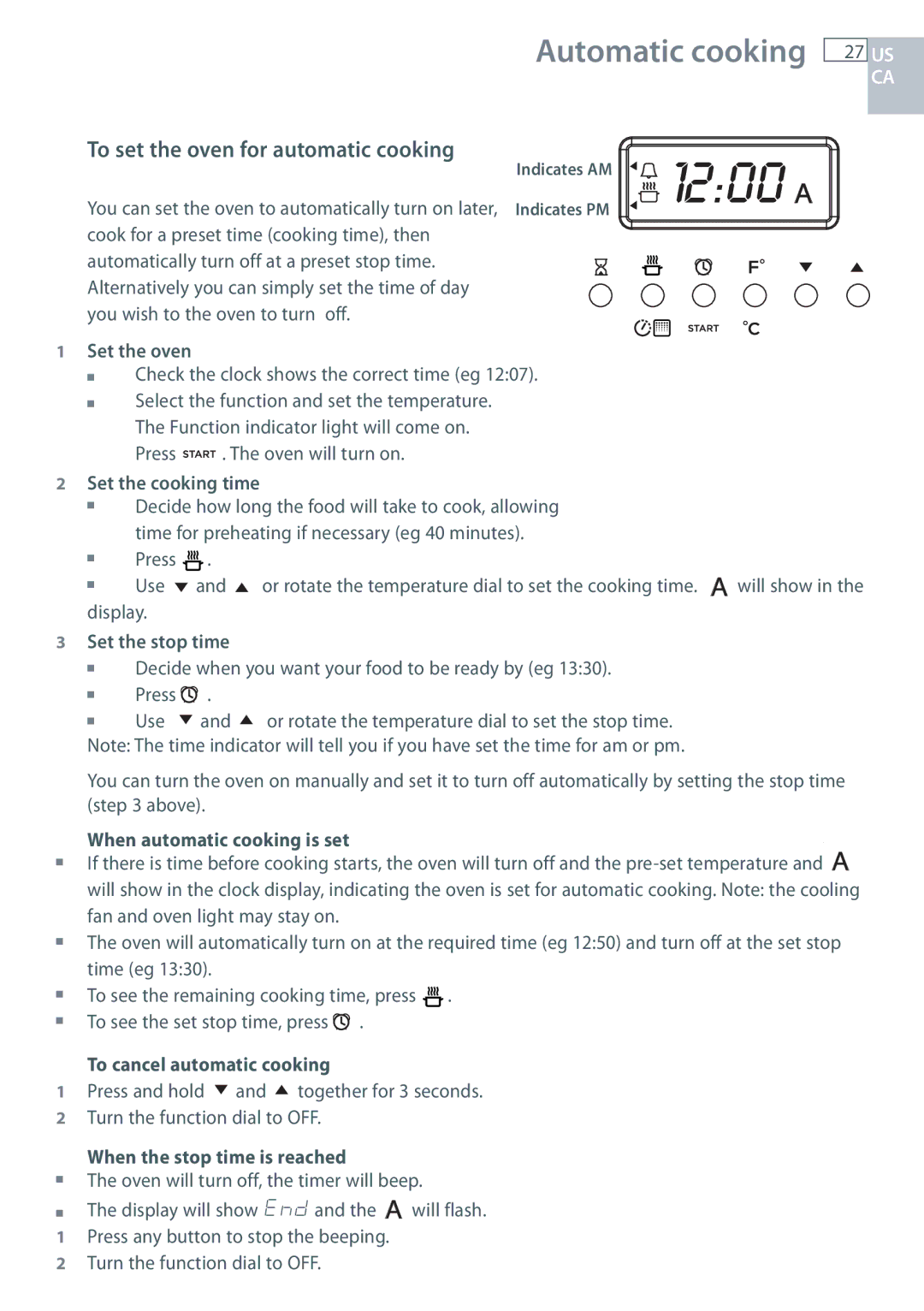OR305SDPWSX specifications
The Fisher & Paykel OR305SDPWSX is a standout model in the realm of professional-grade gas ranges designed to enhance the cooking experience in both home and commercial kitchens. As part of the renowned Fisher & Paykel lineup, this range is revered for its exceptional performance, versatility, and innovative technologies.One of the main features of the OR305SDPWSX is its professional-style, 30-inch wide design, which seamlessly blends into any kitchen aesthetic. The range boasts five powerful gas burners, including a high-output burner that produces up to 22,000 BTUs. This robust burner configuration allows for precise control and rapid heating, enabling users to achieve a perfect sear, boil, or simmer at any given time.
The OR305SDPWSX also features a spacious 3.0 cubic foot oven, providing ample cooking capacity. This oven is equipped with an advanced convection cooking system, ensuring that heat circulates evenly throughout the interior for consistent baking and roasting results. With multiple cooking modes, including bake, broil, and self-cleaning settings, this range accommodates a variety of culinary preferences.
Another noteworthy characteristic of the OR305SDPWSX is its intuitive interface, featuring a user-friendly digital display and control knobs that allow for easy adjustments to temperature settings. The range is designed with safety in mind, featuring a flame failure safety device that automatically shuts off the gas supply should the flame go out, providing peace of mind during cooking.
The range also integrates cutting-edge technologies, such as a removable drip tray and easy-clean oven interior. These features make maintenance simpler and promote a hygienic cooking environment. The brushed stainless steel finish is not only aesthetically pleasing but also durable, ensuring that the appliance withstands the rigors of daily use.
Overall, the Fisher & Paykel OR305SDPWSX embodies a commitment to quality and performance, making it an ideal choice for culinary enthusiasts and professional chefs alike. Its combination of powerful burners, spacious oven, and smart technologies elevates the cooking experience, allowing users to create delicious meals with ease and confidence. Whether you’re whipping up a weeknight dinner or preparing a feast for guests, this gas range stands ready to meet the challenges of any kitchen environment.