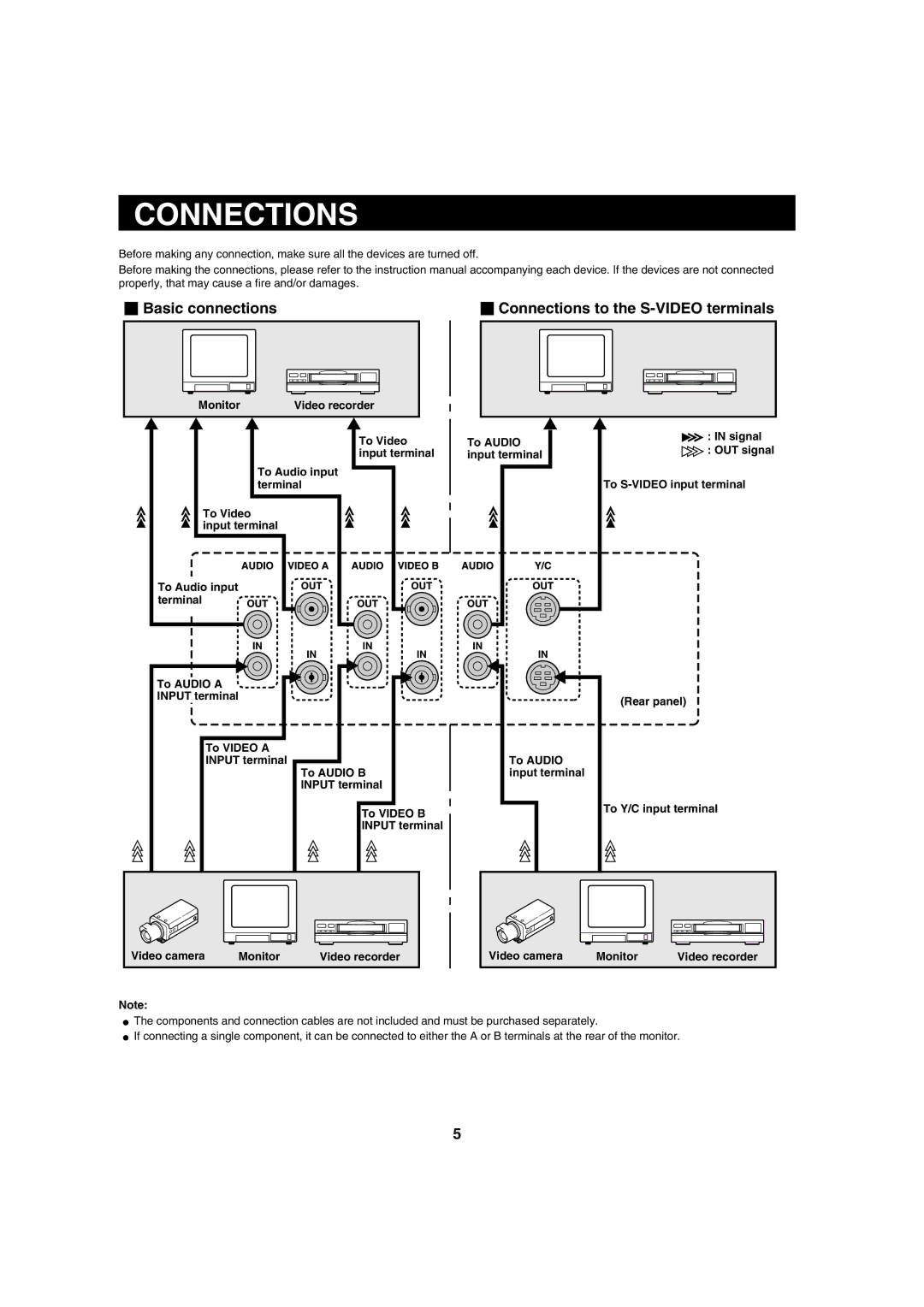CONNECTIONS
Before making any connection, make sure all the devices are turned off.
Before making the connections, please refer to the instruction manual accompanying each device. If the devices are not connected properly, that may cause a fire and/or damages.
Basic connections | Connections to the |
|
|
|
|
|
|
|
|
|
|
|
|
|
|
| Monitor |
| Video recorder |
|
|
|
|
| |||||
|
|
|
|
|
|
|
|
|
|
|
|
|
|
|
|
|
|
|
|
| To Video |
|
| ||||
|
|
|
|
|
|
| To AUDIO | ||||||
|
|
|
|
|
|
| input terminal | input terminal | |||||
|
|
| To Audio input |
|
|
|
|
|
| ||||
|
|
|
|
|
|
|
|
| |||||
|
|
| terminal |
|
|
| |||||||
|
|
|
|
|
|
|
|
|
|
|
|
|
|
To Video input terminal
To Audio input terminal
![]() : IN signal
: IN signal
![]() : OUT signal
: OUT signal
To
To AUDIO A |
INPUT terminal |
To VIDEO A |
INPUT terminal |
To AUDIO B |
INPUT terminal |
To VIDEO B |
INPUT terminal |
To AUDIO input terminal
(Rear panel)
To Y/C input terminal
Video camera | Monitor | Video recorder |
Video camera | Monitor | Video recorder |
Note:
•The components and connection cables are not included and must be purchased separately.
•If connecting a single component, it can be connected to either the A or B terminals at the rear of the monitor.
5