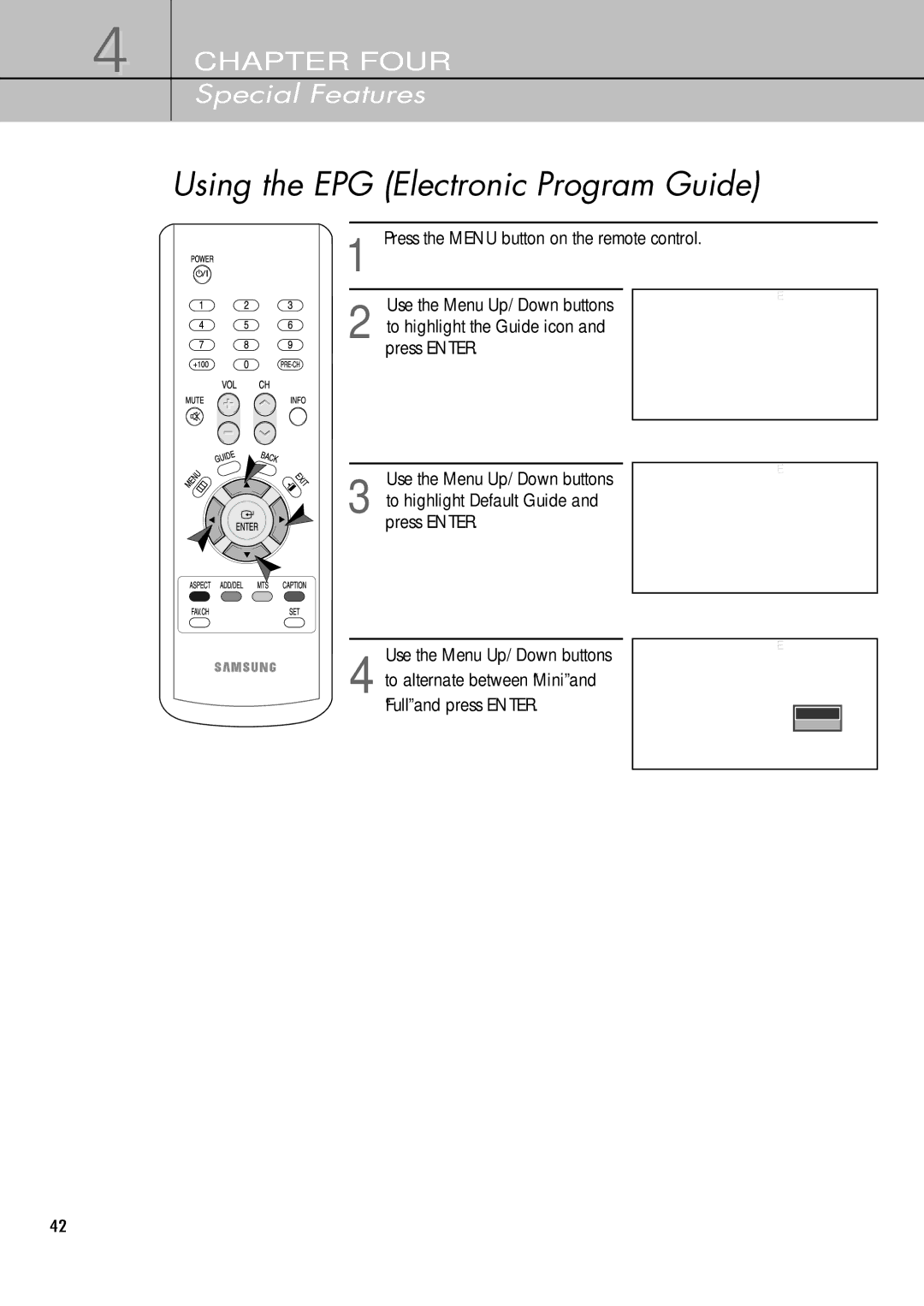4 CHAPTER FOUR
Special Features
Using the EPG (Electronic Program Guide)
1 Press the MENU button on the remote control.
2 | Use the Menu Up/Down buttons |
| GUIDE |
| |
| Go to Mini Guide |
| √ | ||
to highlight the Guide icon and |
|
| |||
| Go to Full Guide |
| √ | ||
press ENTER. |
| Go to Remind List |
| √ | |
|
|
| |||
|
|
| Default Guide | : | Mini |
|
|
|
|
|
|
Use the Menu Up/Down buttons
3 to highlight Default Guide and press ENTER.
GUIDE
Go to Mini Guide | √ |
Go to Full Guide | √ |
Go to Remind List | √ |
Default Guide | : Mini |
Use the Menu Up/Down buttons
4 to alternate between “Mini” and “Full” and press ENTER.
GUIDE | |
Go to Mini Guide | √ |
Go to Full Guide | √ |
Go to Remind List | √ |
Default Guide | Mini |
| Full |
42