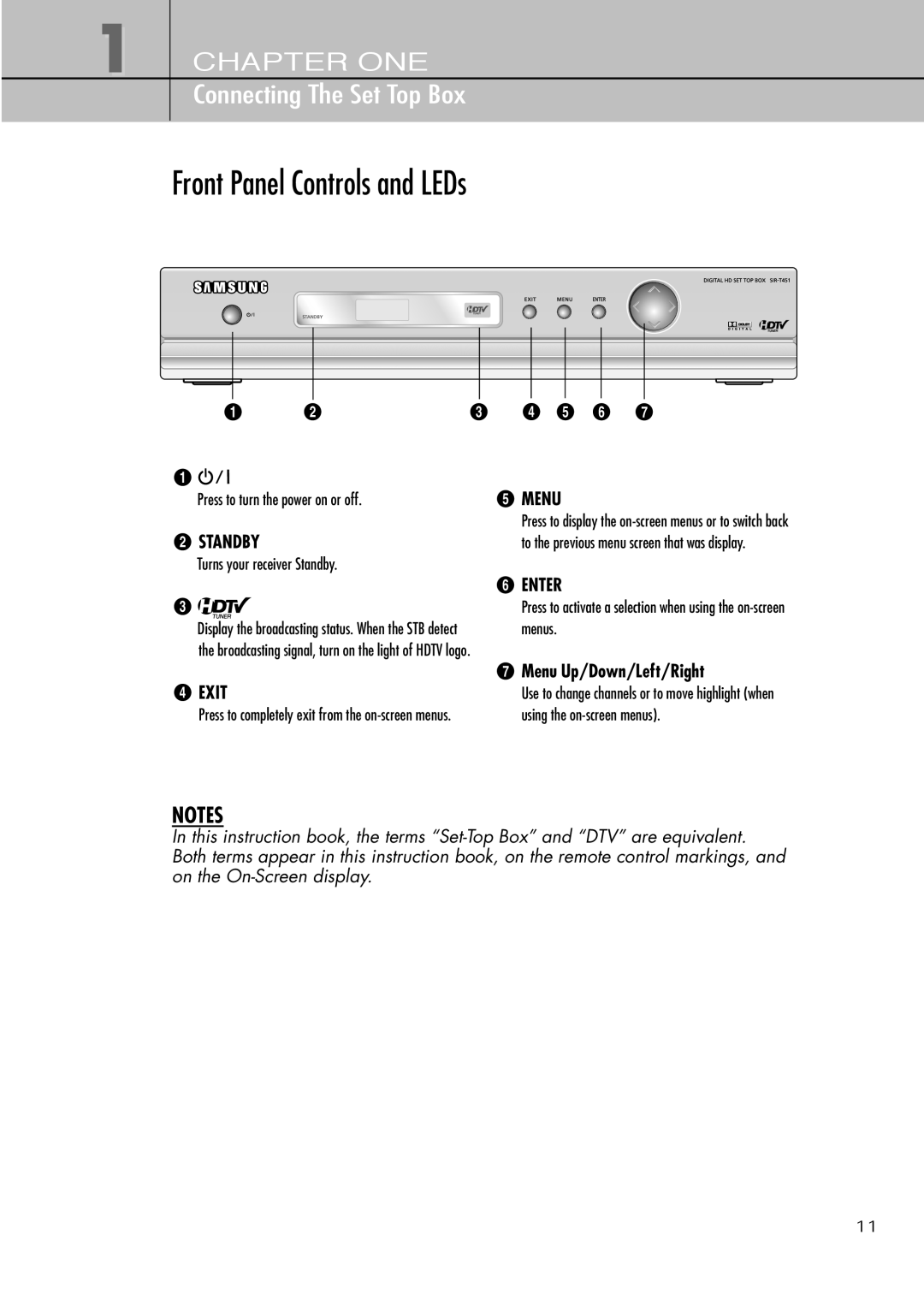1 CHAPTER ONE
Connecting The Set Top Box
Front Panel Controls and LEDs
Œ | ´ | ˇ | ¨ ˆ Ø ∏ |
Π|
|
|
|
Press to turn the power on or off. |
| ˆ MENU | |
´ STANDBY |
|
| Press to display the |
|
| to the previous menu screen that was display. | |
Turns your receiver Standby. |
|
| |
ˇ![]()
![]()
![]()
Display the broadcasting status. When the STB detect the broadcasting signal, turn on the light of HDTV logo.
ØENTER
Press to activate a selection when using the
¨ EXIT | ∏ Menu Up/Down/Left/Right |
Use to change channels or to move highlight (when | |
Press to completely exit from the | using the |
NOTES
In this instruction book, the terms
11