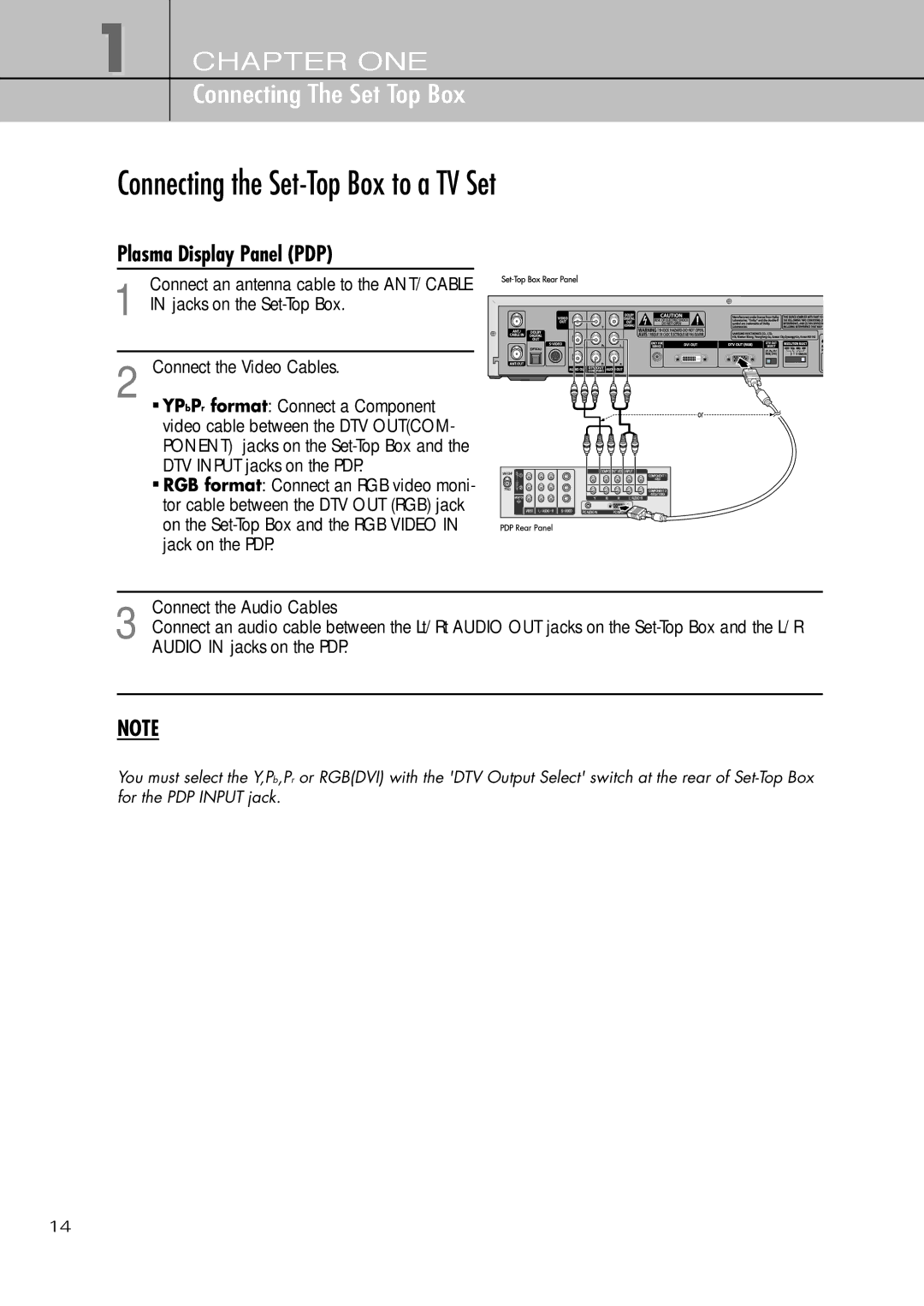1 CHAPTER ONE
Connecting The Set Top Box
Connecting the Set-Top Box to a TV Set
Plasma Display Panel (PDP)
Connect an antenna cable to the ANT/CABLE
1 IN jacks on the
2 Connect the Video Cables.
![]() YPbPr format: Connect a Component video cable between the DTV OUT(COM- PONENT) jacks on the
YPbPr format: Connect a Component video cable between the DTV OUT(COM- PONENT) jacks on the
![]() RGB format: Connect an RGB video moni- tor cable between the DTV OUT (RGB) jack on the
RGB format: Connect an RGB video moni- tor cable between the DTV OUT (RGB) jack on the
Connect the Audio Cables
3 Connect an audio cable between the Lt/Rt AUDIO OUT jacks on the
NOTE
You must select the Y,Pb,Pr or RGB(DVI) with the 'DTV Output Select' switch at the rear of
14