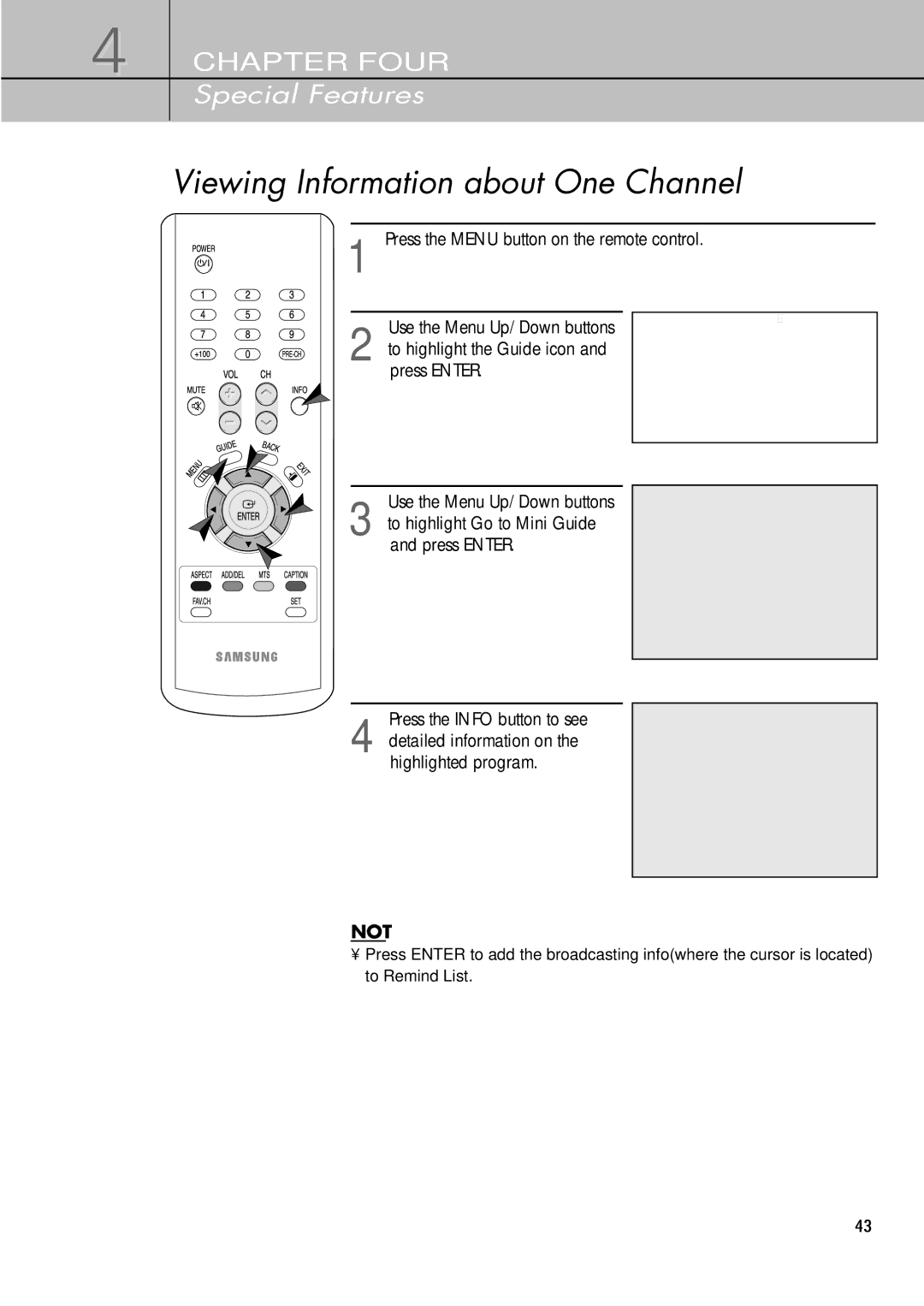4 CHAPTER FOUR
Special Features
Viewing Information about One Channel
1 Press the MENU button on the remote control.
Use the Menu Up/Down buttons
2 to highlight the Guide icon and press ENTER.
Use the Menu Up/Down buttons
3 to highlight Go to Mini Guide and press ENTER.
GUIDE
Go to Mini Guide | √ |
Go to Full Guide | √ |
Go to Remind List | √ |
Default Guide | : Mini |
|
|
|
|
Press the INFO button to see
4 detailed information on the
highlighted program.
NOTE
•Press ENTER to add the broadcasting info(where the cursor is located) to Remind List.
43